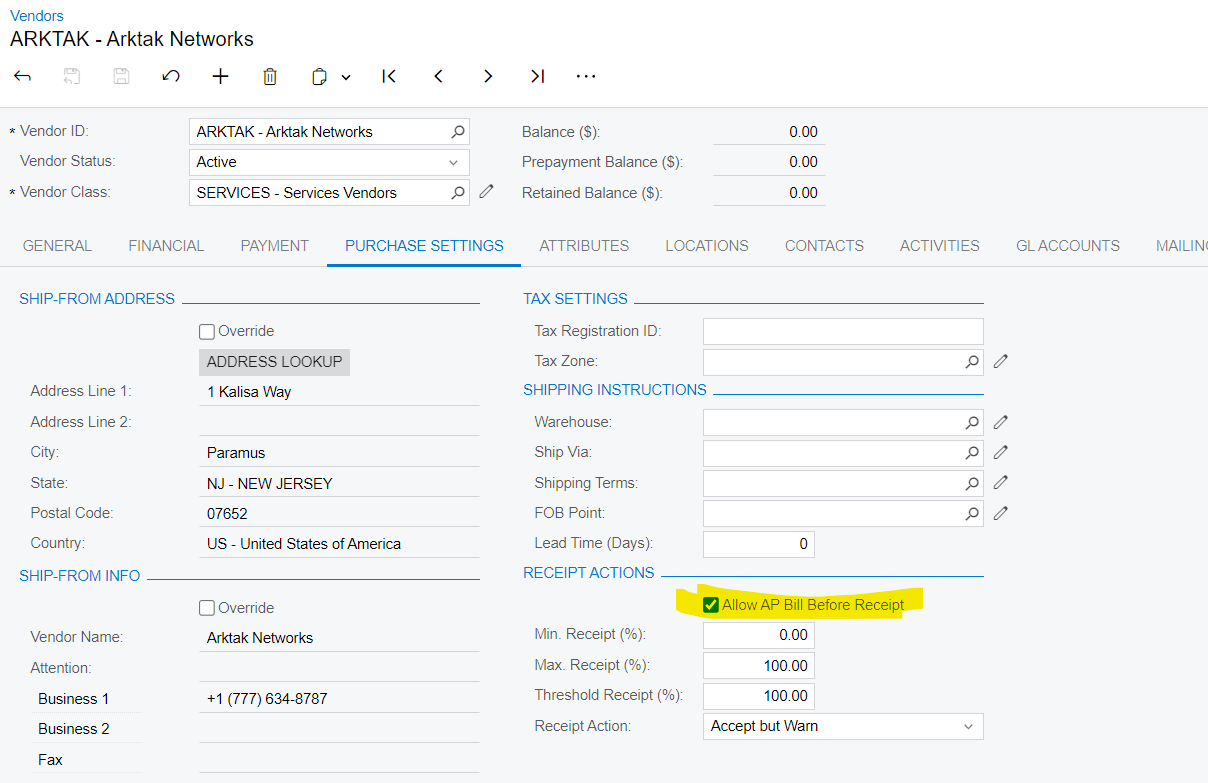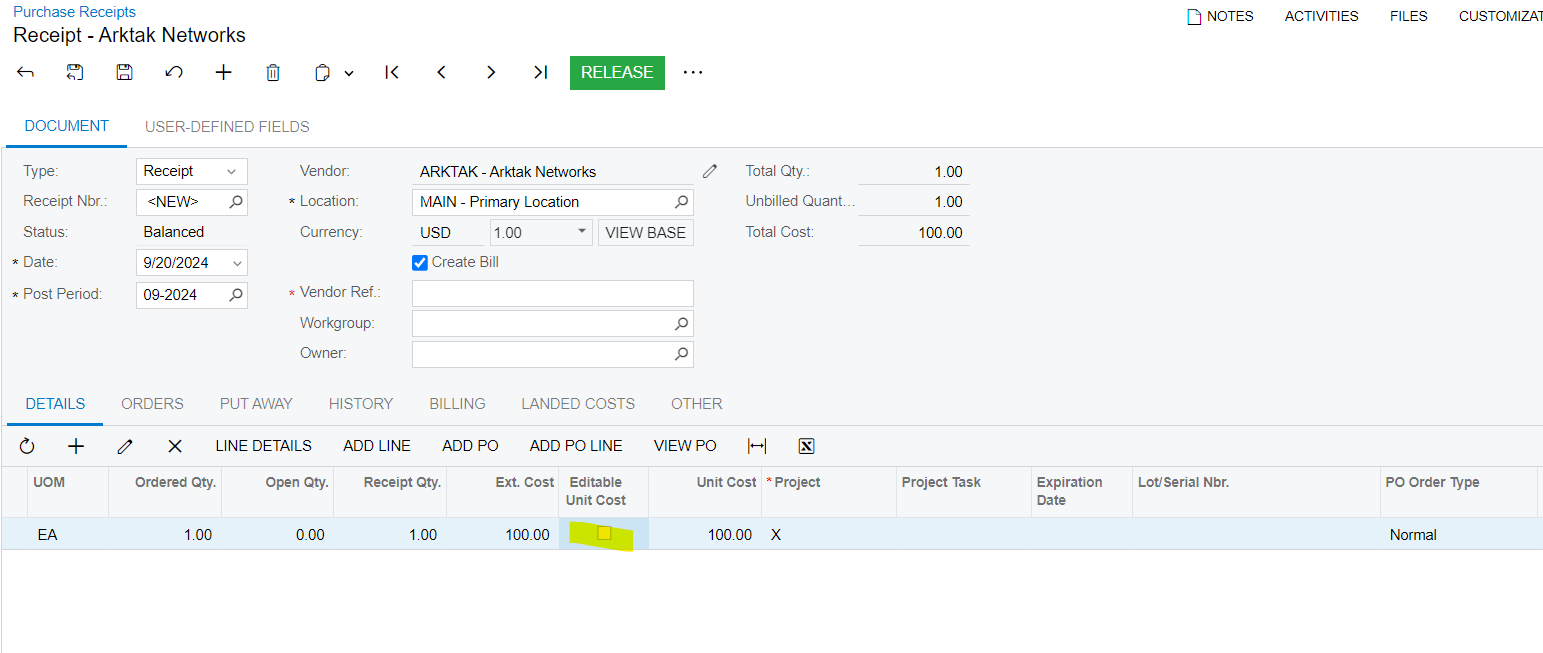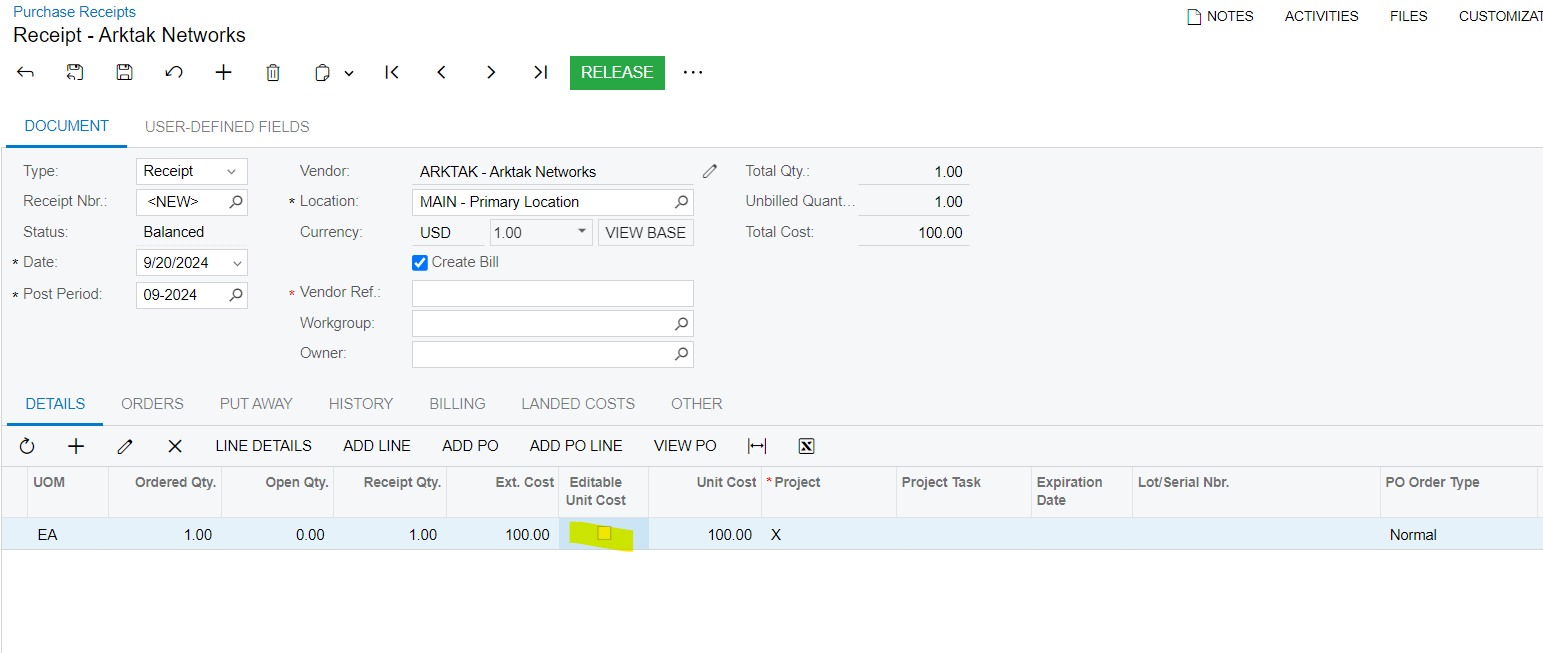I have a site where this field is disabled, and therefore the user cannot enter the cost in the purchase receipt screen. But I cannot turn it back on and don’t know which settings/feature governs it. The in product help doesn’t mention about it either.
Solved
What dictates the "Editable Unit Cost" field on the Purchase Receipts screen?
Best answer by ChandraM
Solution on Solution with screenshots:
In addition to the below conditions. The Editable Unit Cost checkbox functionality is:
- If the “Allow AP Bill Before Receipt”.is Selected for the Vendor the Editable Unit Cost check box is NOT selected
- If the “Allow AP Bill Before Receipt”.is NOT Selected for the Vendor the Editable Unit Cost check box is NOT selected
- If the purchase order line has retainage or inclusive taxes applied, the Editable Unit Cost check box is cleared in the corresponding purchase receipt line.
- If the purchase order line does not have retainage or inclusive taxes applied, the Editable Unit Cost check box is selected in the corresponding purchase receipt line.
Screenshots showing the Vendors option “Allow AP Bill Before Receipt” and the Editable Unit Cost selected..
Note: As this option “Allow AP Bill Before Receipt”.is not Selected, then the Purchase Receipt line Unit Cost is editable.
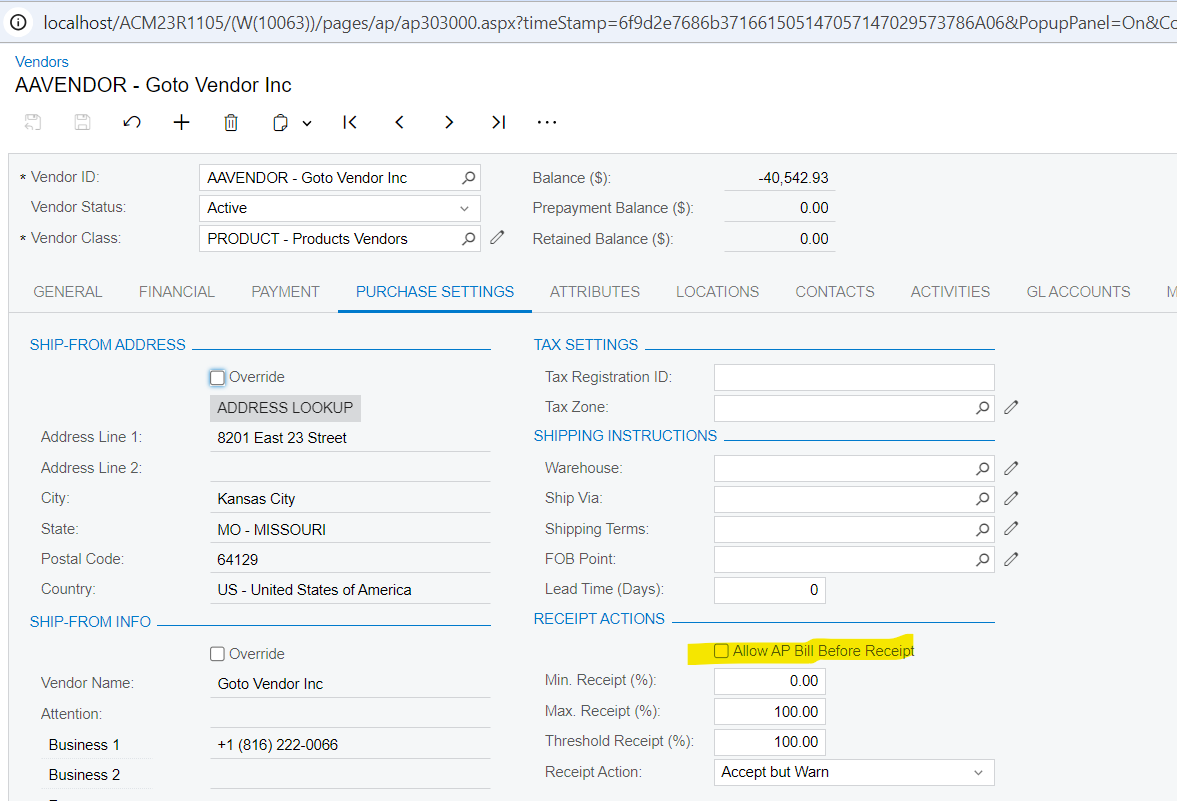
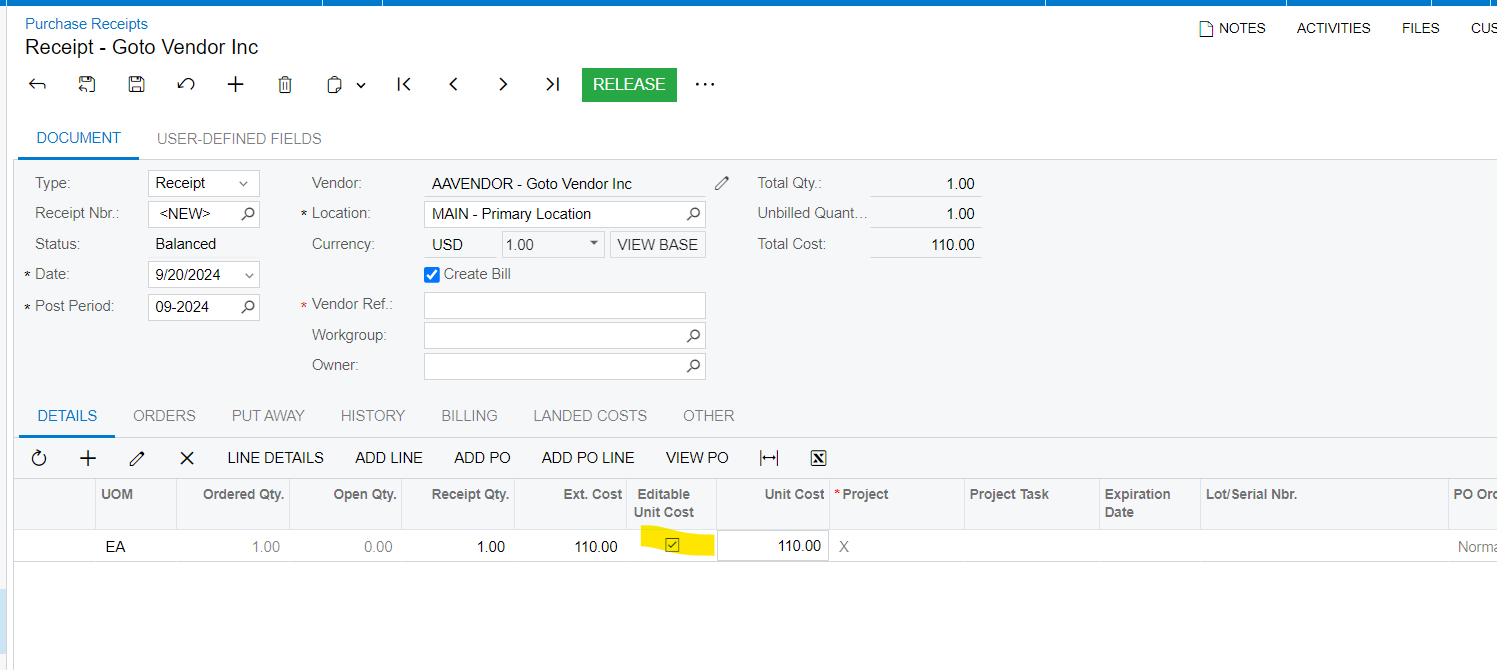
Enter your E-mail address. We'll send you an e-mail with instructions to reset your password.