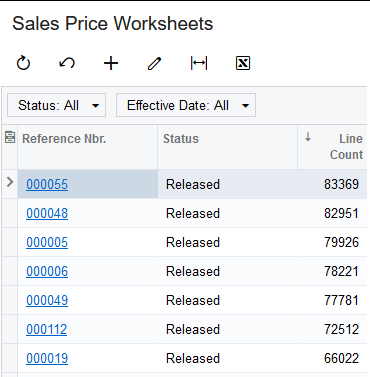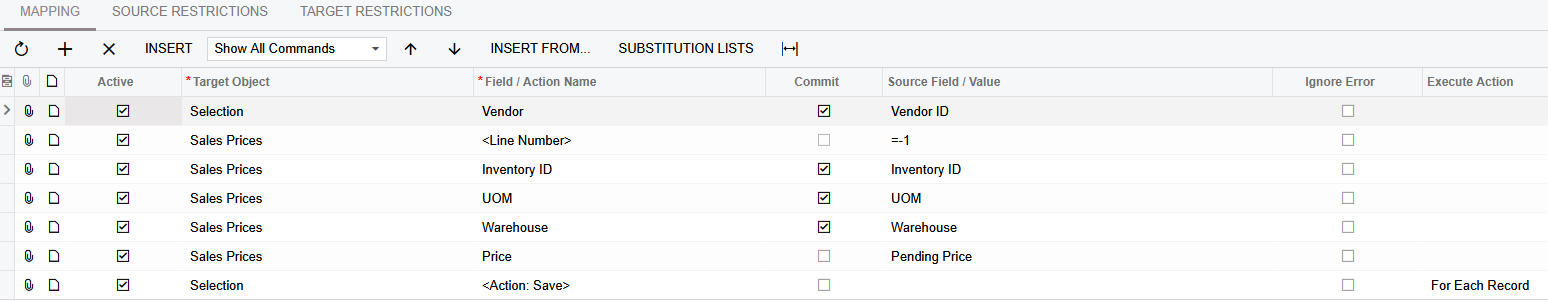I have a client currently who does Vendor Pricing and they need to update sometimes over 100,000 records. I know this isn’t feasible with the Price Worksheets as they have a limitation. I am looking to see what others have done to get around the limitation in Acumatica. Obviously using the Vendor Prices is not ideal because it would take too long to update.
Thank you!