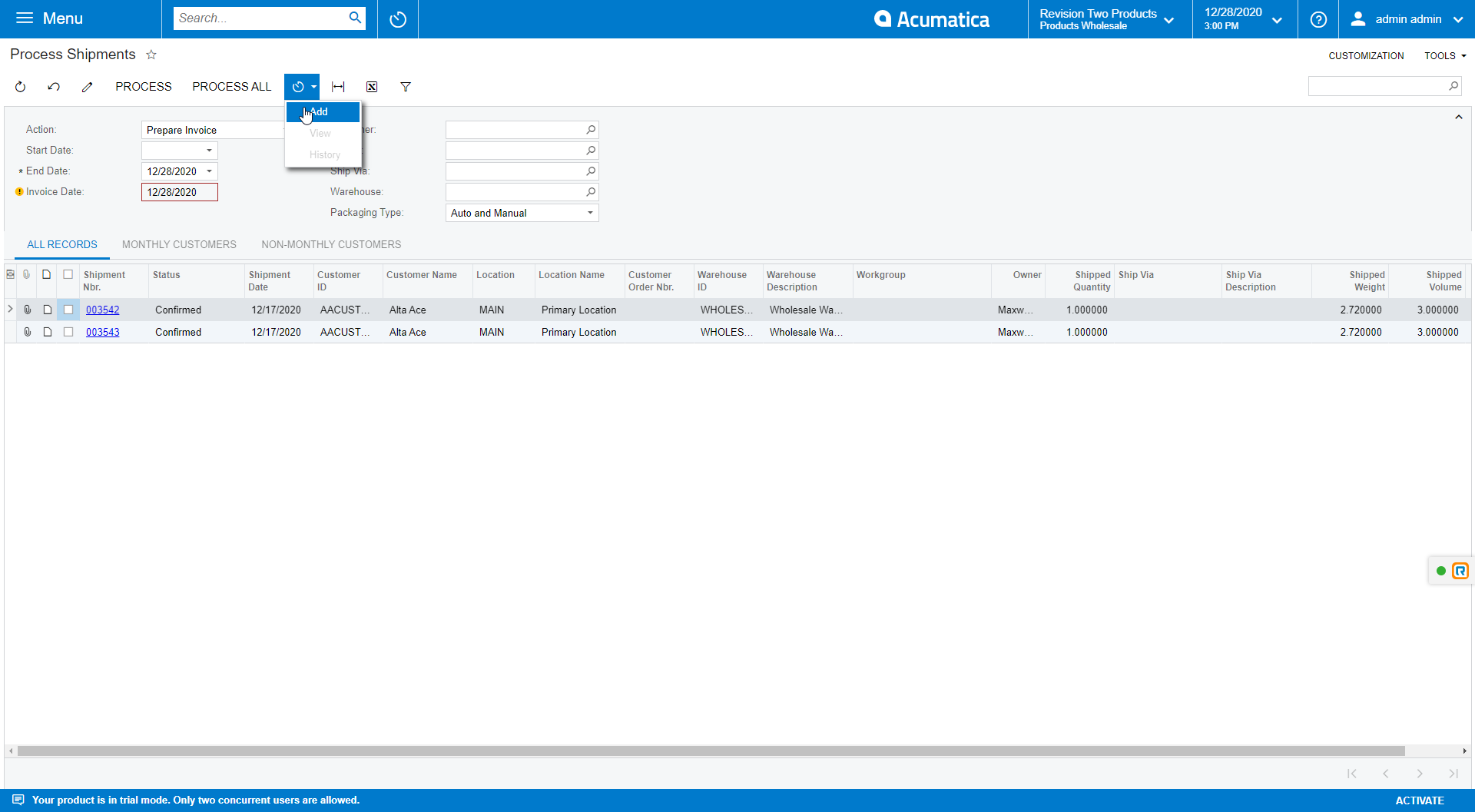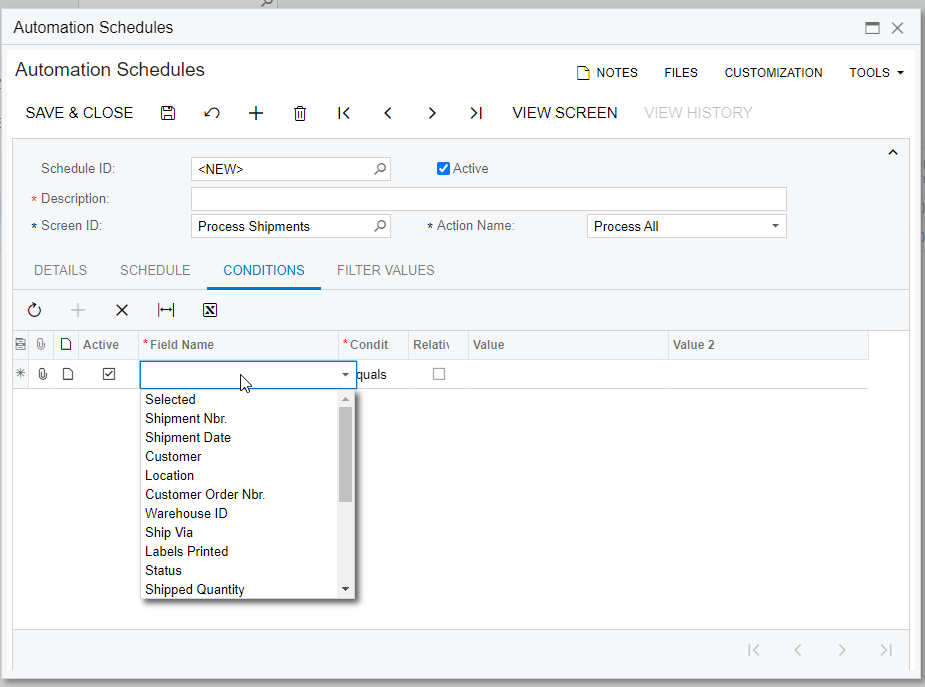We have a situation where customers come into the facility multiple times/day or week to get product. We are just using an Invoice type sales order (no shipments) to record the shipment by entering warehouse/location in the sales order. Upon prepare Invoice it creates invoice and processes inventory issue, etc. This works fine one by one. However, we would like to be able to create consolidated invoices for the day/week using Process Orders screen. I know that we can choose Prepare Invoice in that screen and it will create one invoice for all the orders for that customer that met the criteria entered on top. We need it to apply additional grouping. For example, in one day or week, 12 sales orders/invoices, 5 have PO/Cust Order Number 1234 and 7 PO/Cust Order Number 5678. If I just ran wide open it would create one invoice with all 12. I need it to create 2 invoices, one for each PO/Cust Order Number. Actually, these are all for Projects and I'd need that to be the first group within the selected invoices then PO number - but my dilemma is the same.
Obviously the user can just select the invoices they want grouped together manually, process then select the next group manually, process and so on - but this won't be acceptable as there is a large number of orders/invoices each day during bust season.
Is there some obvious config I'm missing that would solve this or do I need to have that functionality customized?
Any thoughts appreciated.