How do I unlink this PO so that I can link a new PO to this sales order?
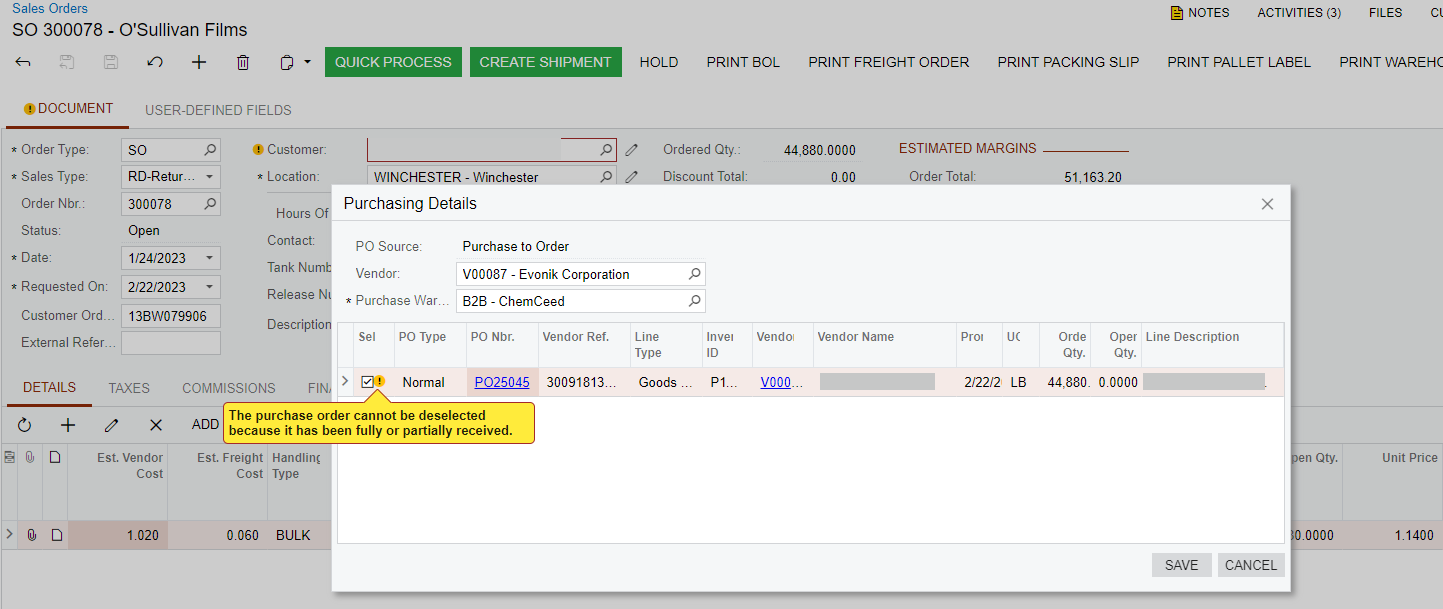
How do I unlink this PO so that I can link a new PO to this sales order?
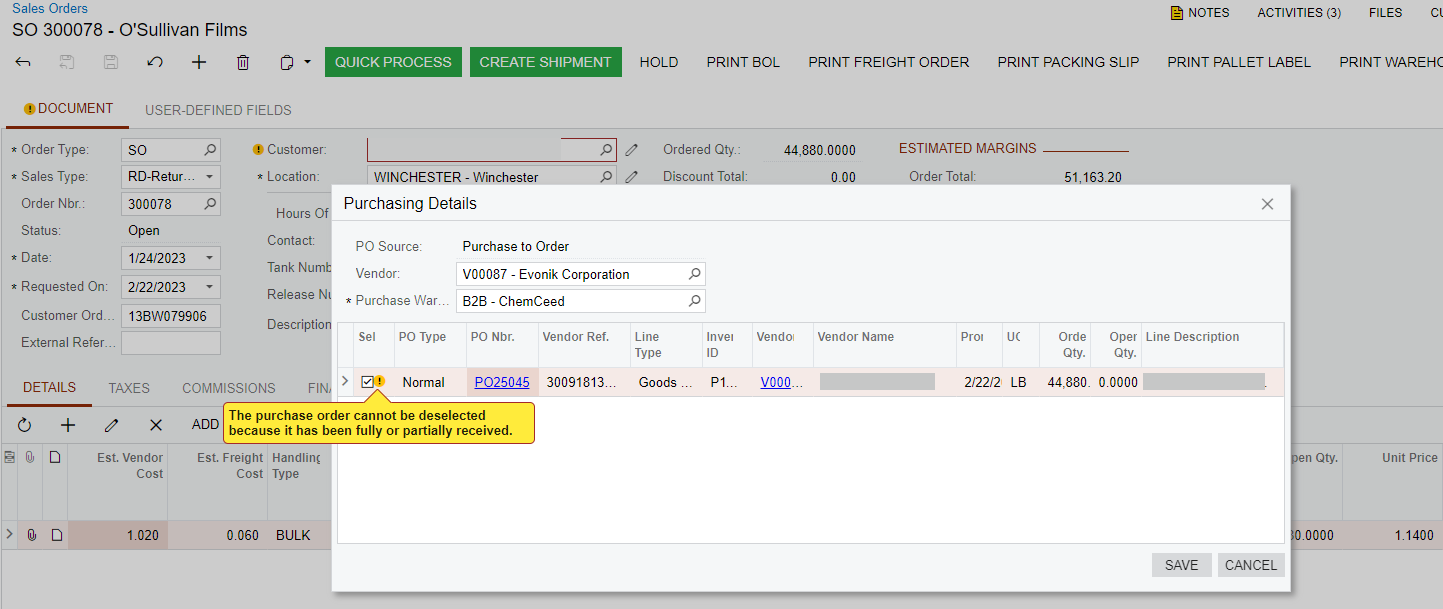
Best answer by Kandy Beatty
Hi
If the PO was received against, you are not going to be able to unlink it.
Enter your E-mail address. We'll send you an e-mail with instructions to reset your password.