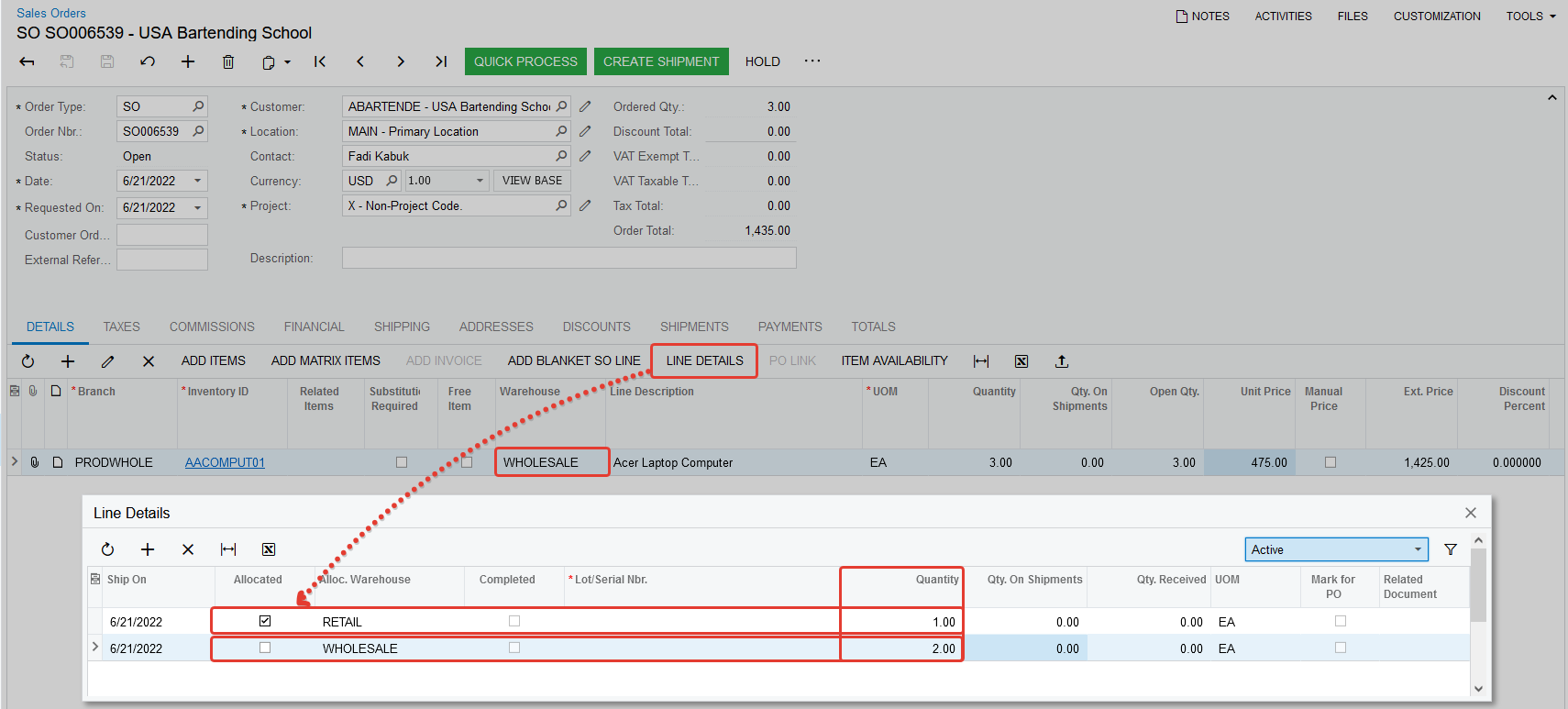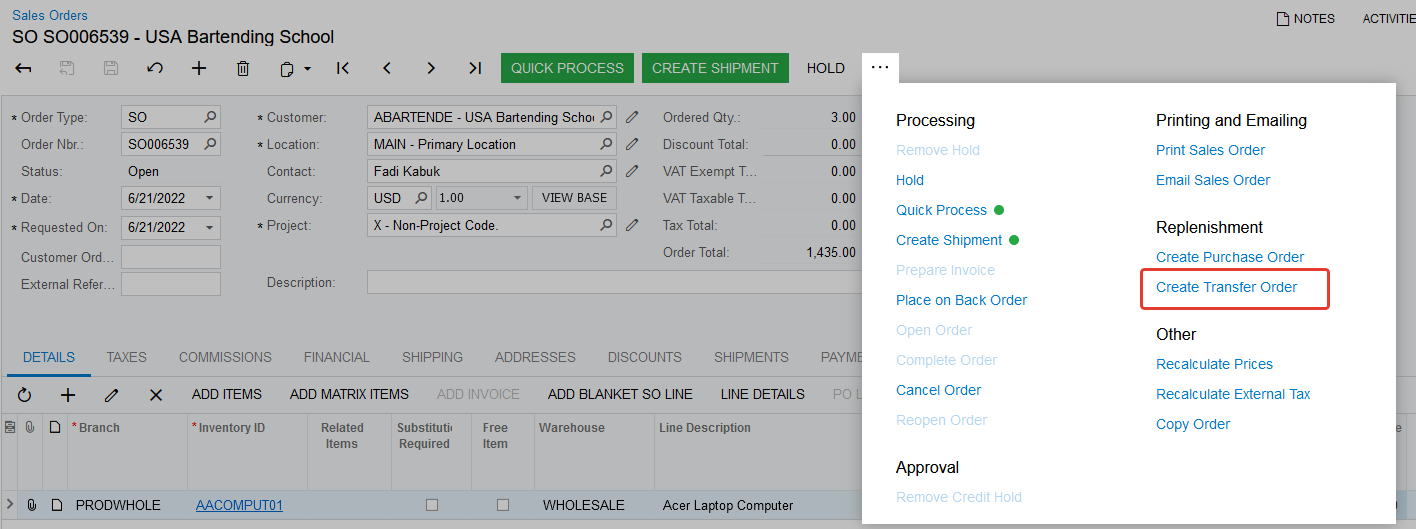Let’s say that we have 2 different warehouses, MAIN warehouse, and another warehouse in a different city that is SECONDARY warehouse. We create a sales order with 9 items from MAIN warehouse, but one item is only available in SECONDARY warehouse. We want to transfer the stcok required from SECONDARY warehouse to MAIN warehouse, for inclusion in the customer’s order for one consolidated delivery all at the same time.
Is there a way to transfer this inventory from SECONDARY warehouse to MAIN warehouse, for consolidation into the single order automatically? (the alternative of course is to transfer first, and then add to the customer’s order, but this runs ths risk that someone else grabs that inventory after the transfer to the MAIN warehouse).