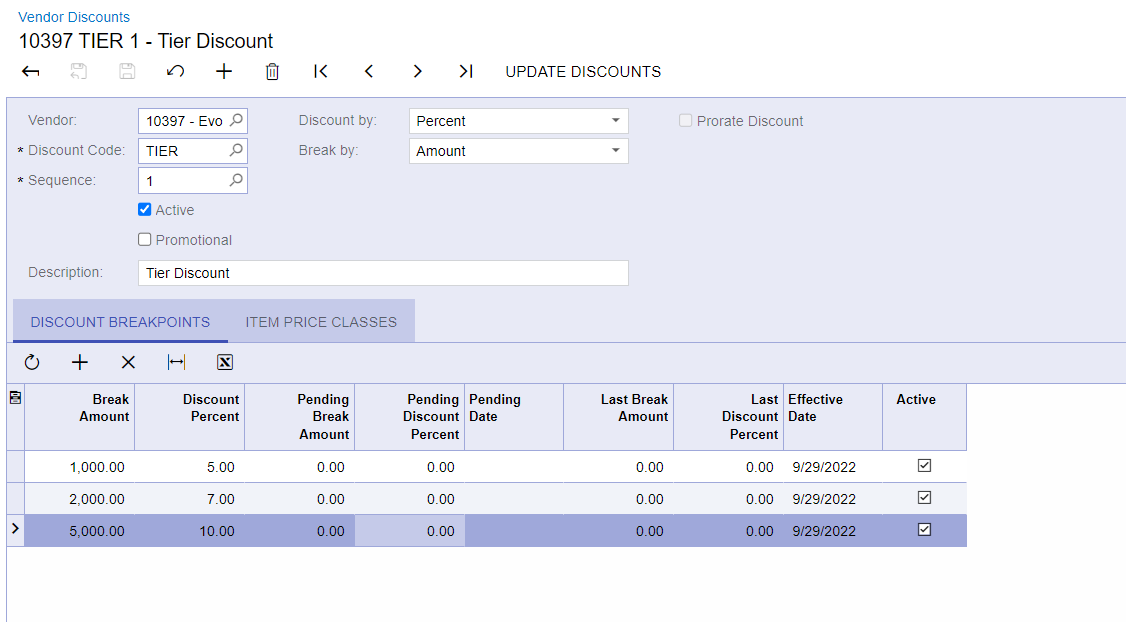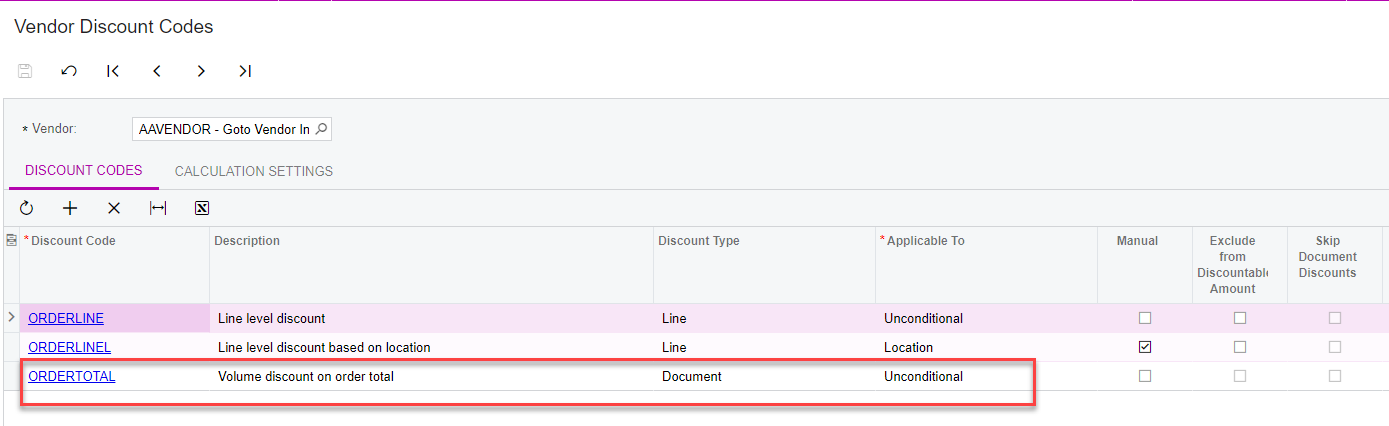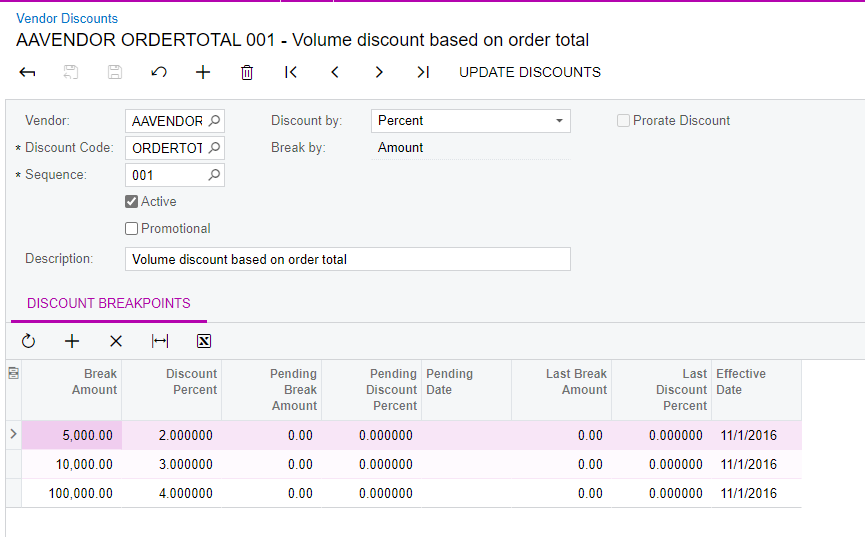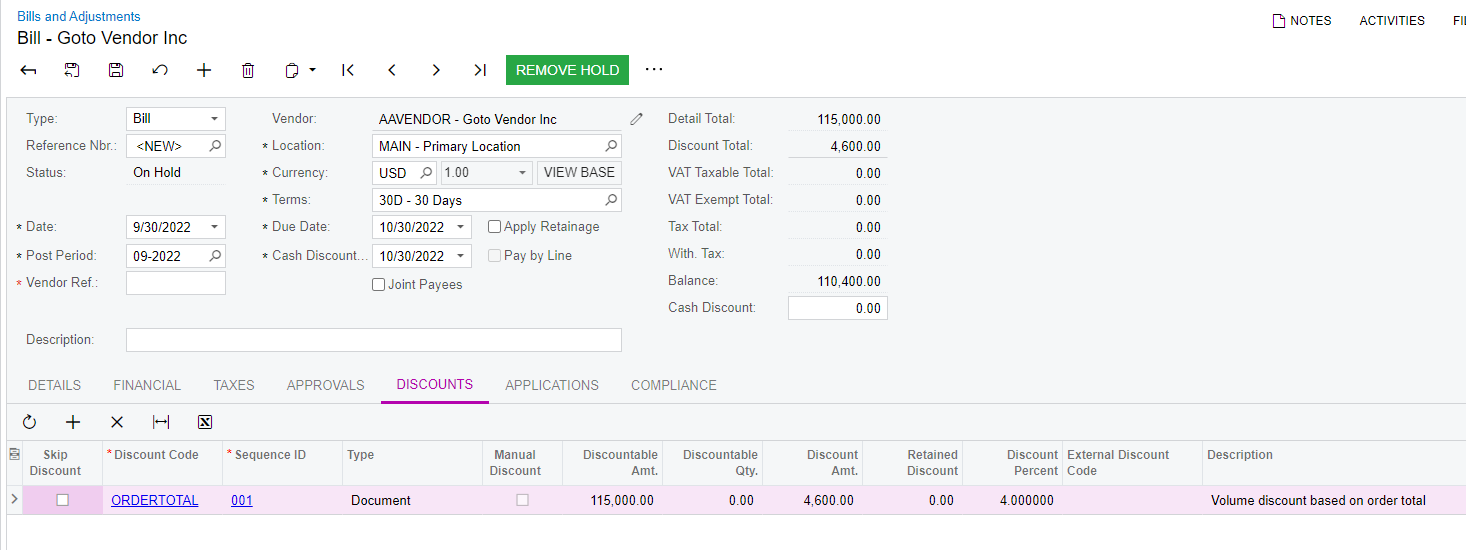Is there a way in current functionality to set up tiered vendor discounts?
I have this case
If PO total amount is from 0 to 10,000 then apply a 15% discount
if PO total amount is 100,000 then apply the 15% discount to the first 10,000 and apply 10% to the remaining 90,000
if PO total amount is 500,000 then apply the 15% discount to the first 10,000, then apply 10% to 90,000 and then apply 5% to the remaining 400,000 and so on
Thanks