Hello,
I am trying to set up multiple system emails to be used by purchasing, accounting, admin etc.
After setting up the emails given by customer, after signing in, I tried to TEST it. Then it gave me below error.
The email cannot be sent because the account you signed in with does not have permission for using the email address specified in the system email account on the System Email Accounts (SM204002) form.
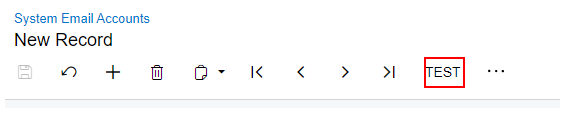
I read some information related to the error in below post. But I would be pleased if anyone could further explain me about conditions.
I think email is correctly configured and all permissions are properly set up.
- What are the conditions to fulfil for the email account to be used?
- Further explain - No delegation, send as, send on behalf, or shared mailboxes can be used for this sign in process.
Thank you!




