i am trying to get the system to auto populate the Safety Stock, ROP and max qty. In the stock items I have set up the replenishment
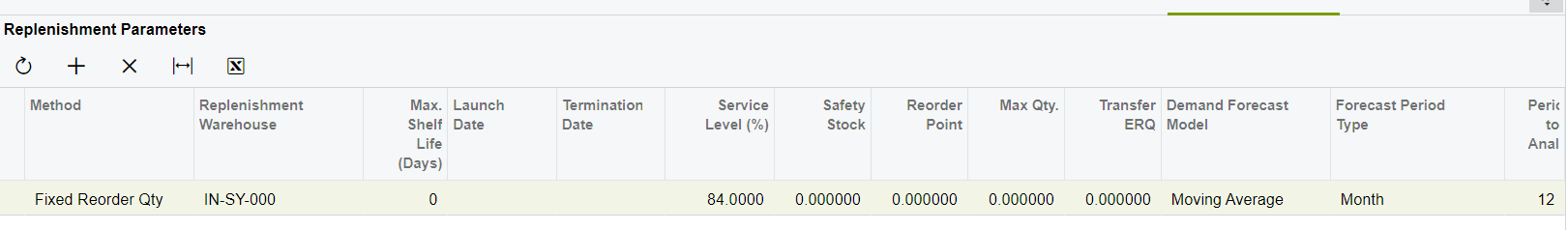
I have done this for some other items and it work fine and the when I looked at item warehouse details it was auto populated but it’s not working for all codes and I cannot find out why. Any ideas? I am only trying to populate this for purchased codes




