Hello all,
I have been trying to setup integration between Stamps.com & Acumatica but upon testing the connection it shows the following:
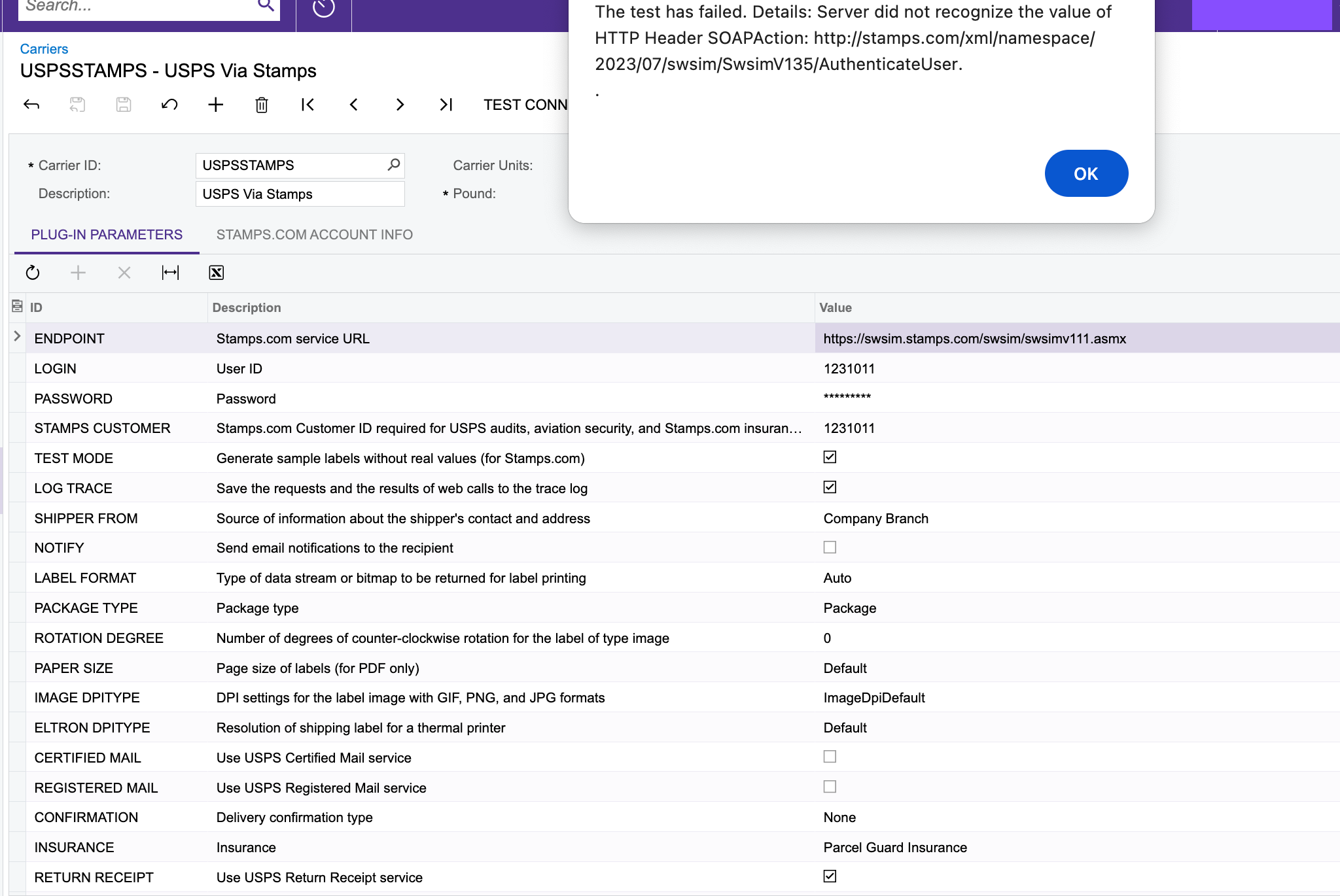
How to resolve this?
Update:
Found the below info on Stamps.com website:
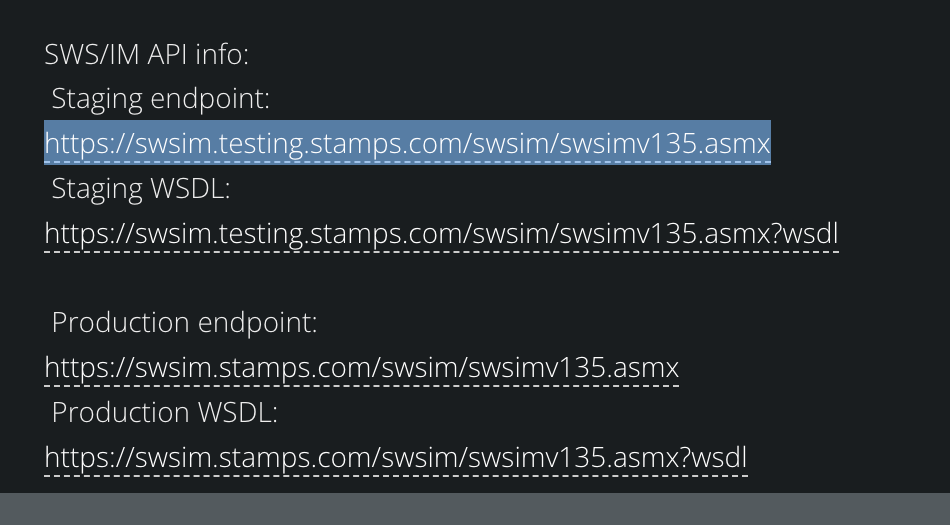
I tried to test the connection using the Staging Endpoint URL as highlighted above, but now it displays “Authentication failed” error message. I also found out that i needed to register for a developer account. So just waiting to get it started and again test the connection.




