When placing a purchase order initiated from a Sales Order, we are unable to split the order between 2 different vendors. Same issue if a PO was sent to 1 vendor and the vendor tells us he cannot fulfill the full order, we are unable to place the remaining qty to a different vendor
Hi
Thanks
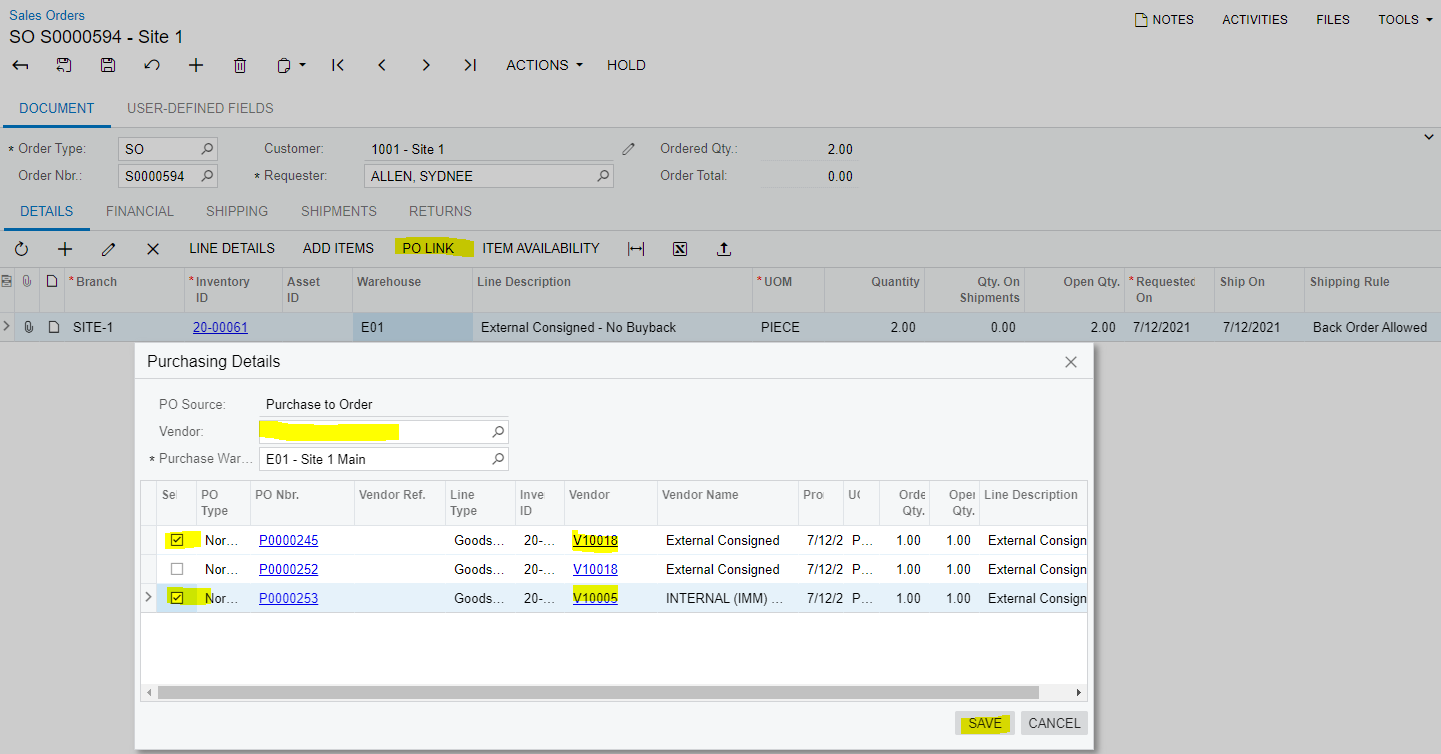
Create the 2nd PO (Same or different Vendor) - On the Sales Order Line hit the “PO Link” button. Blank out the Vendor Filter and select the PO Line you wish to link and hit Save. I believe only Open PO Lines that are not already associated to an existing Sales Order will be presented.
Brett
Hi
- Create a Sales order. Mark the line for PO “Mark for PO” is selected
- Create 2 individual POs in the purchase Orders screen for the same item
- On the Sales Order → Click PO Link button to open the Purchasing Details popup
- As shown in the below screenshot,
- Clear the Vendor
- Select the PO lines to be linked
- Click Save.
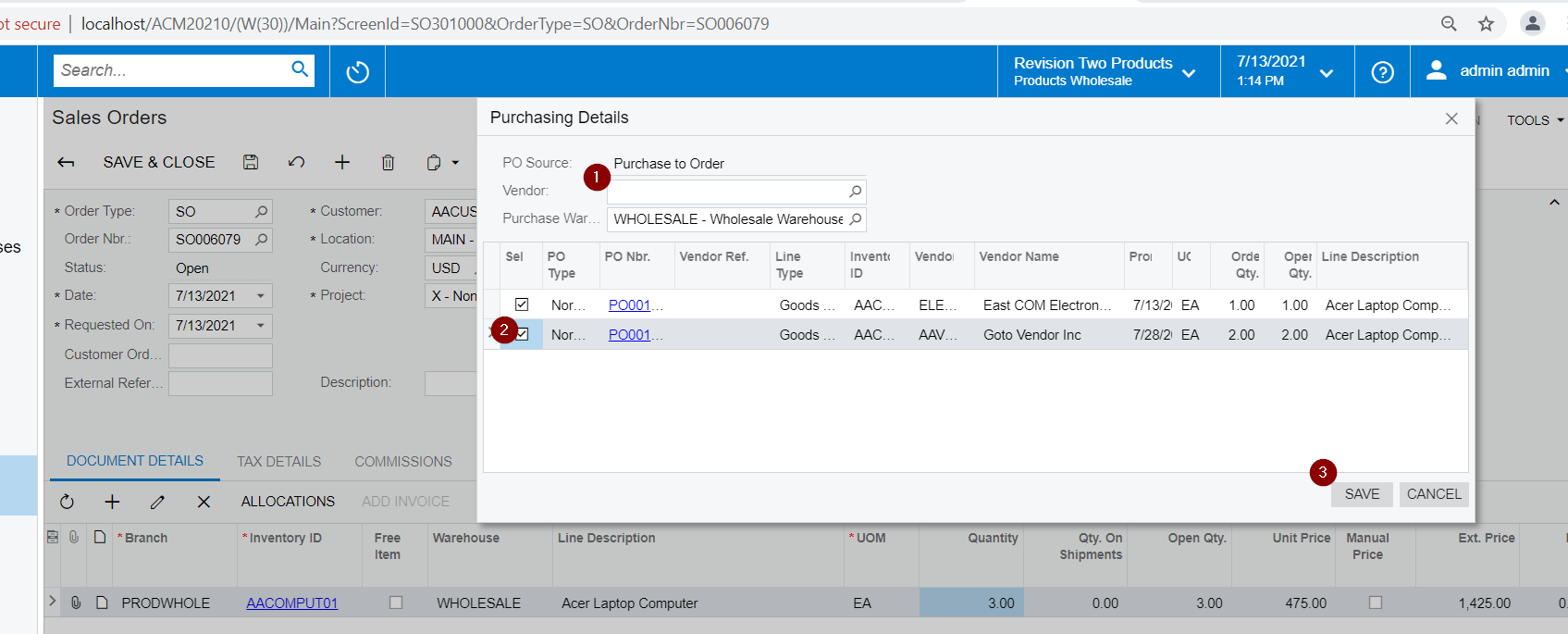
Thanks
Is the issue splitting a single line into multiple POs? I believe Acumatica only allows a single PO per SO line. You could split the quantity across multiple lines and link each one to a different PO.
We understand that there is one PO per SO line. However, when we get to the point of issuing a PO and realize we cannot order the full quantity of one specific item form the same vendor and make a 2nd PO with a different vendor for the remaining quantity of the same item, the 2nd PO does not create a new line for that item in the SO. The purchaser has to go back into the SO, change the quantity on the original line and then make a new line for the remaining quantity and then go back to recreate that 2nd PO. This is quite tedious, especially nowadays where there are more and more situations of one vendor not having enough stock. If we could copy and paste a whole line of an SO, that would help somewhat, but there is no way to do so.
Tagging
I seemed to be able to link 1 x Sales Order Line to 2 x PO Lines (same or different Vendor) utilizing the “PO LINK” button on the Sales Order form.
Hi
Reply
Enter your E-mail address. We'll send you an e-mail with instructions to reset your password.