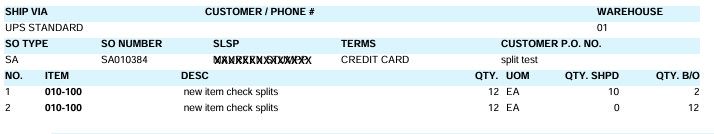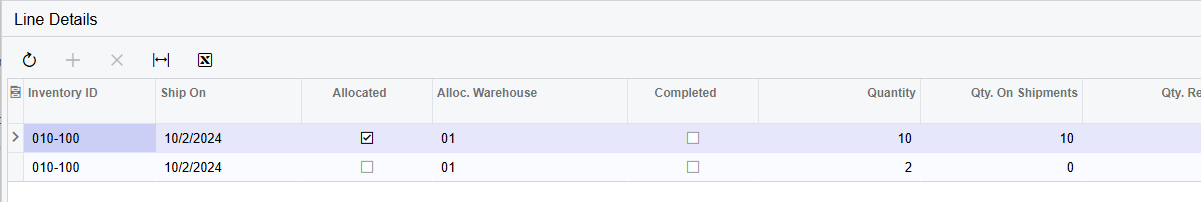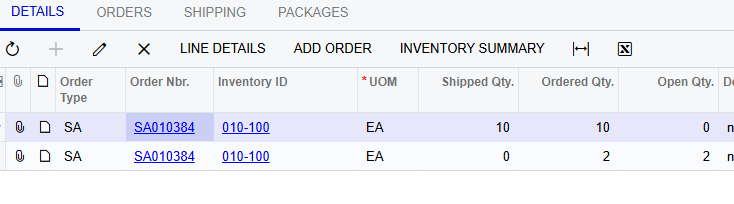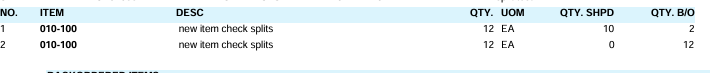Is there any way to turn off the "split" warehouse function on a sales order? We use SA and SO when entering orders and this works the same in both entries. This is very confusing, and our confirmations print out showing this line twice, which makes no sense. It seems to split the line when there is stock in another warehouse/location. I have flagged the warehouse to not "allow sales" and it still splits the line. I have tried every function/flag possible (that I know of). My other warehouses are not for resale, they are for instruments that we keep as samples for our internal reference only. I do not want the system generating anything from our other two warehouses. How can this be done? Please see below example.
I would appreciate any input you can provide or if anyone handles inventory not for resale a different way in Acumatica.
Hoping someone can help me understand this functionality better and provide a solution.
Thank you!
Maureen
SO/shipment screen:
confirmation ticket: looks like we are shipping 24 pieces.