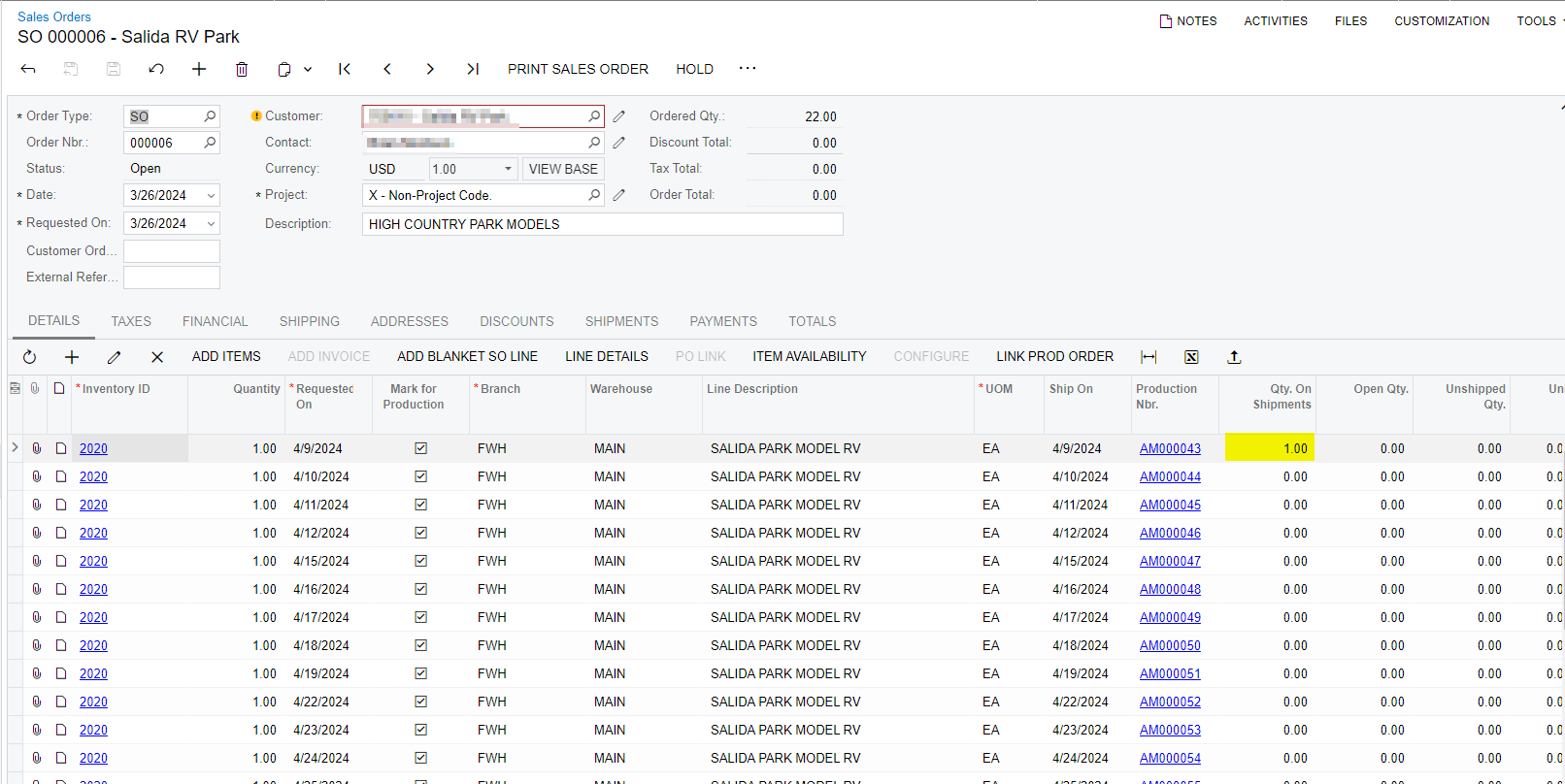What is your shipping rule set to for the customer/customer class? If it is set to cancel remainder that would be the cause. (You can find this column on the Details of the Sales Order)
A user also could have manually selected the Complete Order checkbox in line details, but reopening the order and unselecting the completed check box for the lines that did not ship will work.
Shipping Rule
The way the orders should be fulfilled for this customer. You can use one of the following options:
-
Ship Complete
: Only completely fulfilled orders are allowed. -
Back Order Allowed
: Back orders are allowed for the customer if some items are out of stock. -
Cancel Remainder
: Orders should be shipped even if the quantities shipped are less than the quantities specified on the order. If all the requested items are out of stock, the order should be canceled.