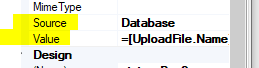How do we get a signature on a PO, based on who the buyer is at Britton when sending PO to vendor?
Solved
Signature on a PO
Best answer by ChandraM
Hi
Option I
- Embed all the signature pictures into the Report
- Conditionally populated the Signatures based on the Owner
Advantage - Only report changes and no customization on the screens
Limitation - When ever you have a new signature, you have to change the report with the additional signature.
Thanks
Enter your E-mail address. We'll send you an e-mail with instructions to reset your password.