Currently, when we print, email or export our Sales Invoices, they only show the original Total. How can we have our Sales Invoices show the Outstanding Balance?
Solved
Show Outstanding Balance On Invoices
Best answer by Laura03
Hello
The printed forms can be modified in Acumatica Report Designer, to replace the Original Document Amount with the current Balance.
This example is the Sales Order Invoice:
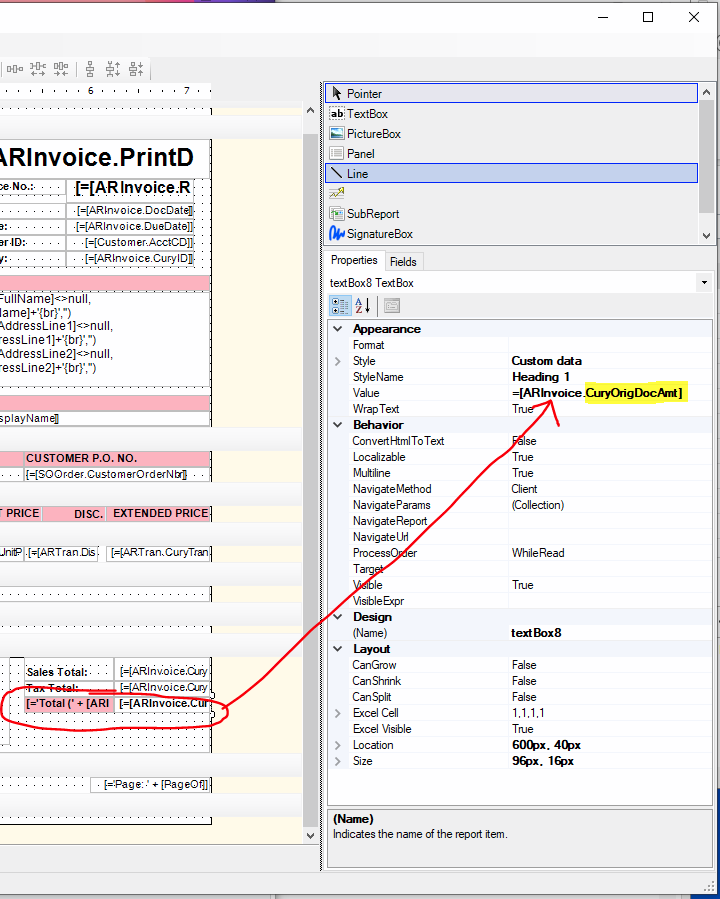
On Fields tab, expand ARInvoice table, find DocBal or CuryDocBal (experiment first in your test environment to make sure you have the correct field and desired results).
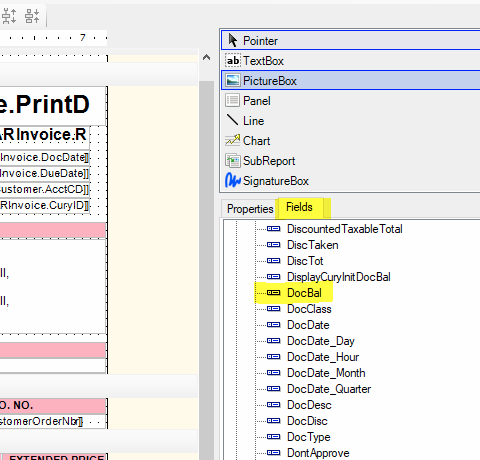
Enter your E-mail address. We'll send you an e-mail with instructions to reset your password.




