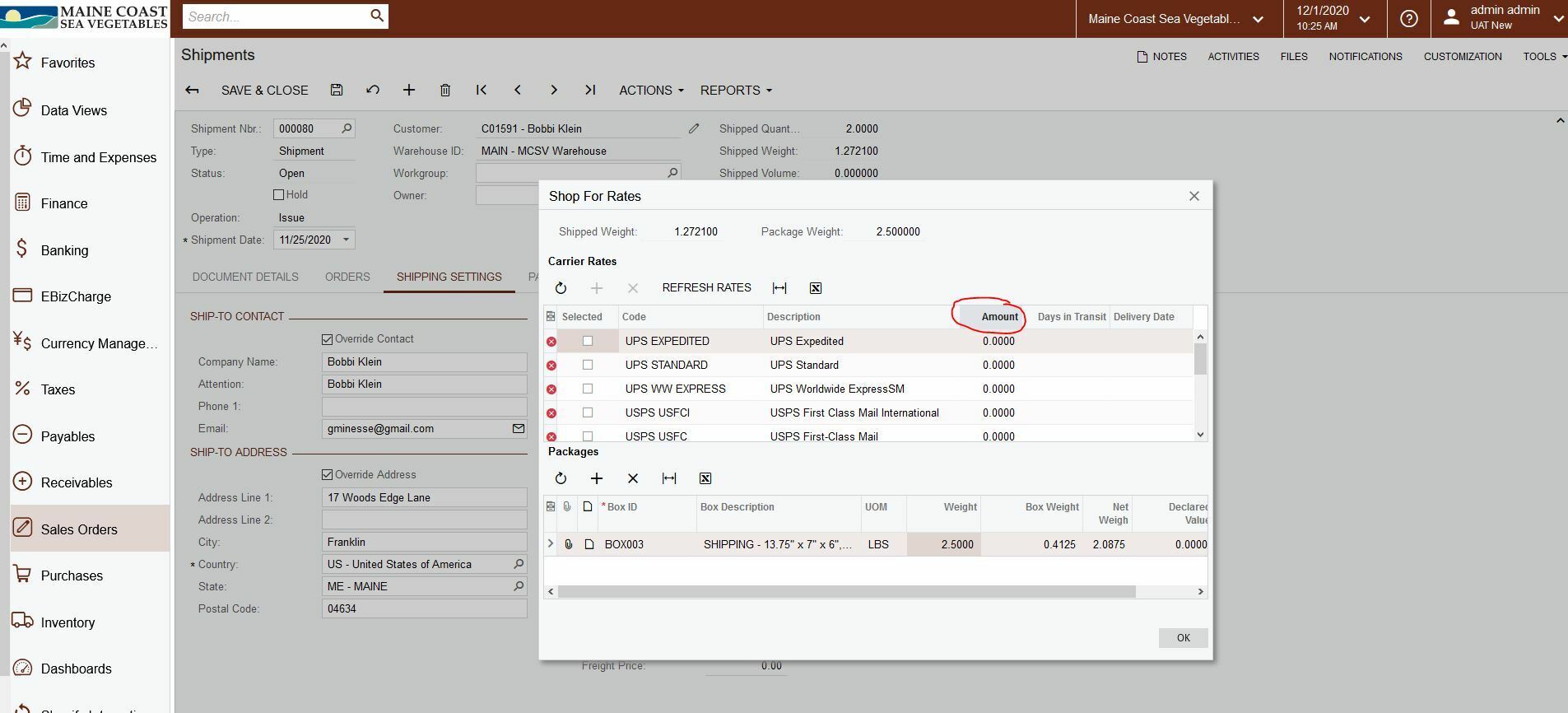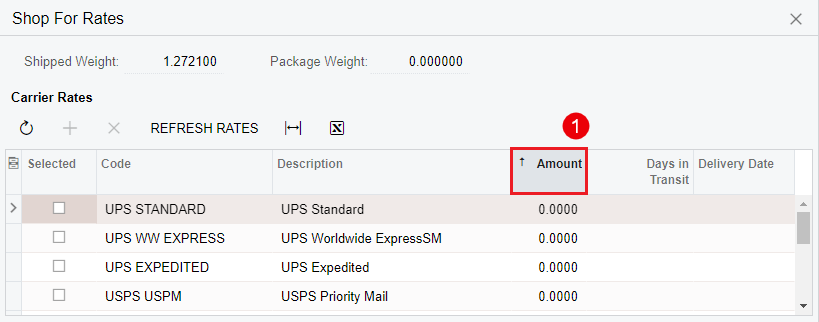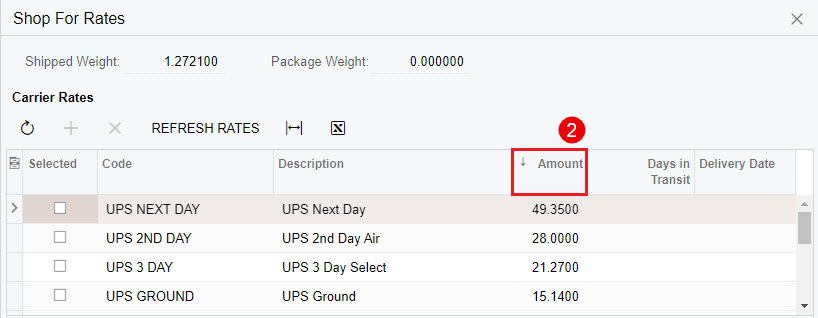Inside the shipment screen SO.30.20.00 → Shipping Settings → Shop For Rates → Carrier Rates. Inside the carrier rates the amount column should be defaulted to be descending in price by default. Not sure why Acumatica hasn’t built this into the product or how I could accomplish this?