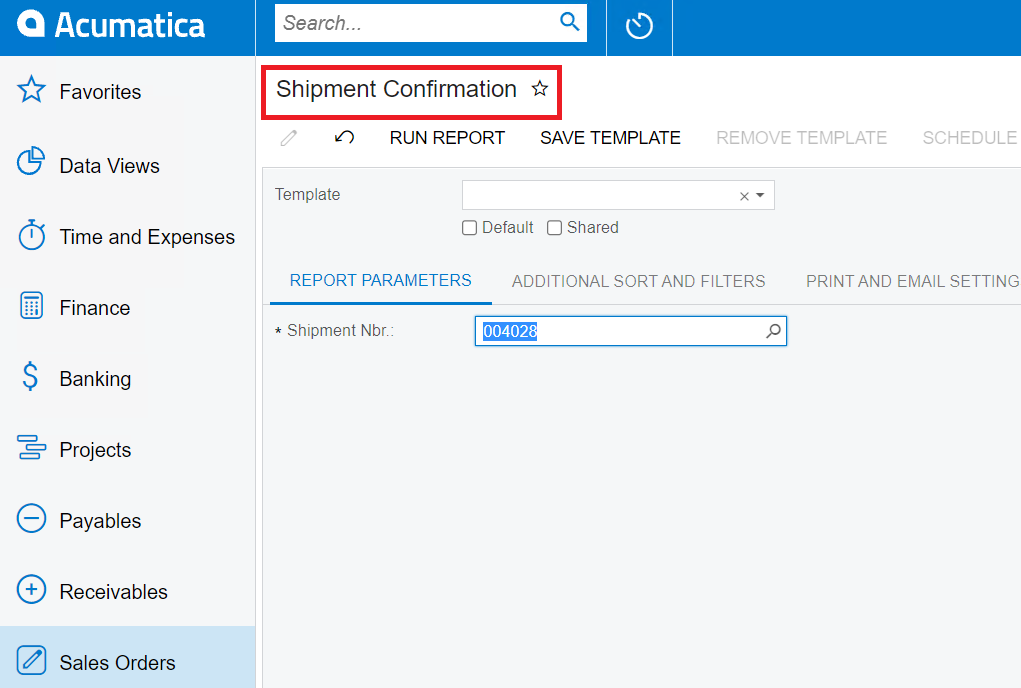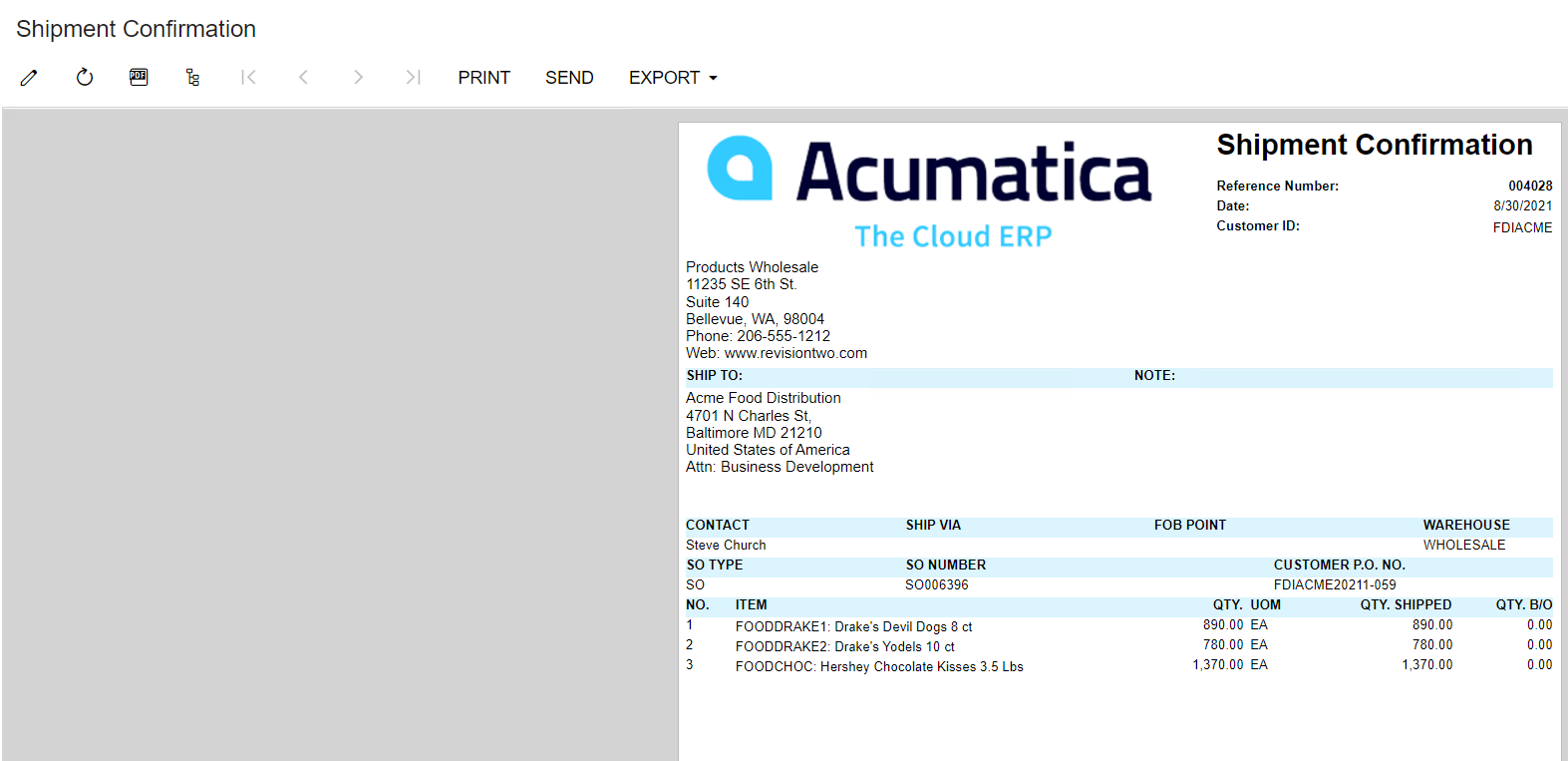Hello
I was wondering does anybody use Shipment Confirmation form as Delivery Note and Cargo Shipping Order? If so, how is it set up? (Just for reference we are not using any Integrated Carries options).
Normally those 2 documents are generated separately but in Acumatica I cannot see any other documents related to Shipment as Shipment Confirmation.
Thank you in advance for any tips.