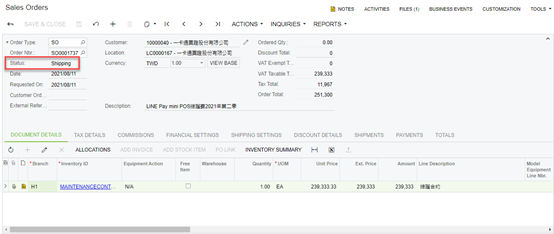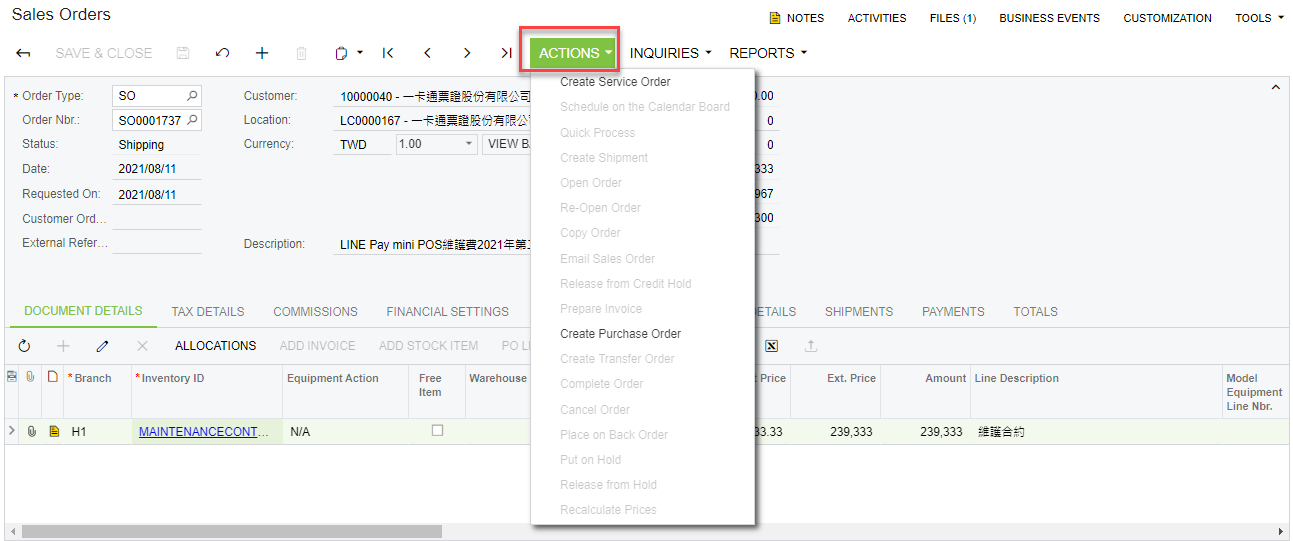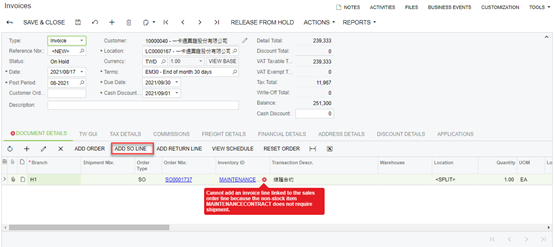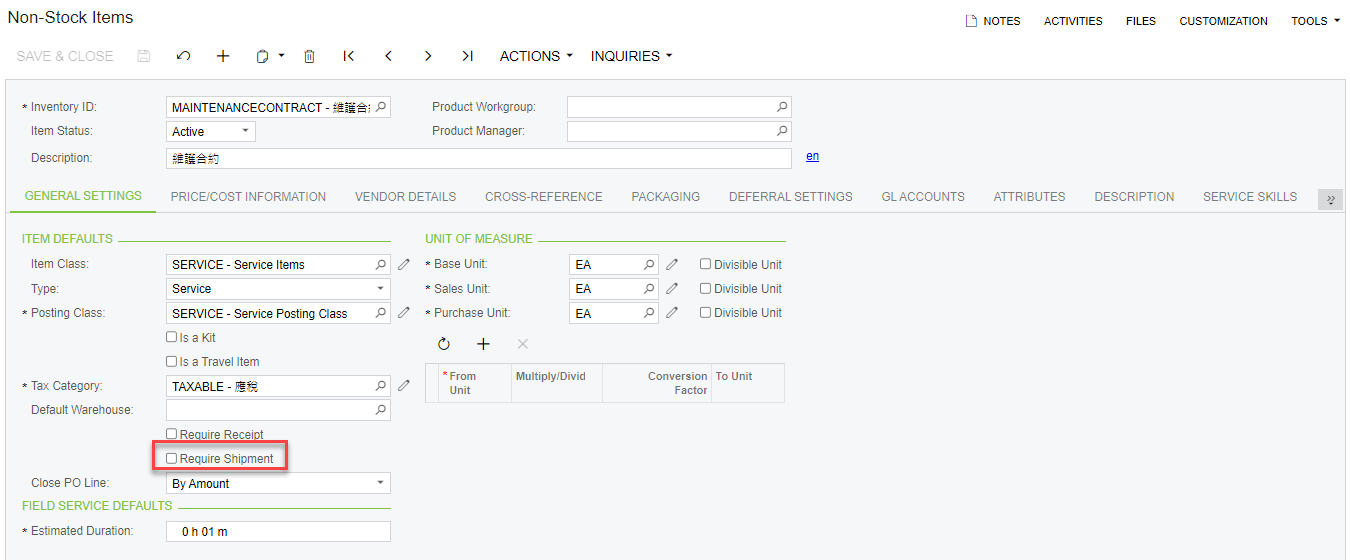1.WE selling non stock item, I have confirmed that in non stock item [general setting], require shipping is blank
2.When I create a SO to sell non stock item, the status becomes [Shipping ] and I can’t execute Prepare invoice. and can’t delete this sales order, What should I do?
My current version is 20.210.0044
Thanks!