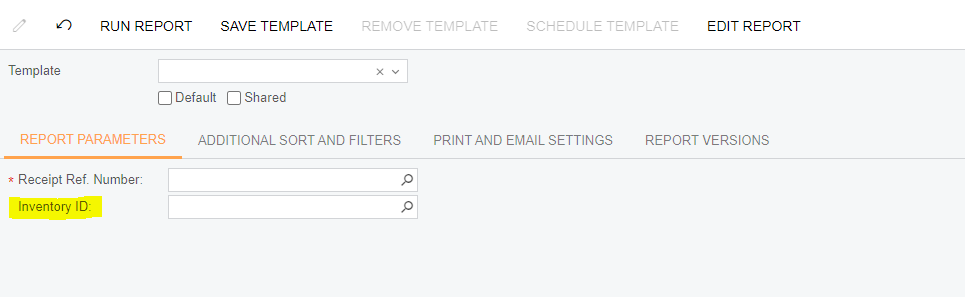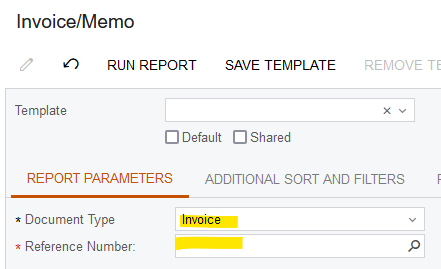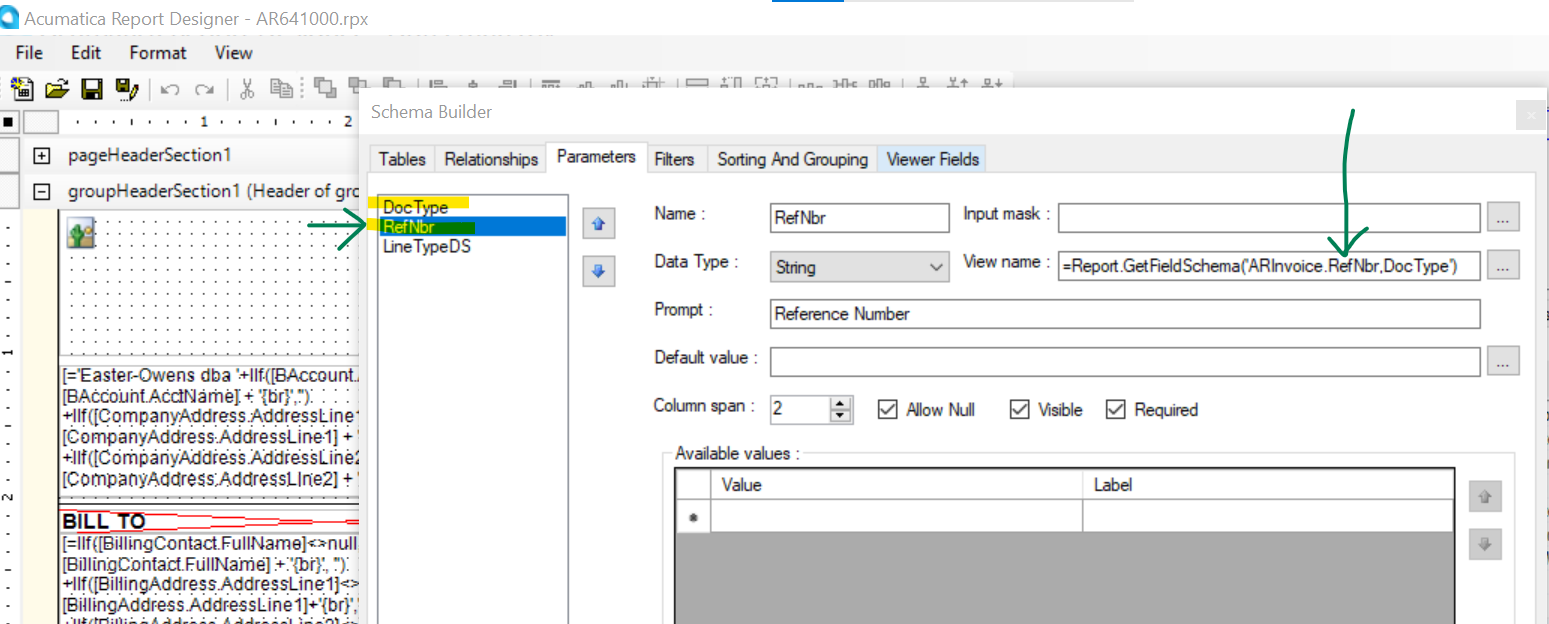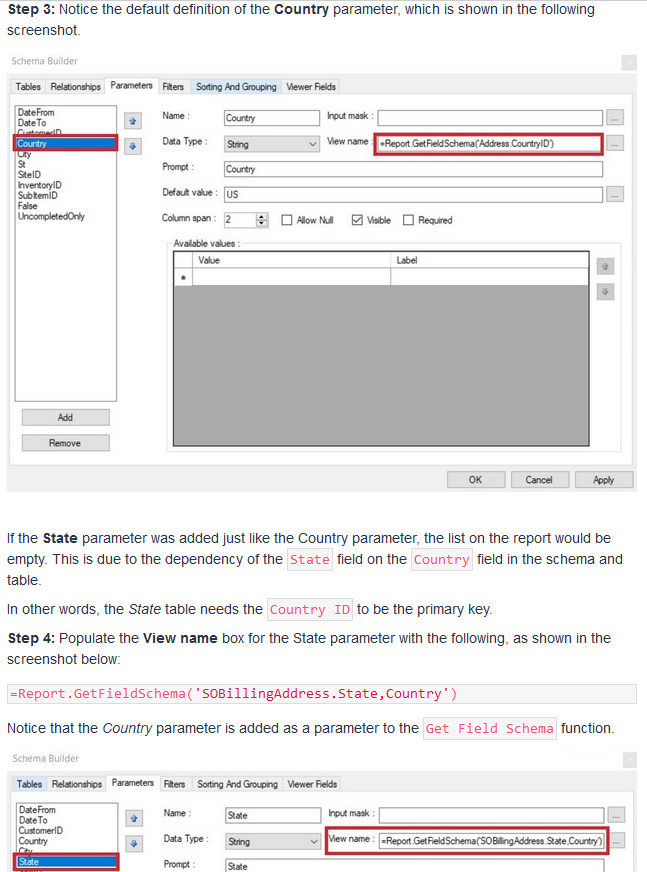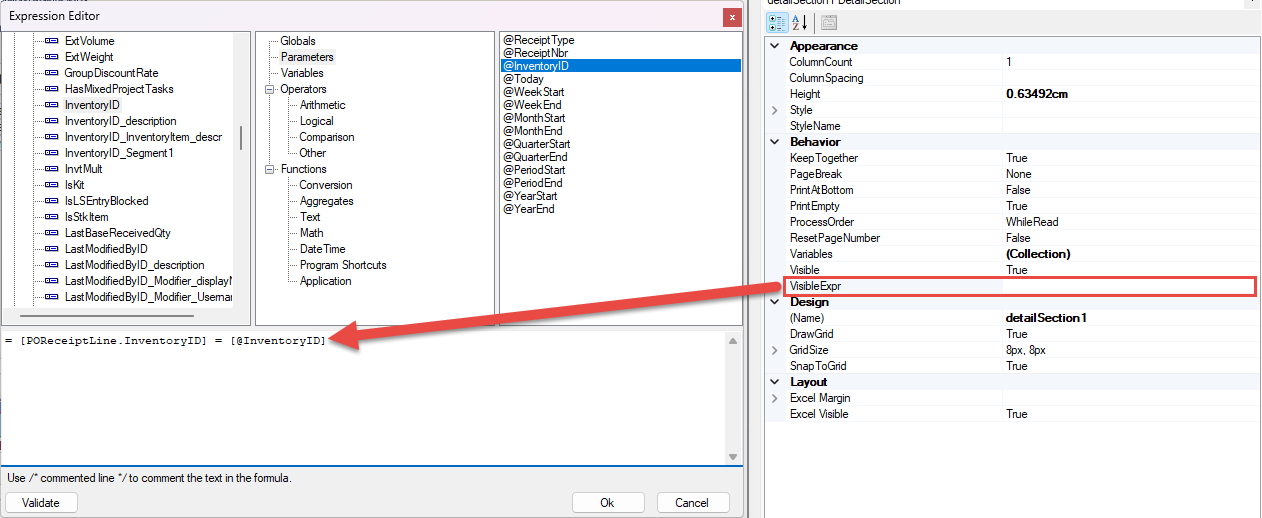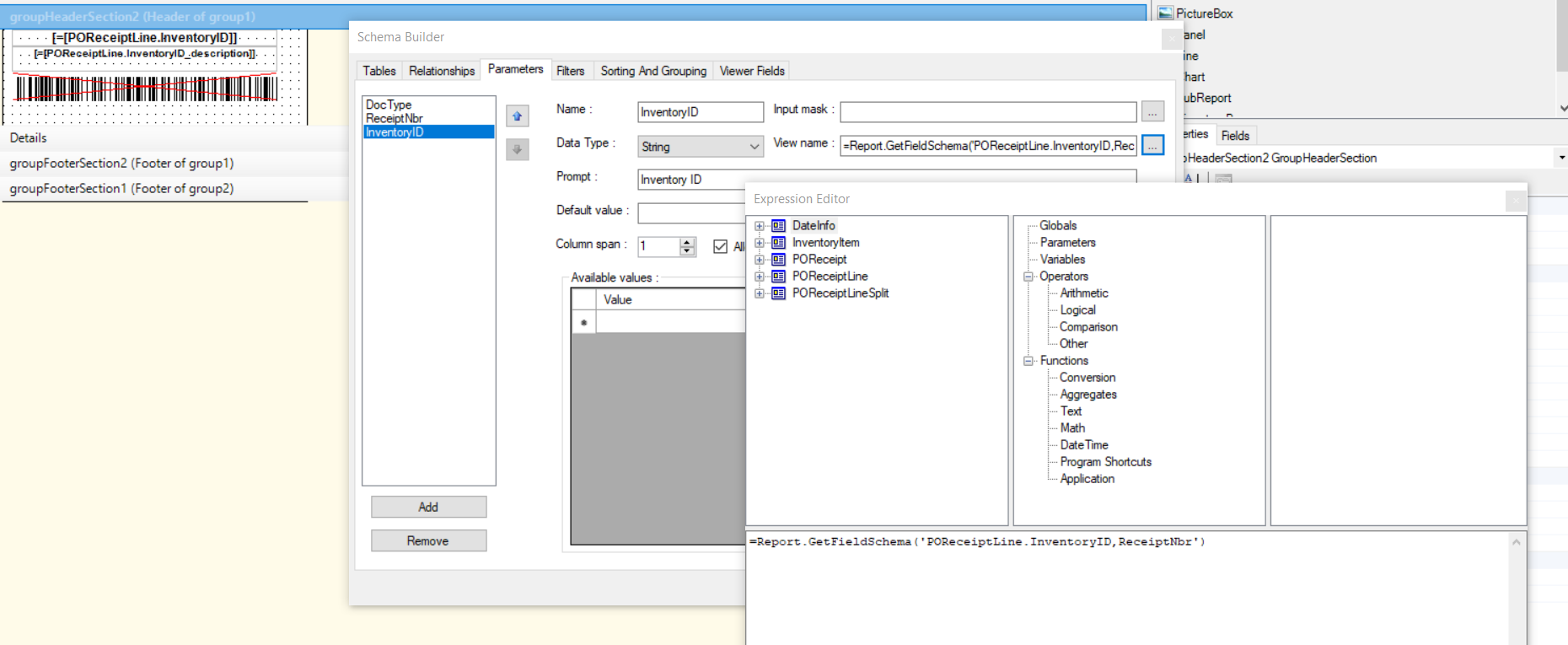Hello,
I created a report that print labels for items on purchase receipts. I want to have the ability to select one inventory item off of that PO receipt to be reprinted. I added a parameter for InventoryID from the POReceiptLine.Inventory ID field. However, when I open the dialog window, the system shows all the items in the system and not just the items on that Purchase Receipt. I would like to filter the Inventory ID field to just the items on the Purchase Receipt. Is it possible without customization?