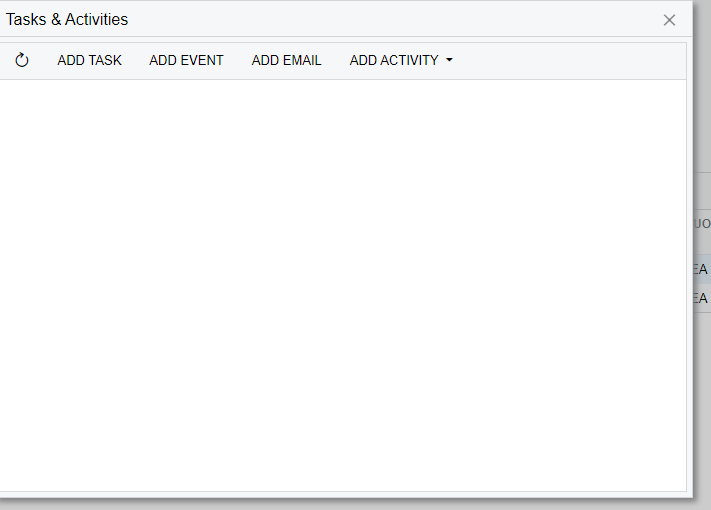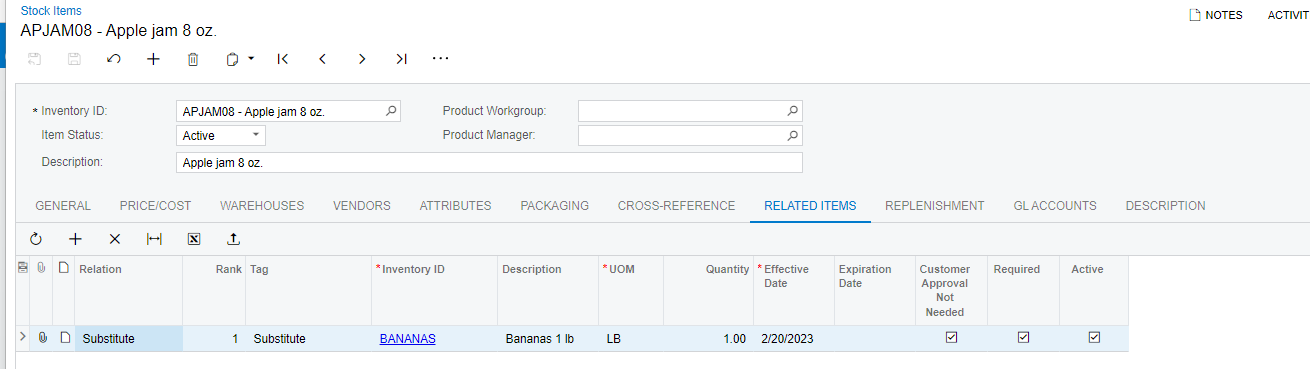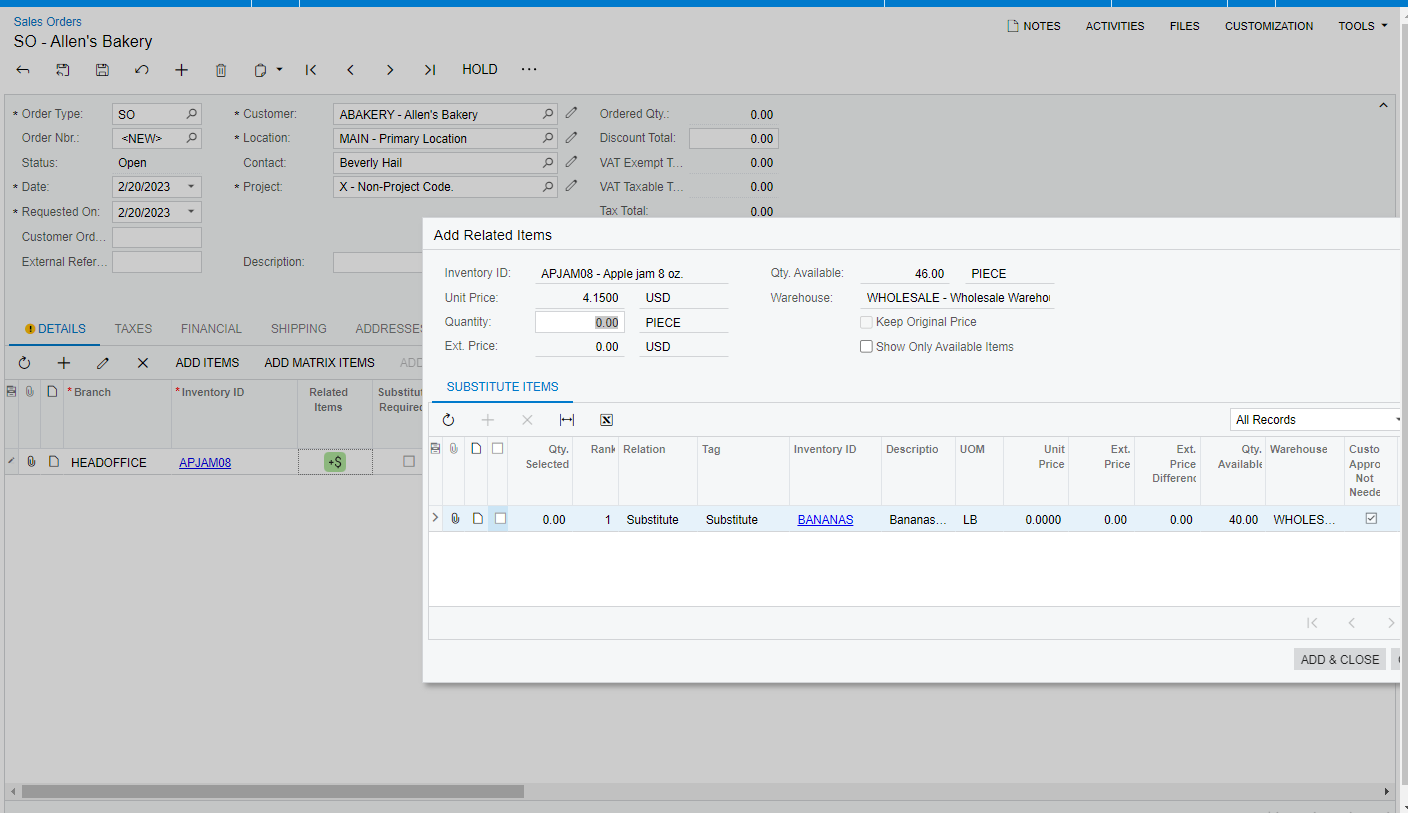Hi All,
We are currently working with Related items for a few Customers and we run into some unexpected behavior (which could be intentional by Acumatica).
Basically, when we add Items via Related items and save the Order, the Related Items feature is still indicating that Related items are available rather than disappearing or changing its state.
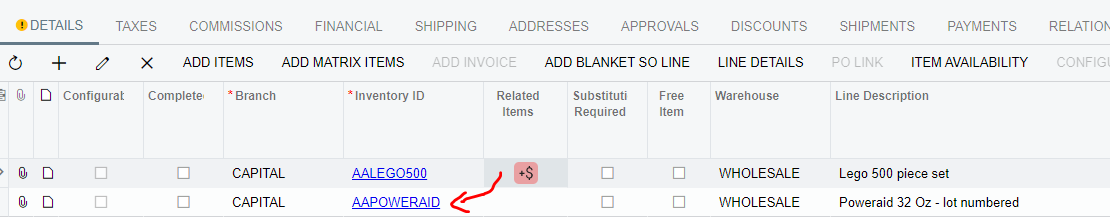
I added Poweraid as a required related Cross-Sell Item for AALego500.
Is this intended that the Related Items flag stays red for required?
The confusion our Users run into is that multiple people can look at or touch the Order.
When the order gets more complex, there is a loss in visibility if the Item has been added already or not.
Any insight on this?
We would just need to know at this point on how this is intended to work.