In Purchase Order Create Time Approve and reject action perform through Rest Api
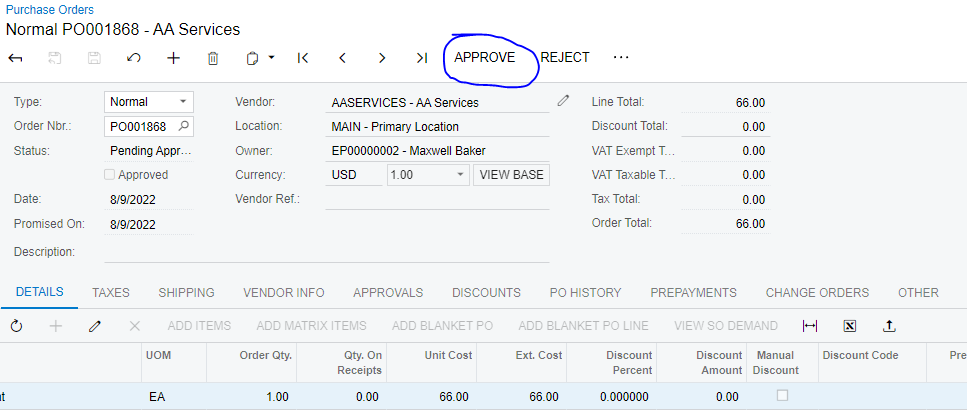
I can’t Find action To perform approve purchase Order
In Purchase Order Create Time Approve and reject action perform through Rest Api
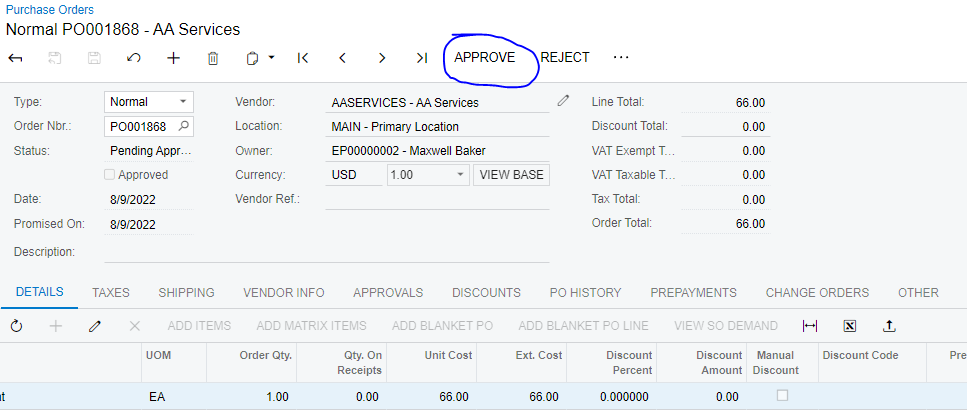
I can’t Find action To perform approve purchase Order
Enter your E-mail address. We'll send you an e-mail with instructions to reset your password.