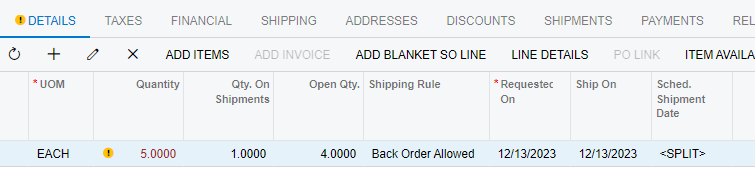We allow backorders on sales orders. There are 2 different scenarios. The first scenario is working where we ship some but not all line items (ex. ship line 1 complete, backorder line 2); the sales order goes to Back Order status, and when we are ready to ship the remaining line items, we go into Process Orders / Create Shipment, and select the sales order from the list.
The second scenario is not working where we ship a partial quantity off a sales order line item (ex. ship only 5 units out of 10). The sales order goes to Back Order status as expected, but Process Orders / Create Shipment will not list the sales order. We have to Open the sales order to make it come up on the list.
Are we doing something incorrectly?