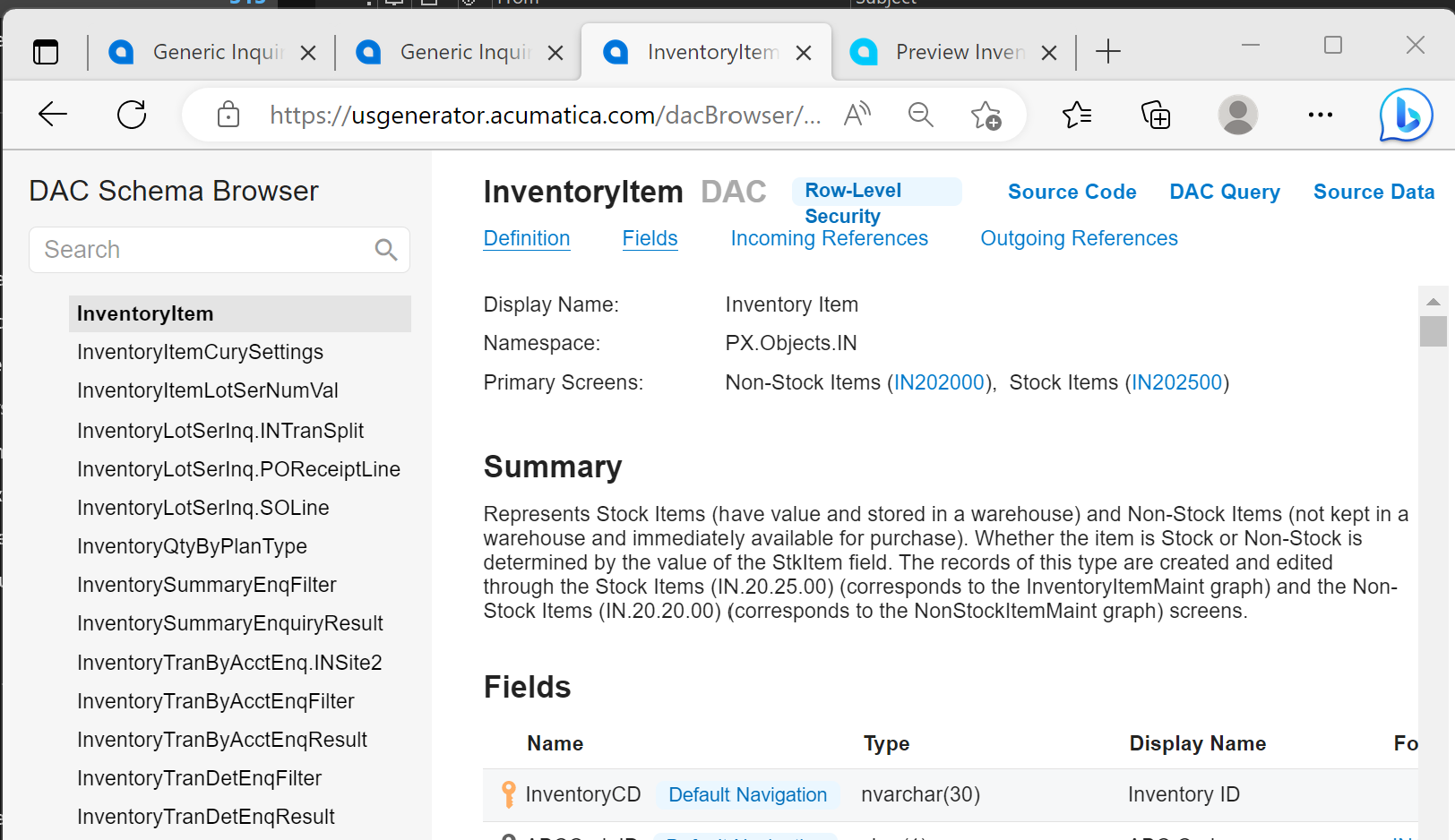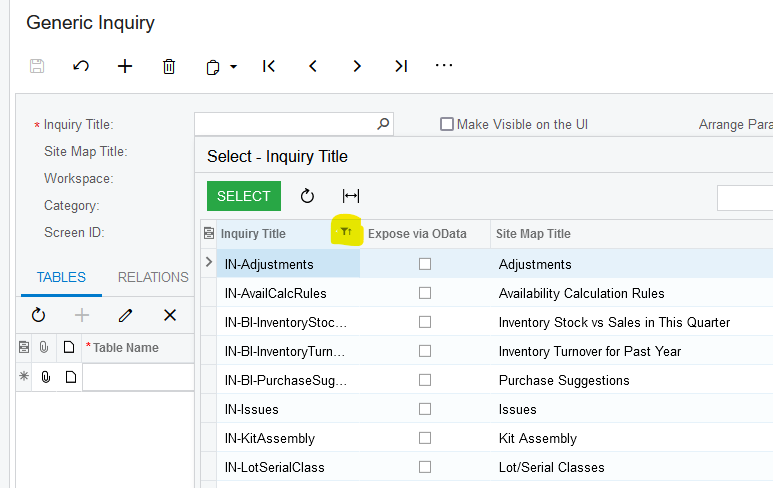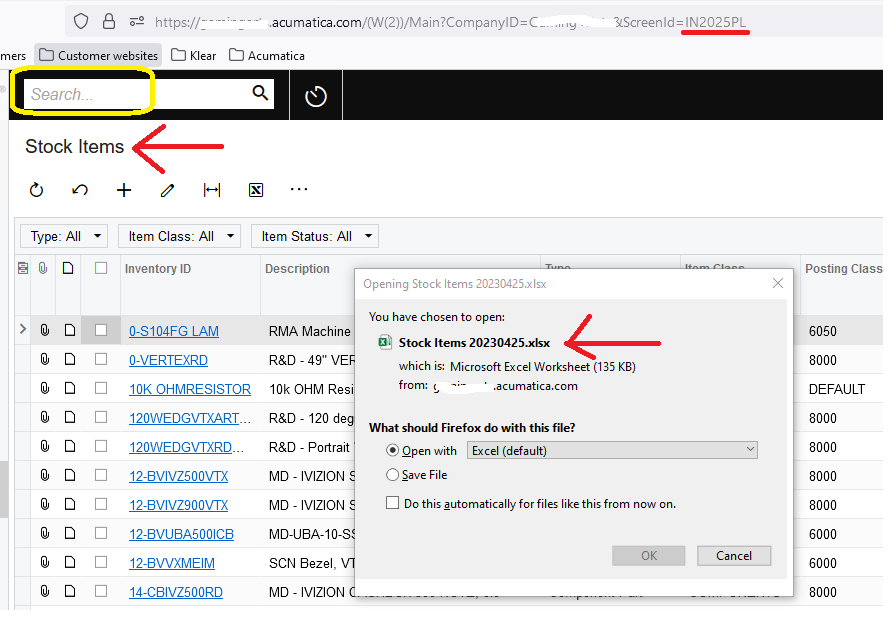I had stumbled upon an Inquiry screen that allowed me to Preview and Export to Excel ALL InventoryItems and their respective field values including Attributes. I am struggling to find that Inquiry. The output Excel filename began with Preview - InventoryItem Inventory Item then the export date.
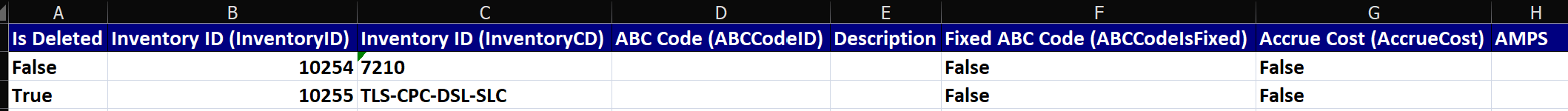
Looking for help finding such a standard Acumatica Inquiry screen.
Thank you,
-Don Green