Am I just missing it, or is there no way to add Premium Freight to an SO in the mobile app? I’ve looked everywhere but can’t find it, which seems like a strange omission.
If not, does anyone have a customization for mobile that adds it?
Am I just missing it, or is there no way to add Premium Freight to an SO in the mobile app? I’ve looked everywhere but can’t find it, which seems like a strange omission.
If not, does anyone have a customization for mobile that adds it?
Best answer by Anacarina Calvo
Hi
Here is how you can add the Freight Price and Premium Freight Price fields to the mobile app. On the example I have added the fields on the Settings tab, on the Other section:
update screen SO301000 { update container "OrderSummary" { update layout "OrderSettingsTab" { update group "OtherGroup" { add field "TotalsFreightInfo#FreightPrice" add field "TotalsFreightInfo#PremiumFreightPrice" } } }}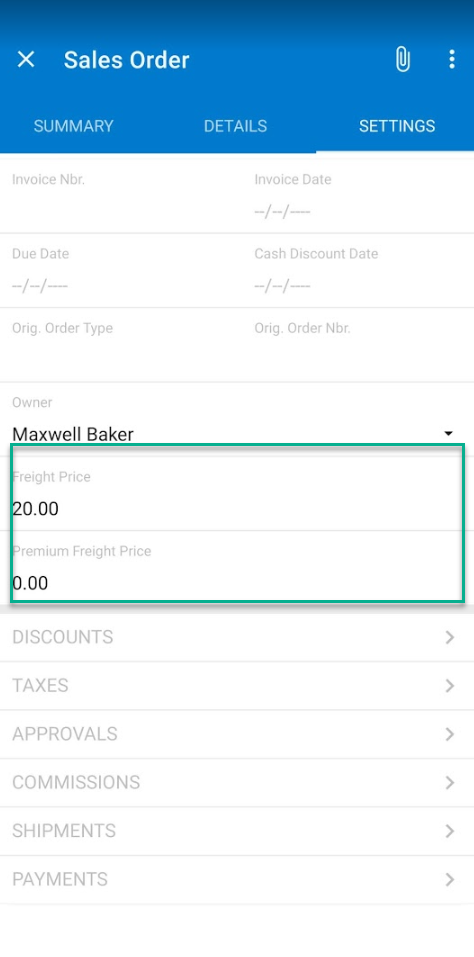
Enter your E-mail address. We'll send you an e-mail with instructions to reset your password.