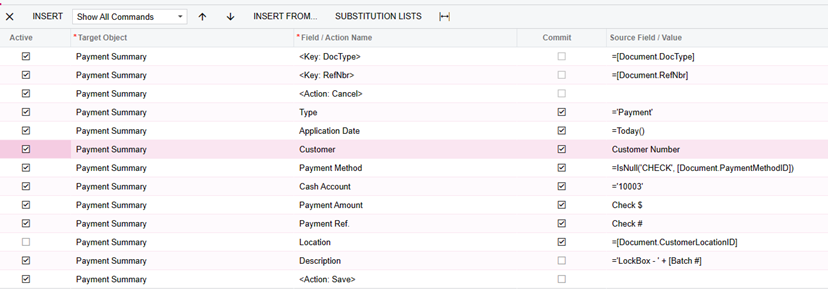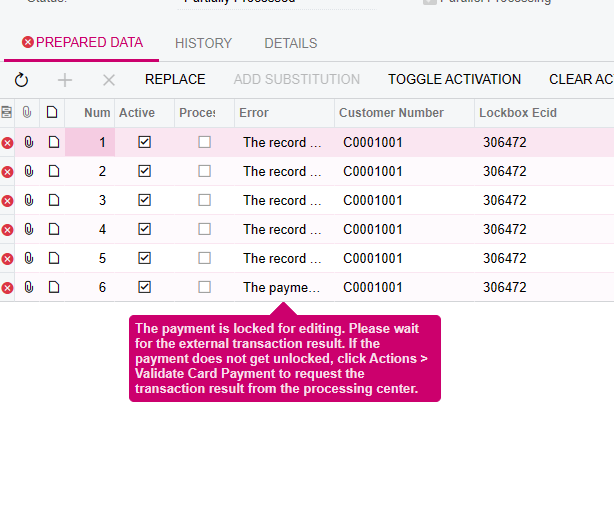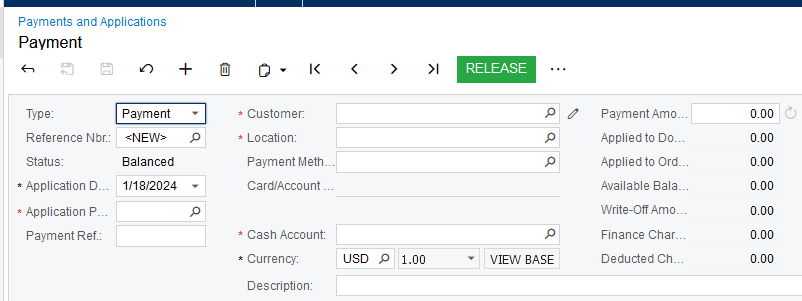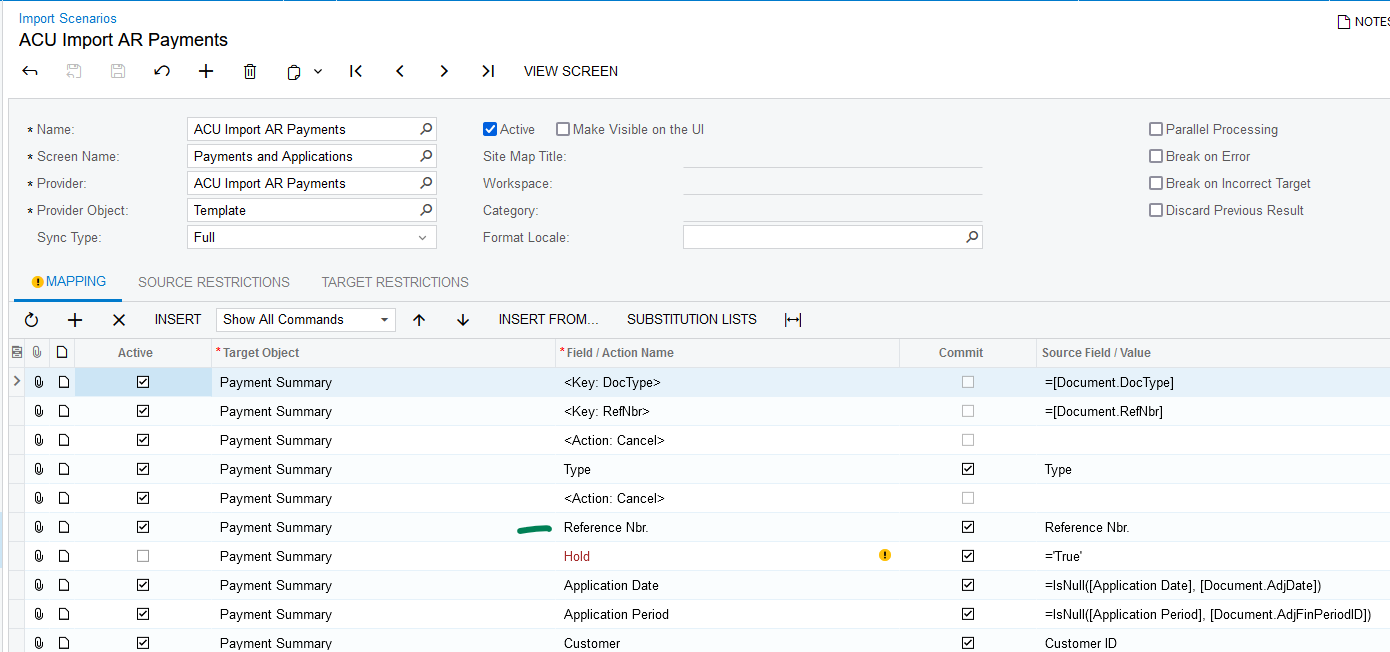Hi All,
I am running into an issue while importing check payment transactions to the AR payments and application screen.
My scenario setup is given below along with the error I am getting. I have Integrated CC processing enabled under 3rd party integrations and I suspect that is what is causing the problem but it really shouldn’t since this is a check payment and not a CC payment. Let me know if you guys have any ideas. Acumatica version: Acumatica 2023 R1 Build 23.111.0019