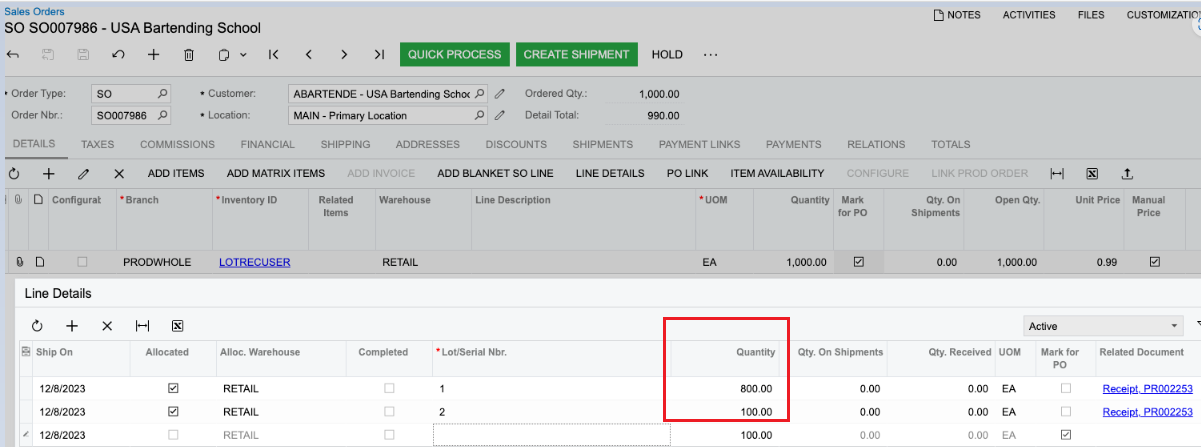Our customer often encounters the following: customer order 900 lotted items (lotted, when received, user entered lot nbr) which they mark for PO, PO is created for 900 items, vendor overships 1000 items, customer agrees to buy all 1000. Because they are lotted, the only way we have been able to accomplish this is to go back and update the quantities of the SO and PO to match the end qty of 1000. Then they do a PO Reciept for the 1000. The problem comes when trying to create a shipment. The shipment only wants to ship what is allocated, which is the original 900. And Line Details on the SO is acting like they need to create another PO to satisfy the extra 100 - I cannot uncheck the Mark for PO box. Screenshots of the entire process below.
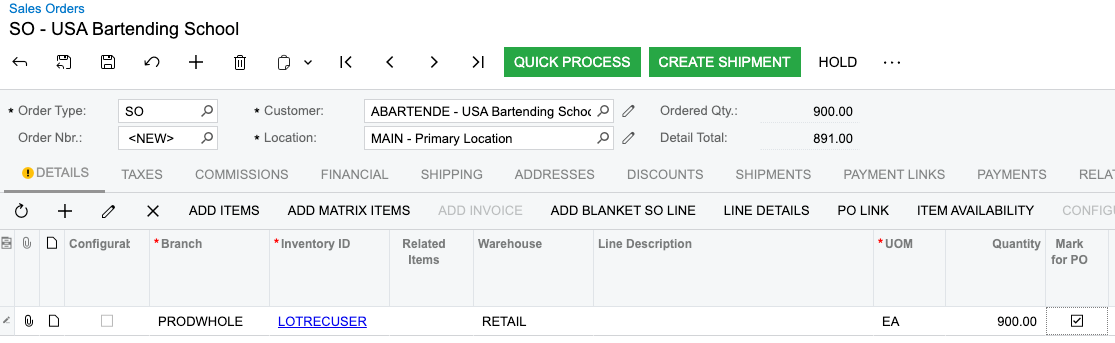
Quantities on SO and PO changed to 1000. Then…
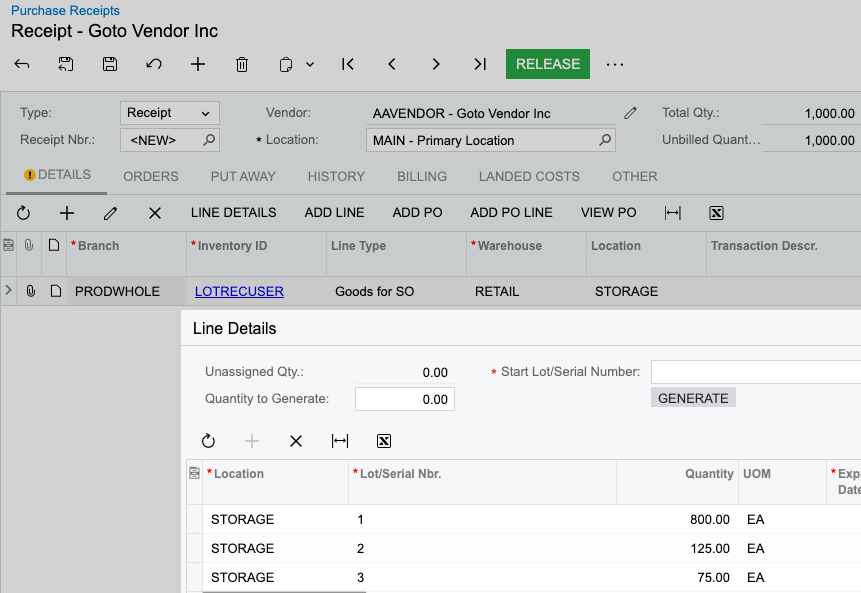
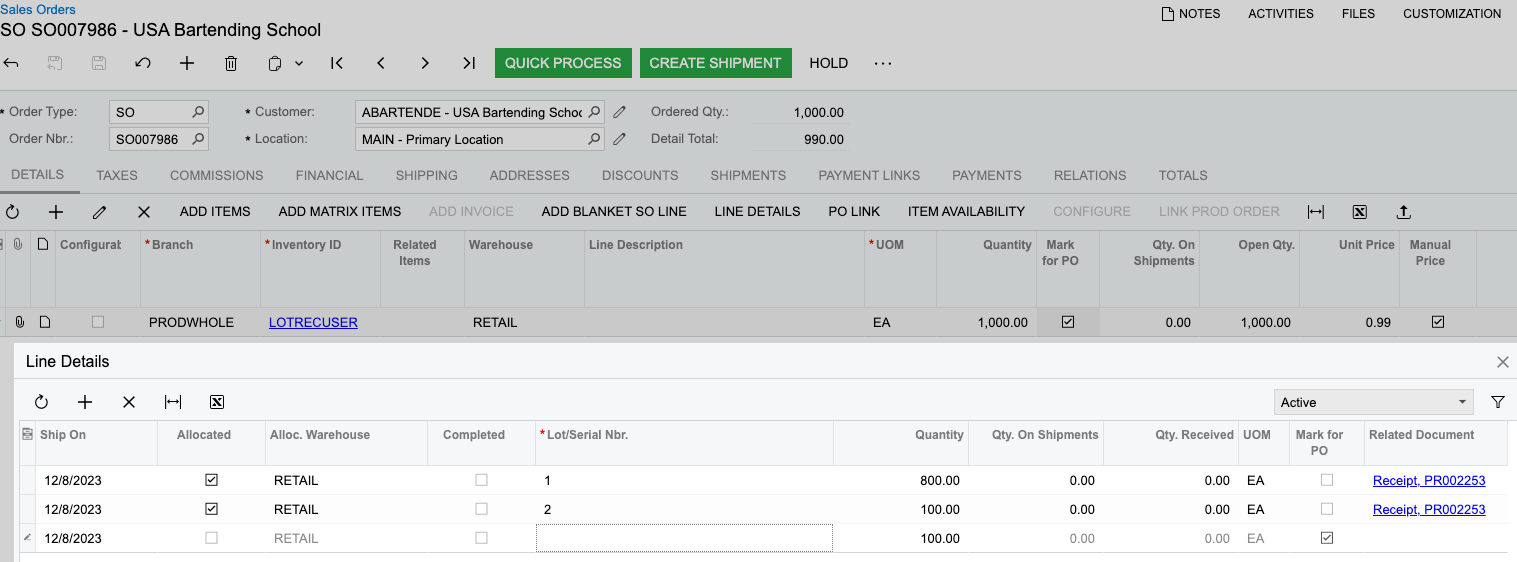
Can’t uncheck Mark for PO or check Allocated on the third line. Adding a new line acts the same. They could live with the unallocated 100, but this is what happens when the shipment is created:
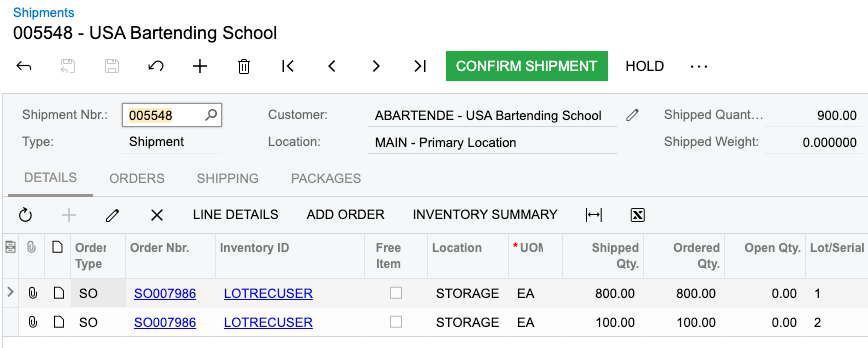
Can’t add a line to the shipment, or adjust qty to anything over 900 without an error.
Any ideas?