Hello all,
I have been trying to change the Customer IDs of the imported customer Records, but haven’t been able to. The Segmented Key has the Auto numbering uncheck.
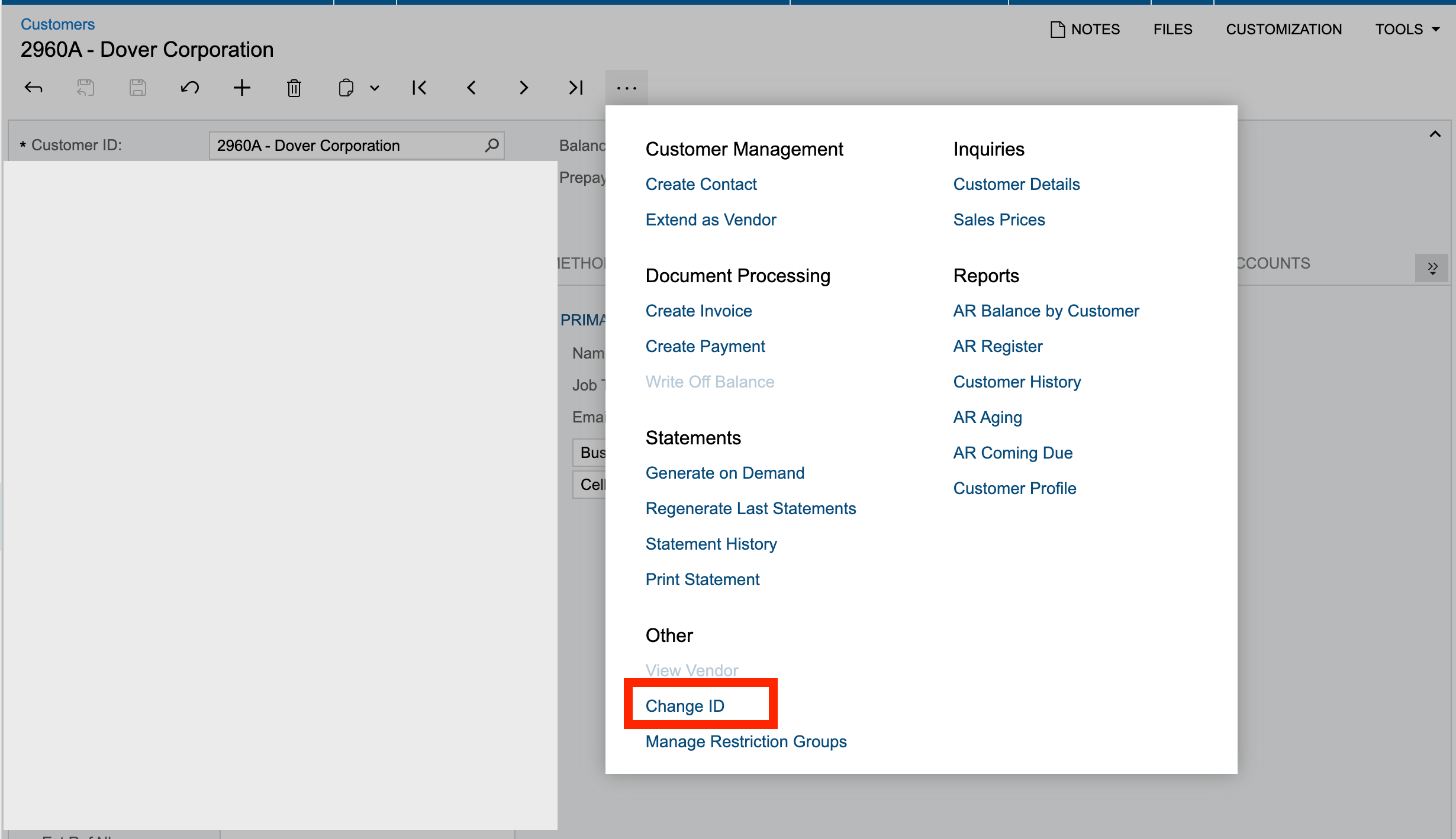
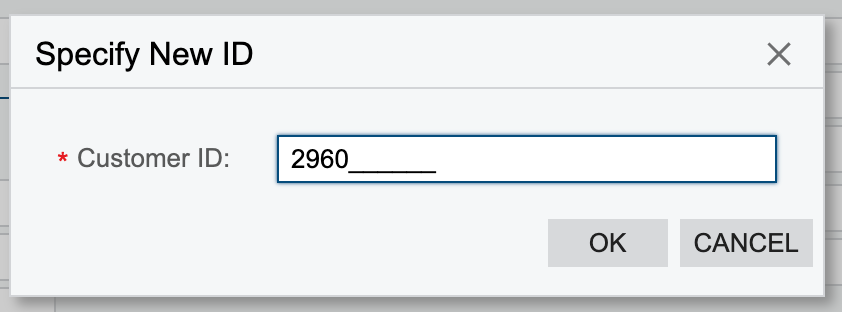
Upon saving it throws the following error
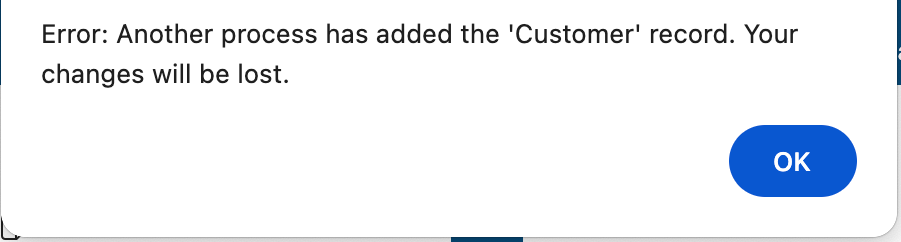
and then creates a new blank customer record. Why is it not allowing me to do so?




