Hi Acumatica,
I tried to transact a kit assembly with a non stock items components.
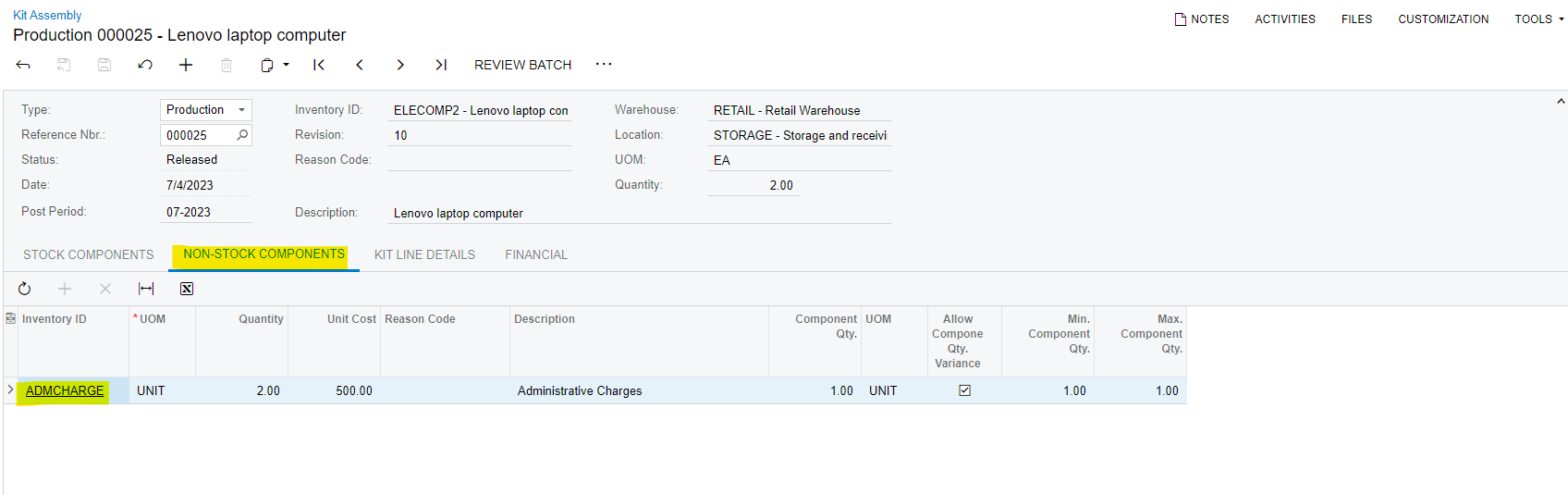
The Non Stock Item GL Set up is this.
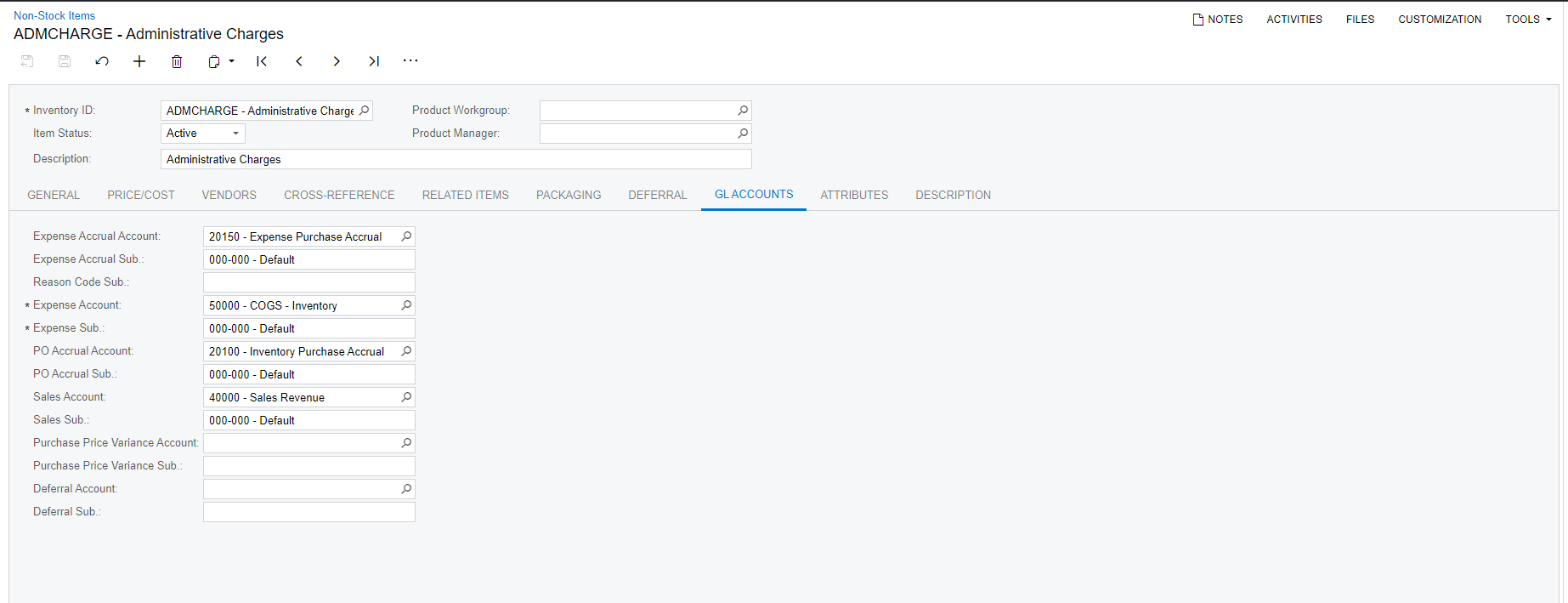
but when i post this kit assembly it gives me this entry.
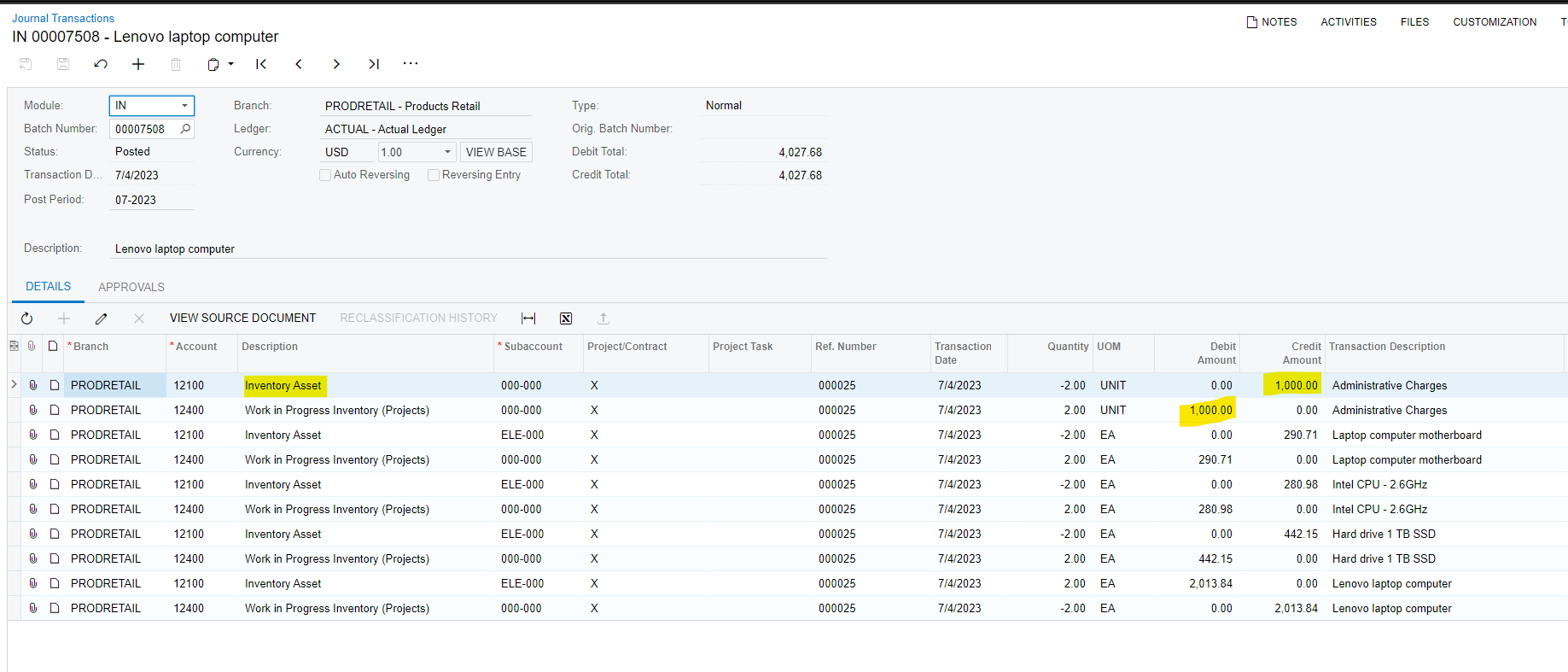
The question is why is it Cr. Inventory Account?
Is there a set up for this? To control the Cr. Entry upon releasing of a particular kit?
Thank you!






