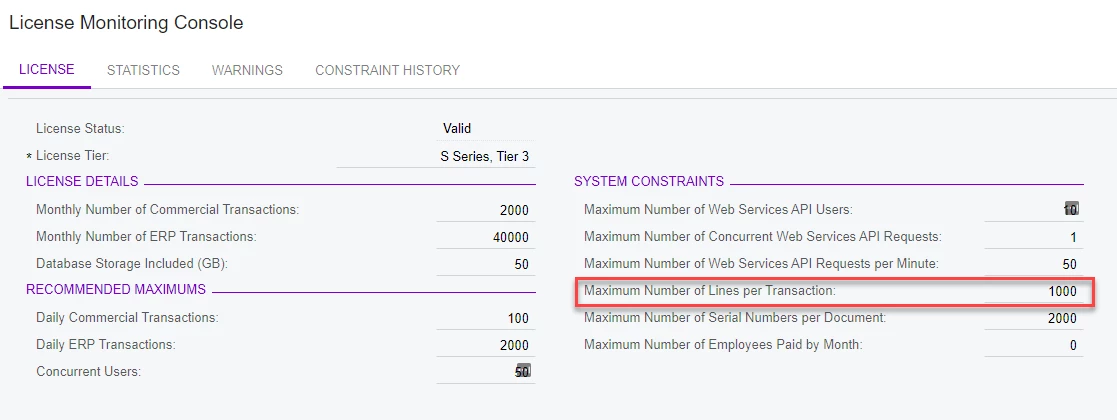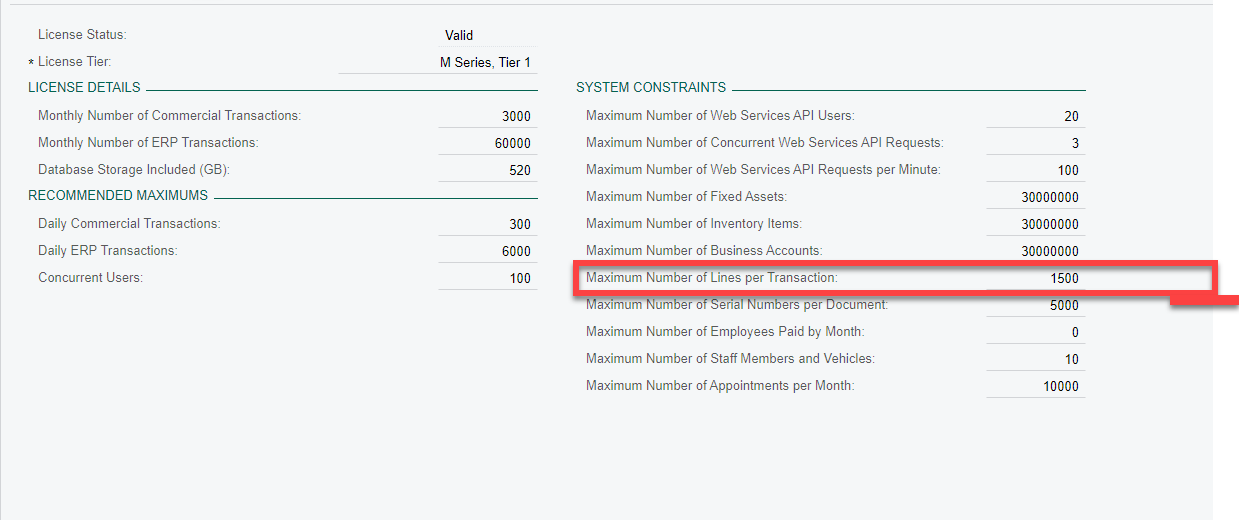When we tried to upload the file to the Document Detail tab under the sales order entry window, it only uploaded up to 1000 items. So is that the maximum line item we can enter in any single sales order entry? And do we have any alternatives that we can exceed 1000 line item in one single order? Sometimes we have a large order that might have thousand and thousand of BOM (Bill of Material).. In addition, we experienced tremendous of slowness when the sales order has reached about 1000 line items. For example, it might take us 3 minutes to update the pricing for one single line item or just change the characters of the stock item description.. it really create a bottleneck for our operation efficiency.
Maximum Sales Order Line in one single sales order entry
Best answer by Neil Cantral
I regularly work with orders in excess of 1000 lines. Our license allows 2000 line per transaction but we do have some orders in excess of 2000 SOLines.
Using an import scenario might be a workaround while you investigate this further.
One thing I will note is that the Sales Order entry has significant performance issues when group/document discounts are involved. It seems to recalculate the discounts each time an SOLine is added/modified. Our workaround for this was changing the customers who regularly order these large orders to line discounts - this was a huge performance boost. Another option to explore is using the “Disable Automatic Discount Update” option on the Order Type. This helped with our customer orders with group/document discounts performance, but it broke our line discounts.
Reply
Enter your E-mail address. We'll send you an e-mail with instructions to reset your password.