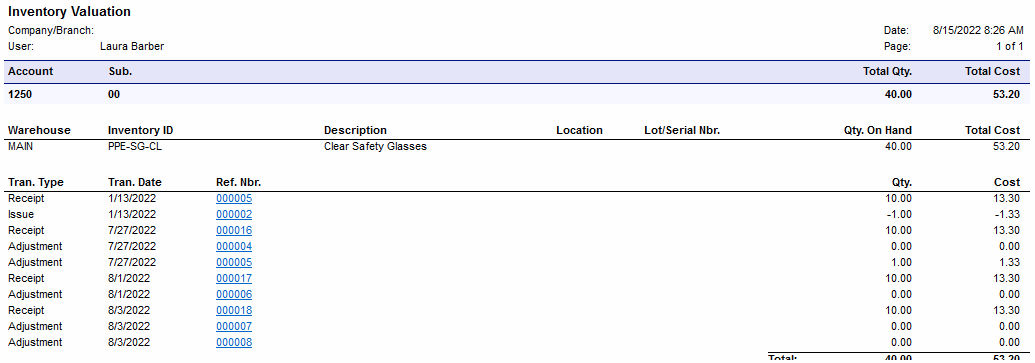I am trying to figure out how to look at the landed costs for a stock item.
We can see the Inventory value but we cannot see ‘how’ these values were determined.
I’m looking for a query or report that would list an item’s cost history, it’s receipts, whether or not the cost came from the purchase, whether or not the cost came from a landed-cost entry, etc.
Can anyone point me in a direction or give the the DAC’s that might be involved in creating a Generic Inquiry so that we could get at that level of data?
Thank you,
Mike