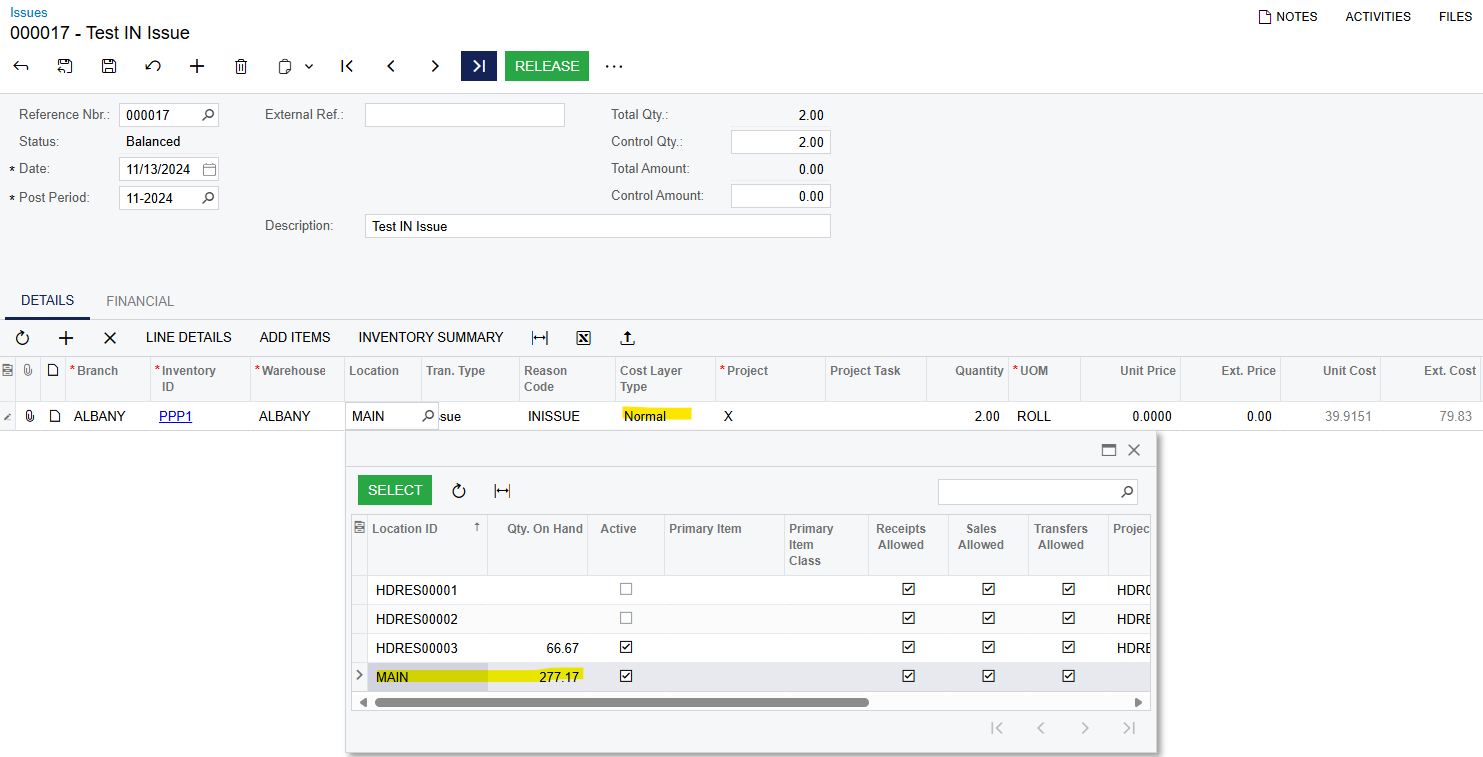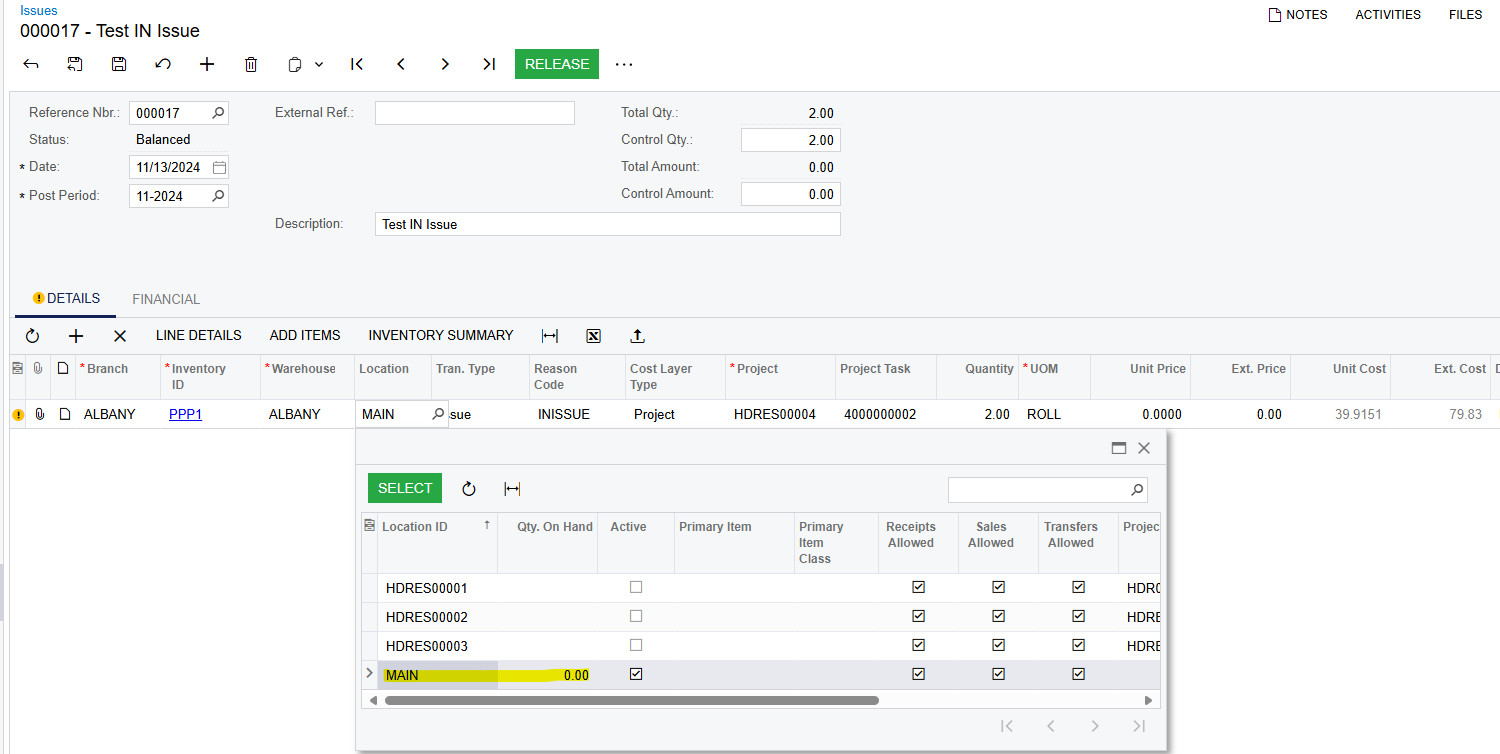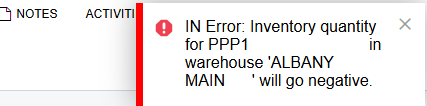Our company typically has 1,000 projects open at any time. We also have over 1,000 stock items at our warehouses. Any of these stock items can be used on a project. How do we issue a stock item to a project where the inventory at the warehouse is relieved and the item quantity and cost are captured on the project? This seems like a very basic scenario that is difficult in Acumatica. Thanks for your comments.
Solved
Issuing stock items to projects from Inventory Issue screen
Best answer by brockinl
Thank y’all for the replies. We are mid way through implementation and have figured out the issue.
Enter your E-mail address. We'll send you an e-mail with instructions to reset your password.