Is there a setting I need to look at? Or is it that the system wouldn’t allow to ship anything prior to the schedule Shipment date unless I adjust it to the current ship date?
Thank you
Is there a setting I need to look at? Or is it that the system wouldn’t allow to ship anything prior to the schedule Shipment date unless I adjust it to the current ship date?
Thank you
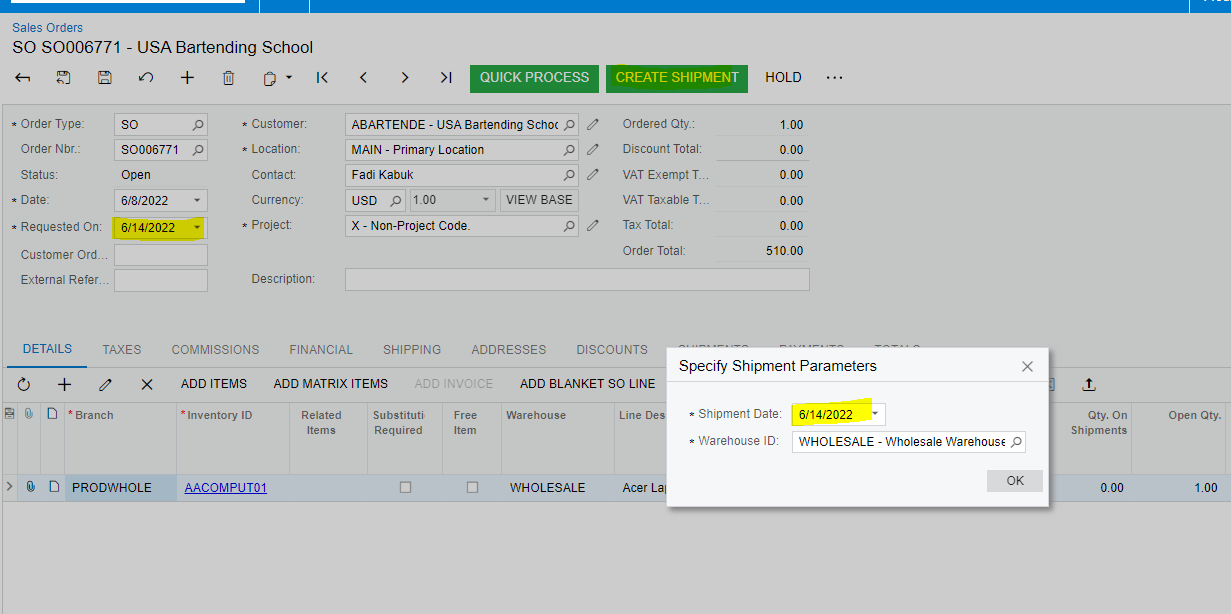
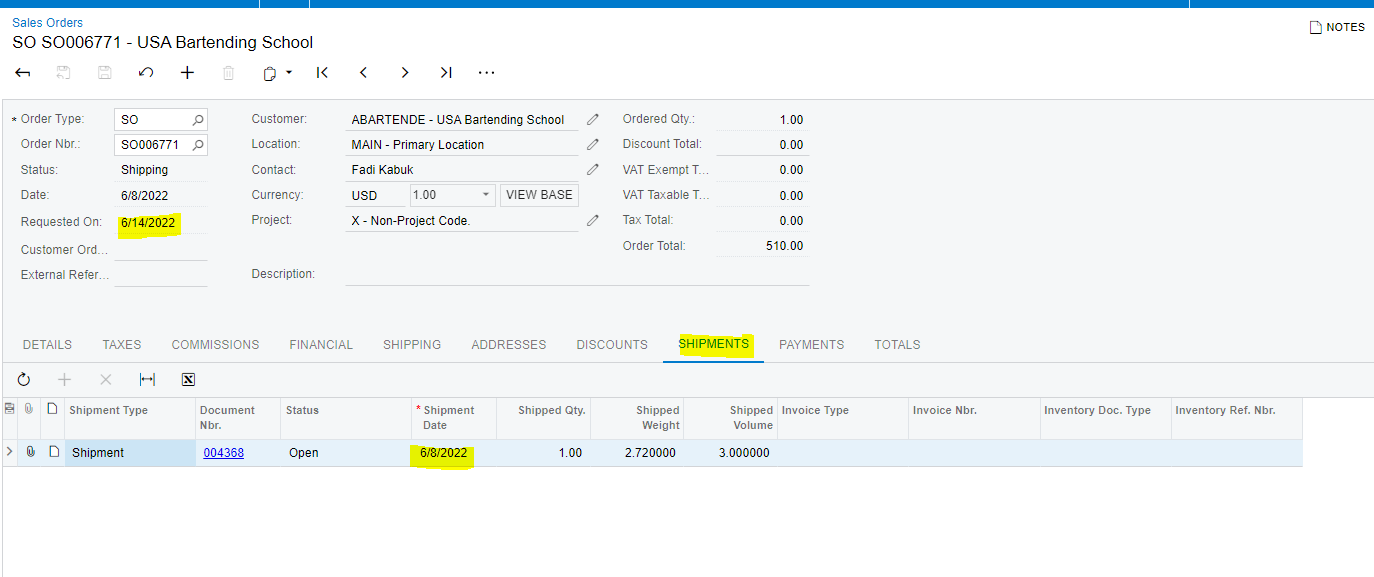
Also curious in this - we currently select the date in the future for it to ship and then adjust the shipment date back to the actual ship date, but that can be tedious.
Thank you
When I do that I get the following error (see screenshot below). but I change the Sched. Shipment date to today for instance and no error pops up.
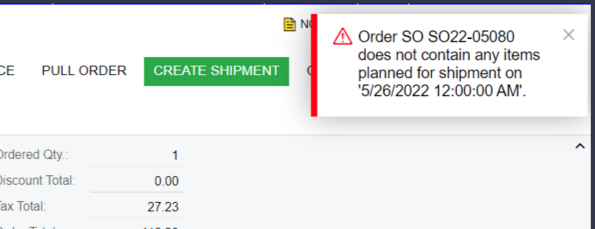
Hi
Upon creating a shipment from the Sales Orders form using the Create Shipment action, the system checks the Ship On field value and if it’s greater than the Shipment Date value on the Specify Shipment Parameters dialog box:
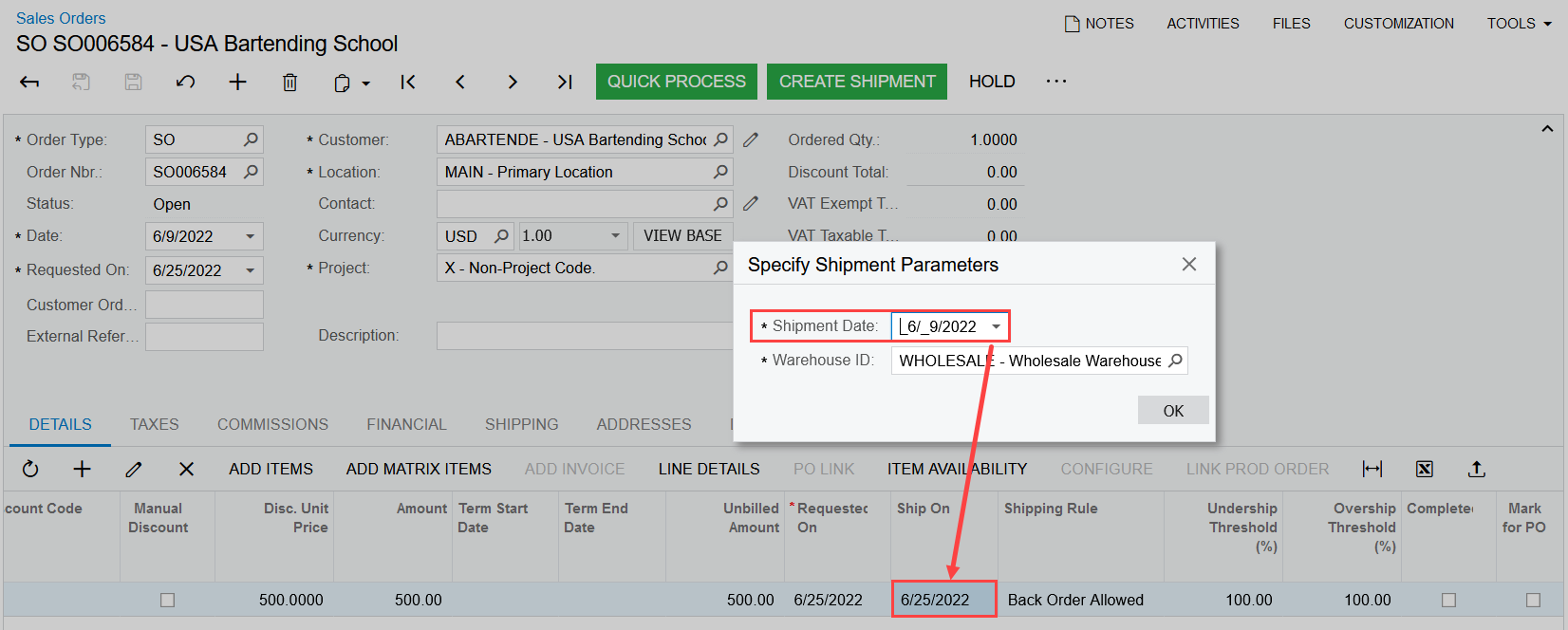
The system won’t add such an SO line to a shipment document.
As an option to be able to create a shipment document for an SO line in this case without changing the Ship On date first on the Sales Orders form, you can go to the Shipments (SO302000) form and create a shipment document as follows:
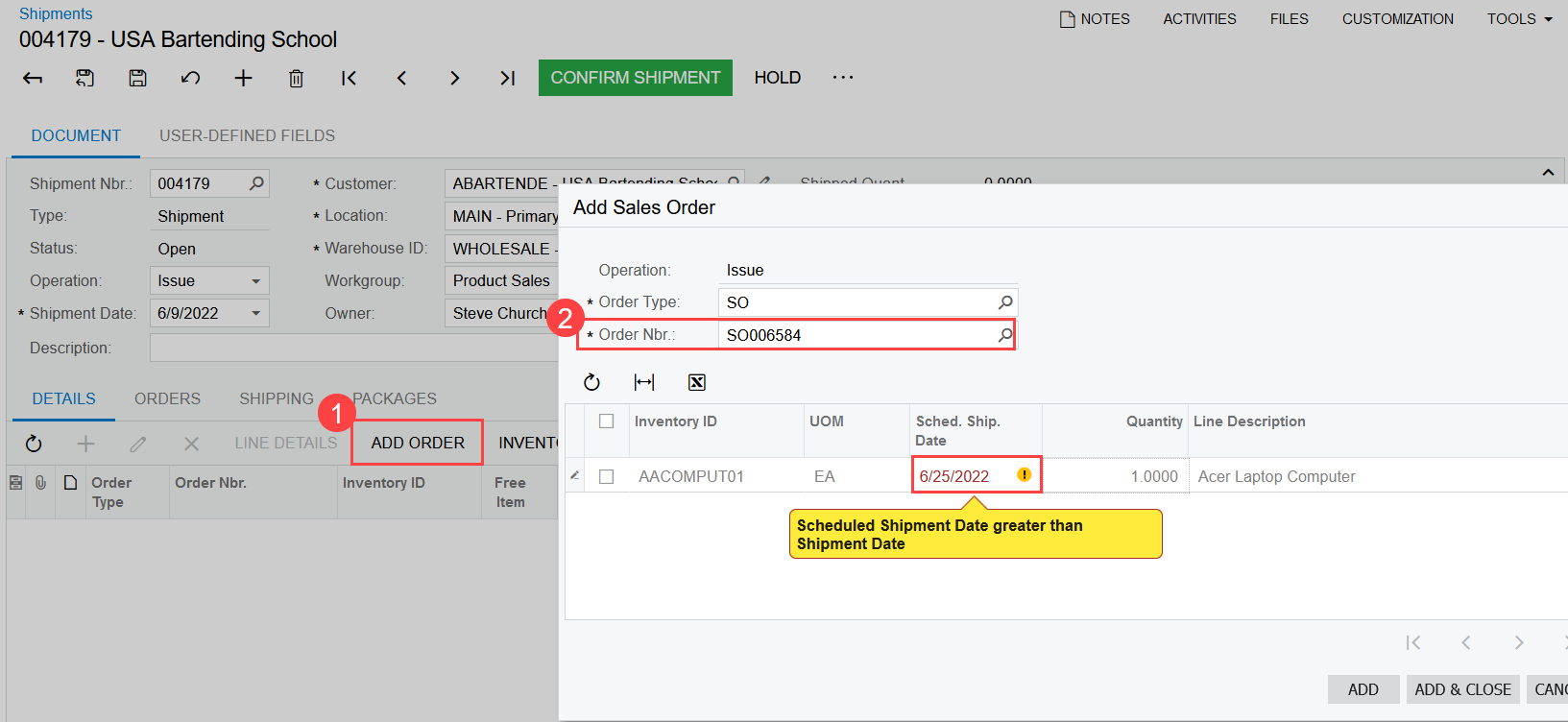
Change the Sched. Ship. Date to the actual Shipment Date.
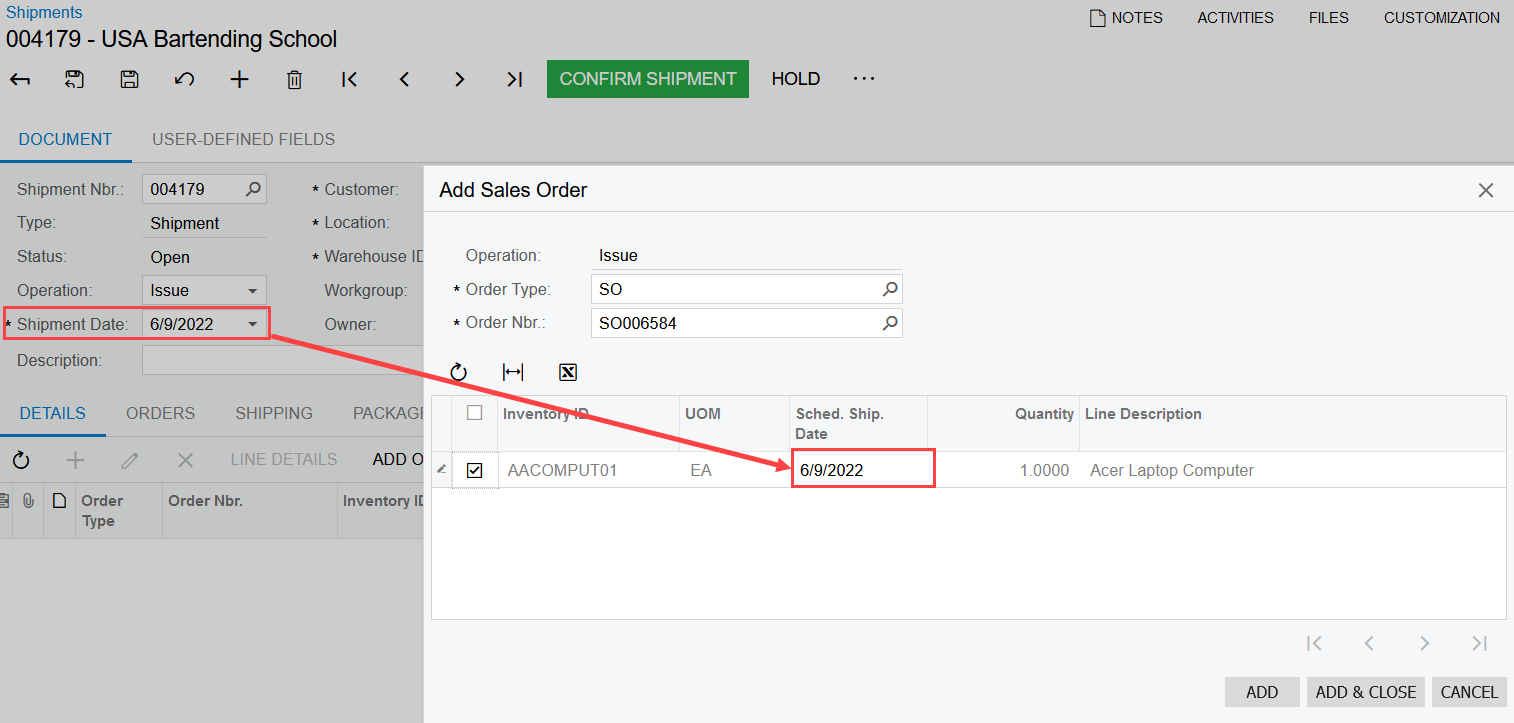
Add the SO line to the shipment
Hope this helps.
Thank you Julia
Our client was actually hoping not to make any adjustments at all and still be able to create the early shipment. But I understand that your suggestion is the way it works.
Thank you
Hi
Upon creating a shipment from the Sales Orders form using the Create Shipment action, the system checks the Ship On field value and if it’s greater than the Shipment Date value on the Specify Shipment Parameters dialog box:
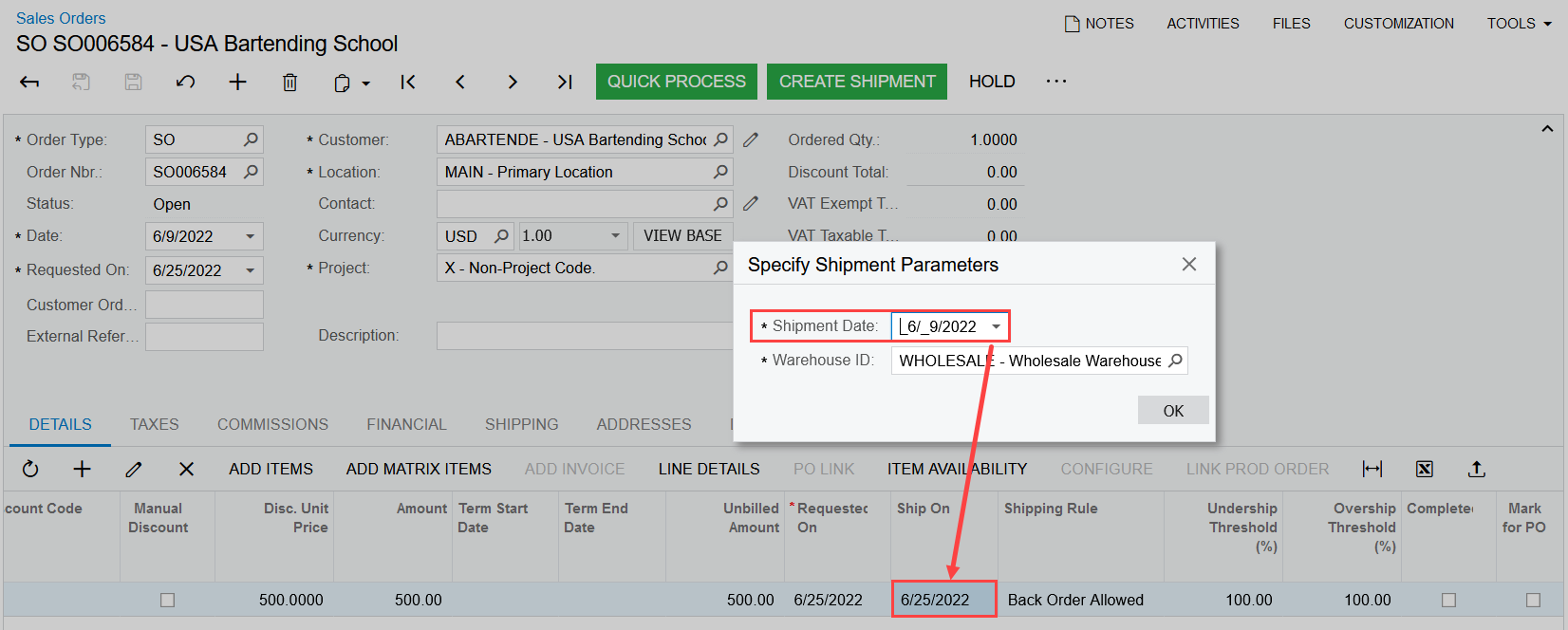
The system won’t add such an SO line to a shipment document.
As an option to be able to create a shipment document for an SO line in this case without changing the Ship On date first on the Sales Orders form, you can go to the Shipments (SO302000) form and create a shipment document as follows:
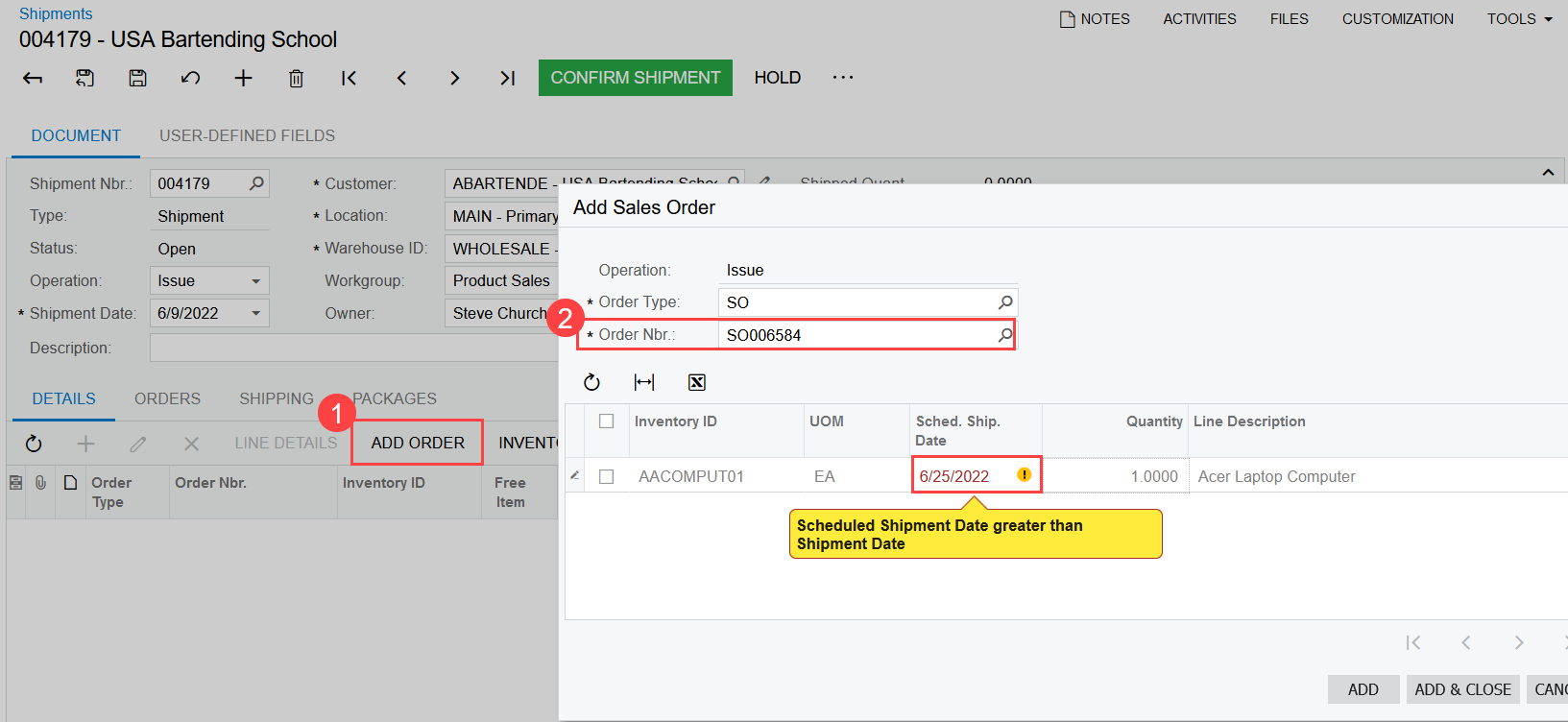
Change the Sched. Ship. Date to the actual Shipment Date.
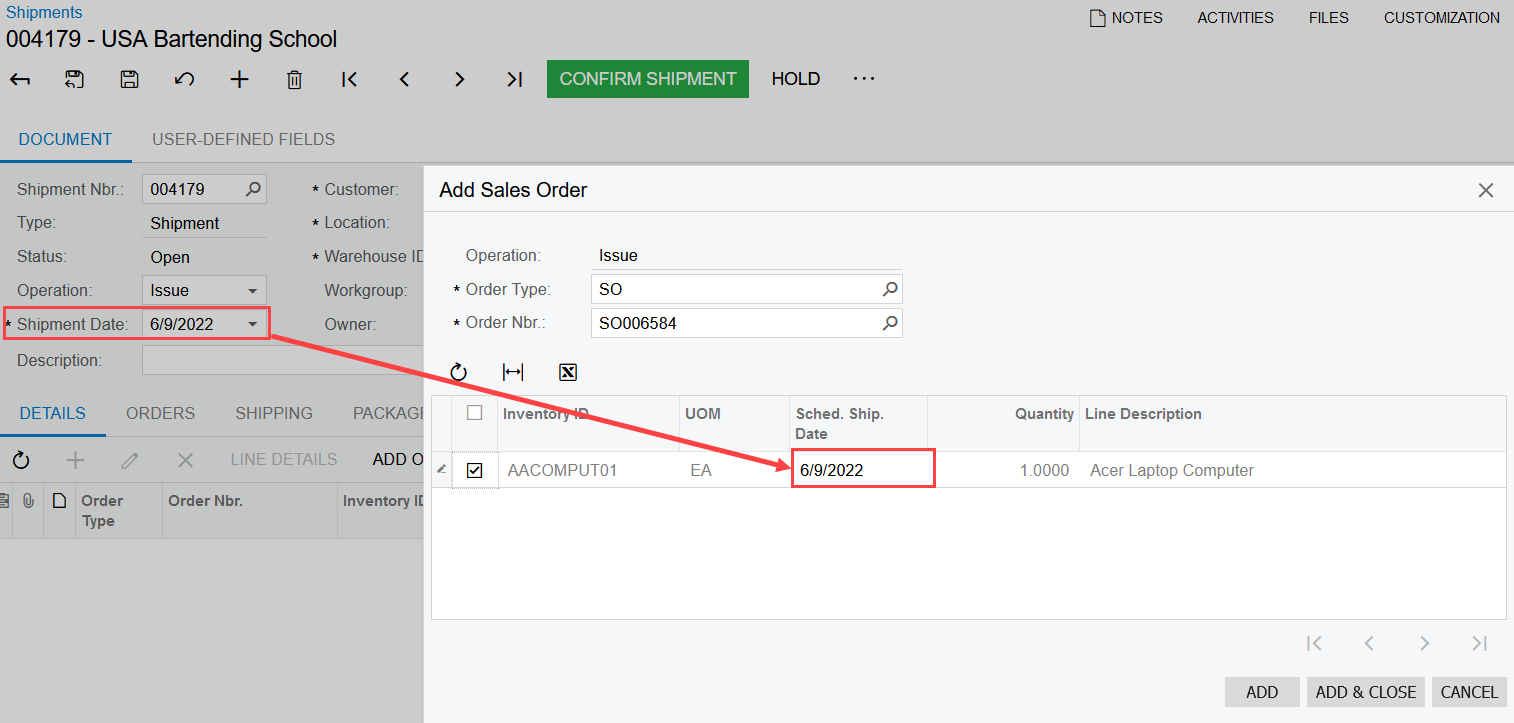
Add the SO line to the shipment
Hope this helps.
Hey Julia! Our company was also inquiring for something similar as we want to retain the Requested On Date, Promised Ship Date, and Actual Ship Dates to measure metrics on what products generally ship early / on-time / or late to get a better handle on our lead times.
By doing this method, does this still retain the Sales Order Line Item “Ship-On” date on the Sales Order?
Thank you!
Enter your E-mail address. We'll send you an e-mail with instructions to reset your password.