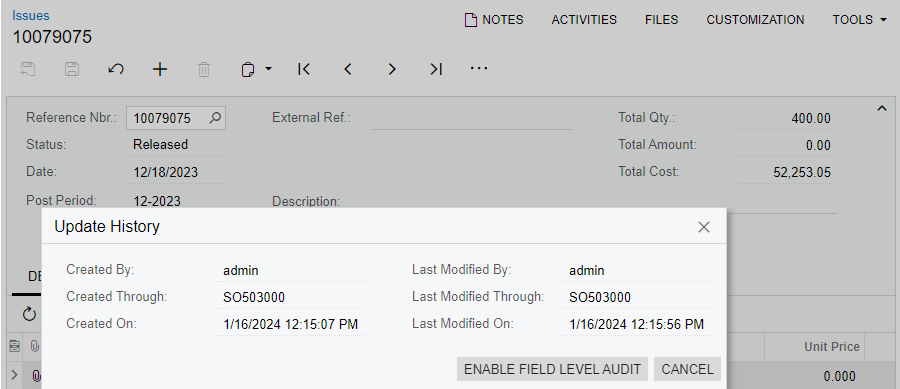Hi,
I’m not sure if I’m reading our system correctly, or if something isn’t set up properly, but here is what I found today.
We have a shipment that was created in December of 2023, but was confirmed on January 16, 2024.
The inventory register shows the issue document for the Dember period, but since the invoice for the customer will only be created in January, the Cost of Goods (COGS) and invoice will be in different months.
Here is a screenshot from the issue document.