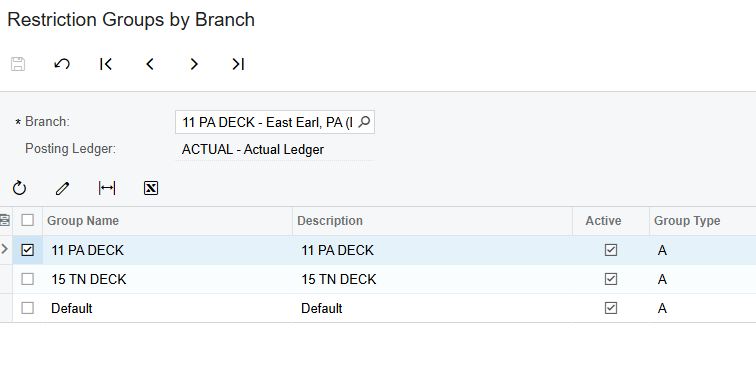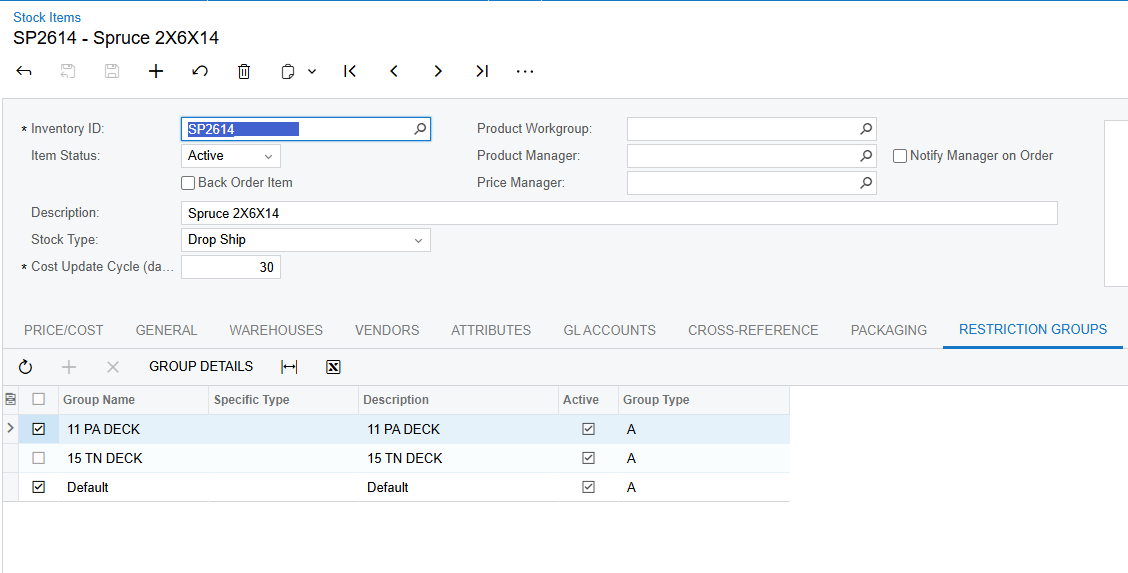Hello everyone,
I have been trying to setup a restriction for an inventory item by branch, meaning that when a user has branch A selected during Sales Order creation, he is able to add the item to the SO, however if the user has branch B selected, the item is not shown for selection. This item is only manufactured in branch A and shipped directly to customers. The restriction is needed because we have users that enter orders to branches A and B.
I have tried to do this with restriction groups, but only managed to do this with users + inventory item, which is not the case because the user that has access to the item can still include it in the SO when he is in branch B, AKA the wrong branch.
Is there another way to do this that I am not seeing?
Thanks,
Clauber