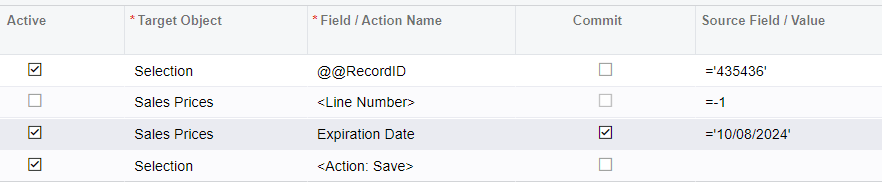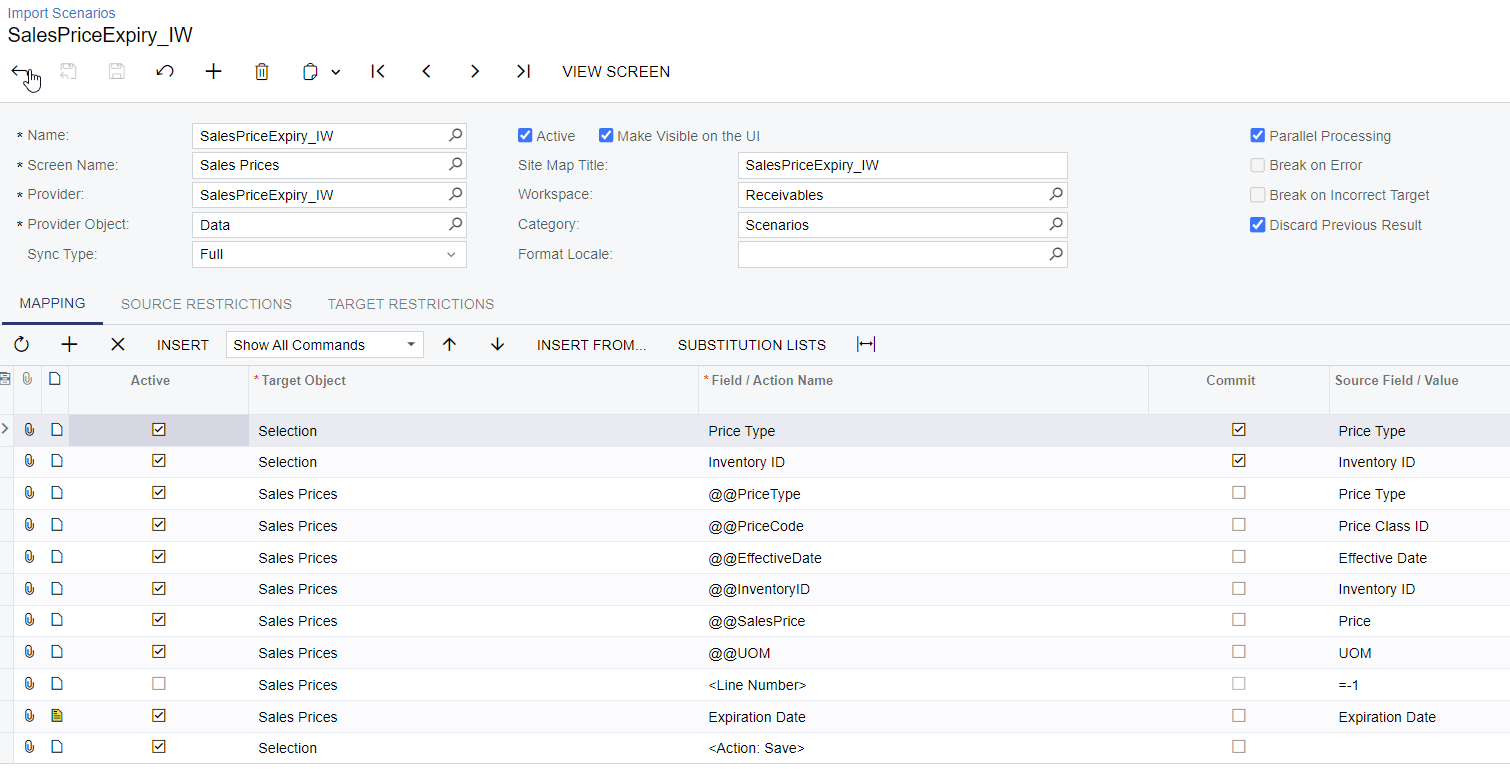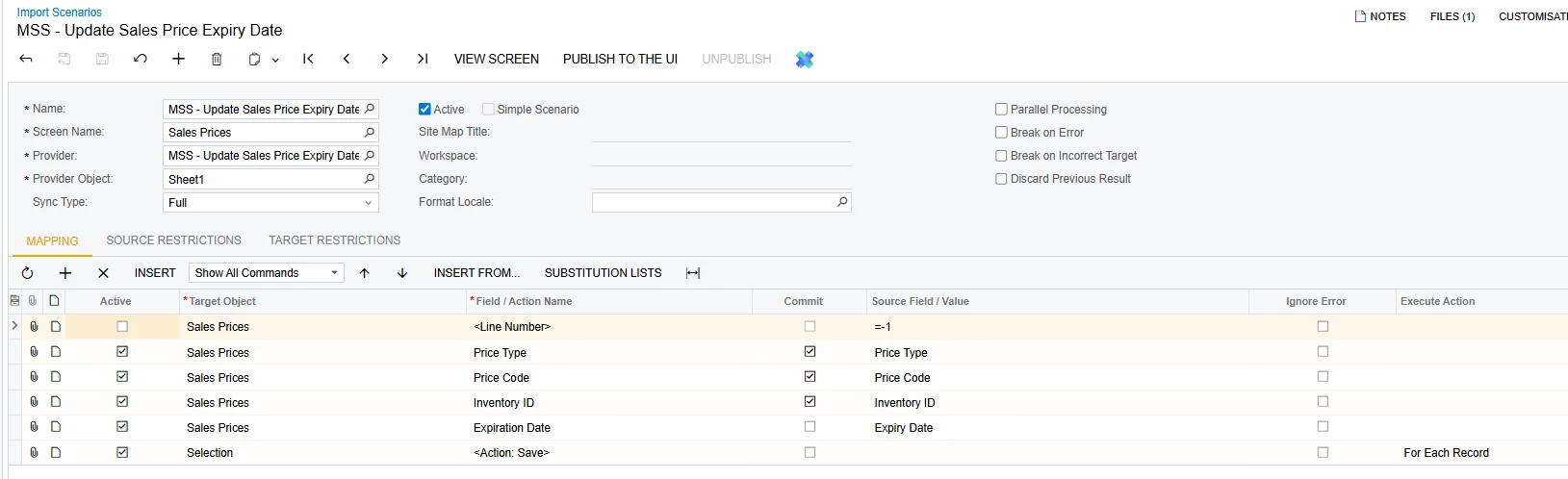I have been trying to delete existing Sales Prices or change the expiry date with an import scenario.
I can expiry them OK if the expiry date is null using the follow scenario:
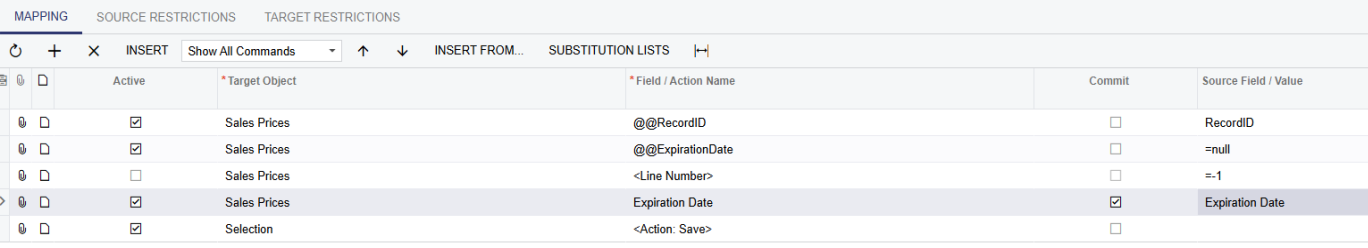
But once the expiry date it is set it appears that the existing records cannot be targeted to either delete or change the expiry date. Is it possible?
There is a post on How to Bulk delete all line items in Sales Prices | Community (acumatica.com), however there may be too many records for this manual method.