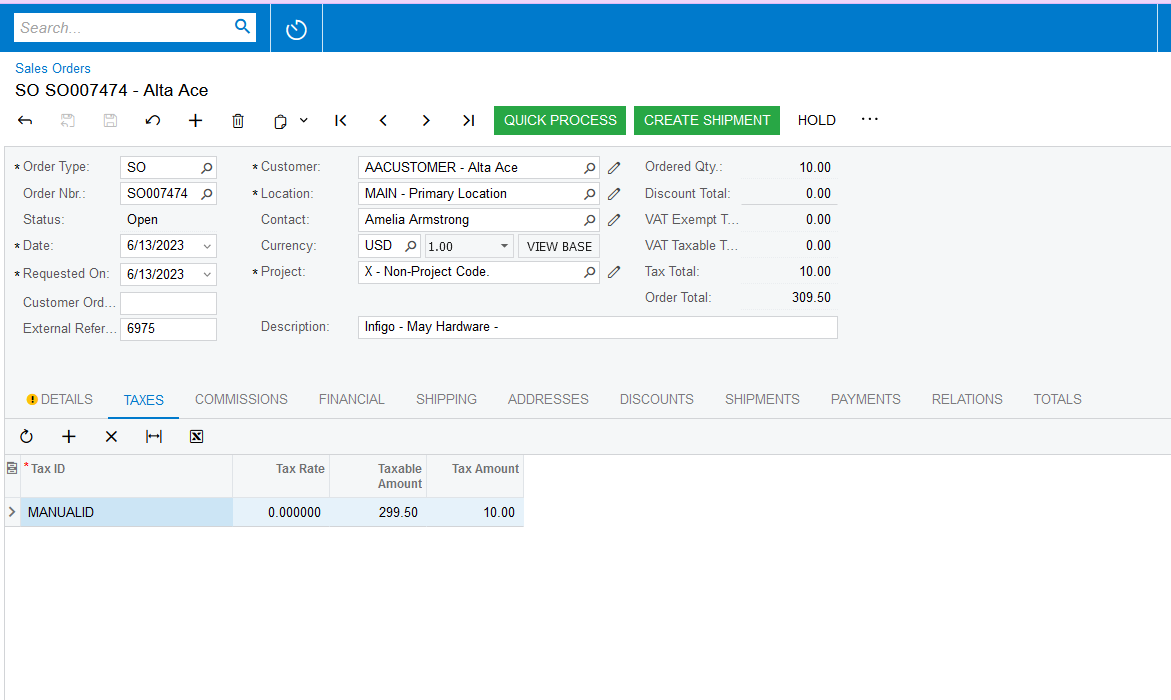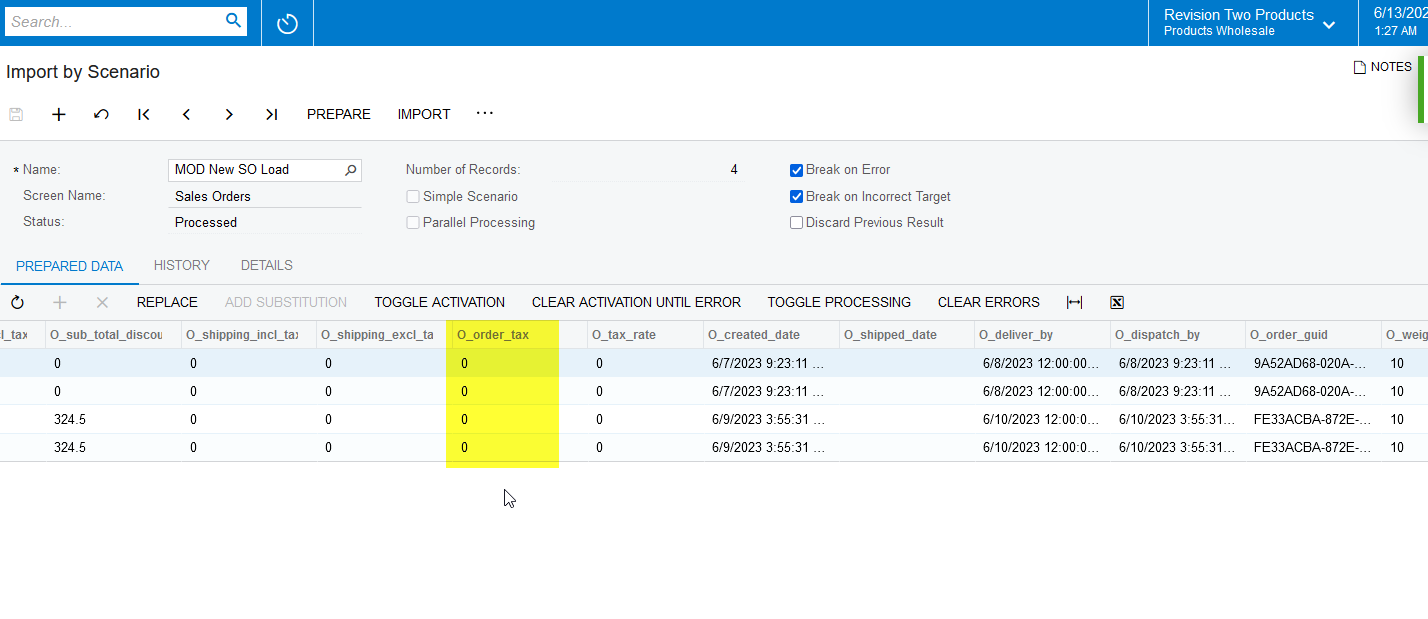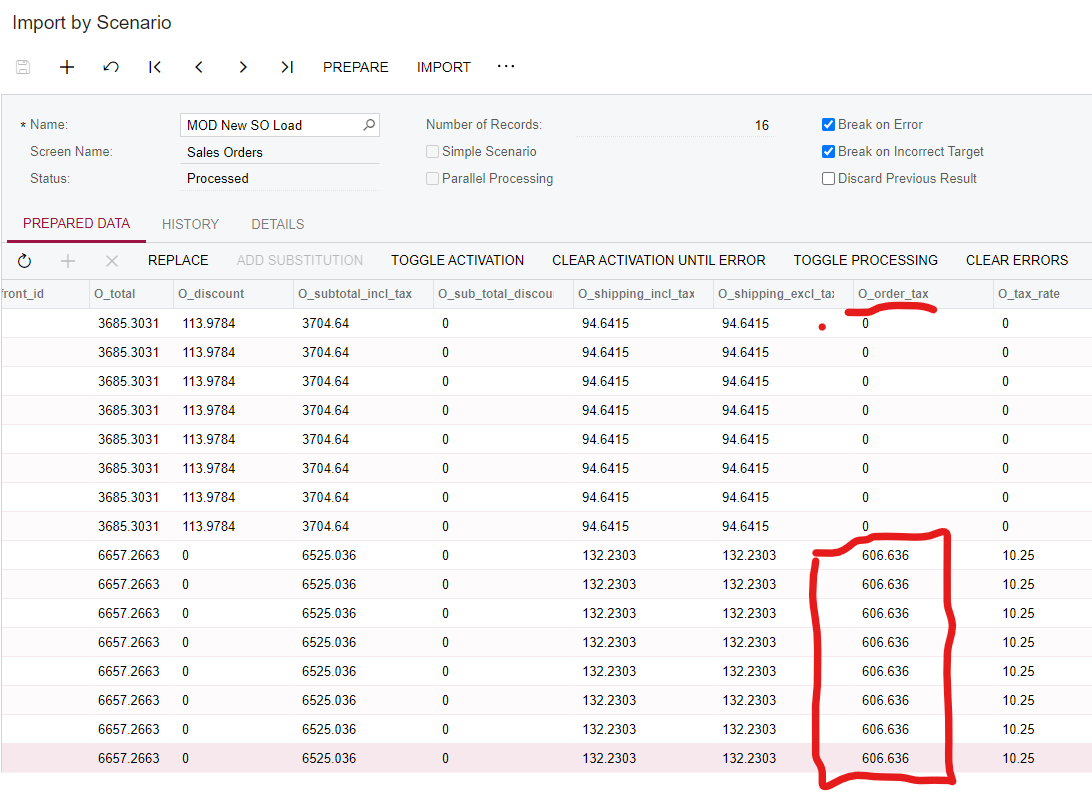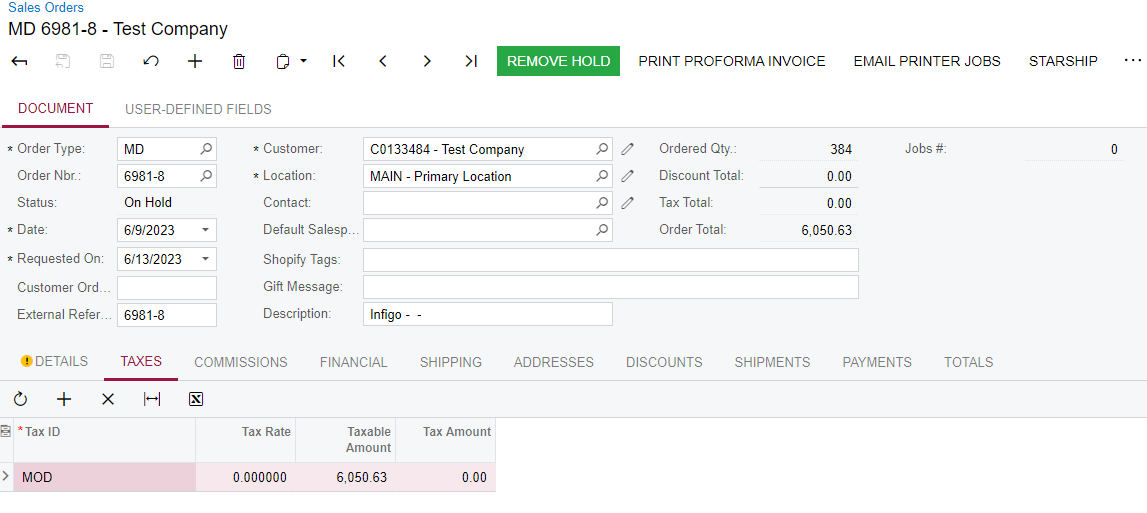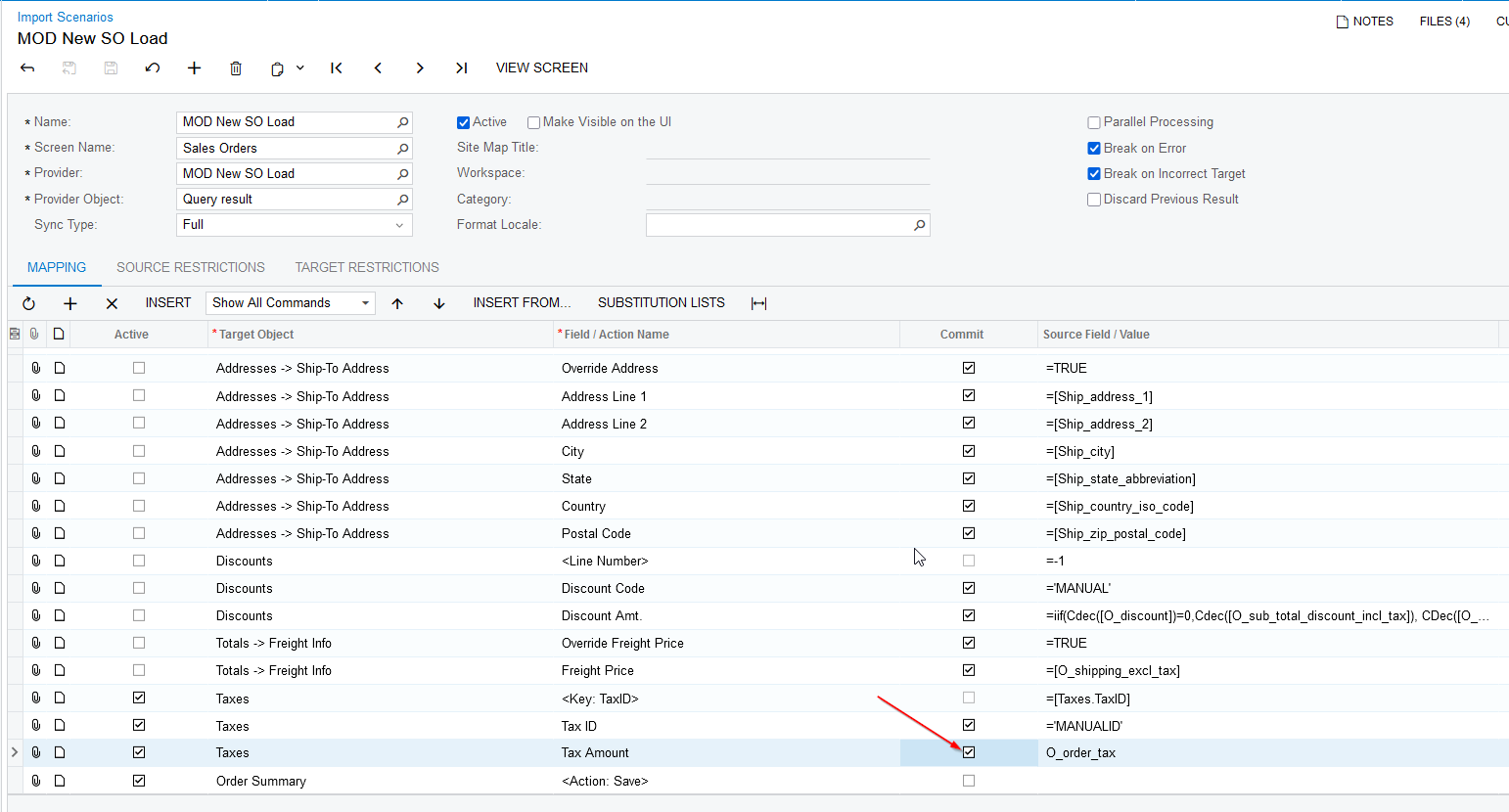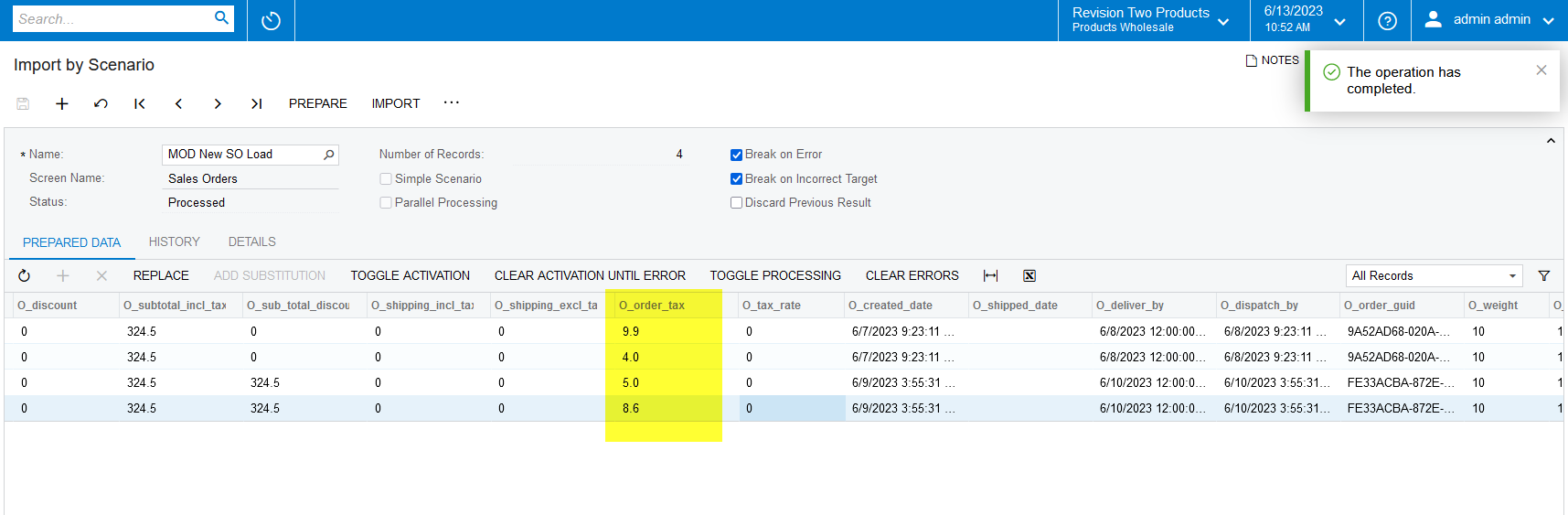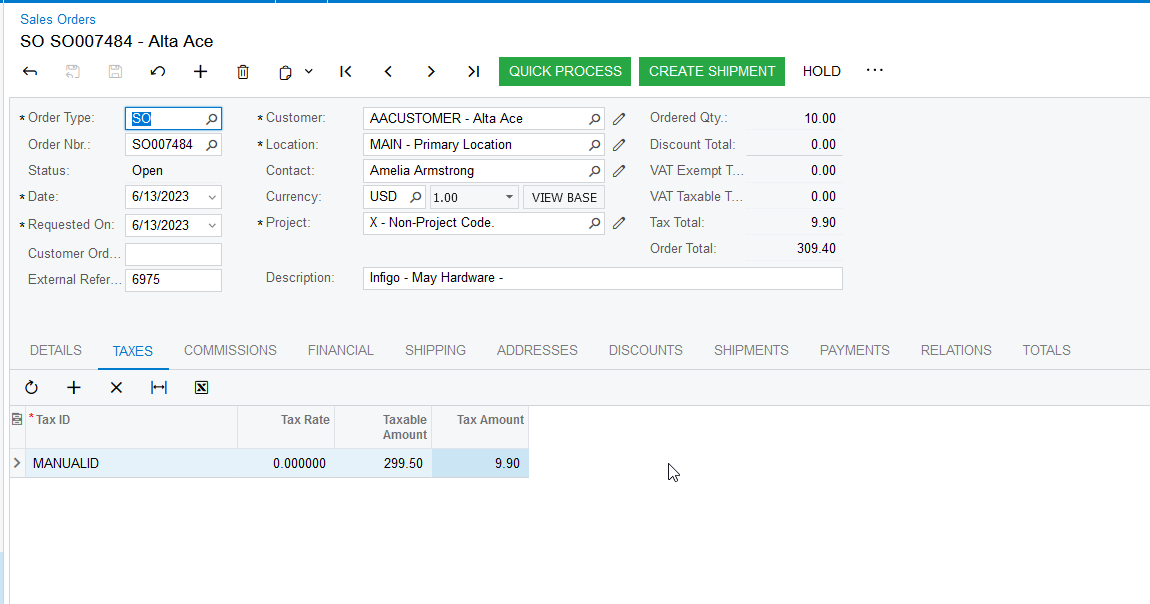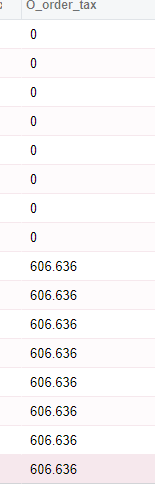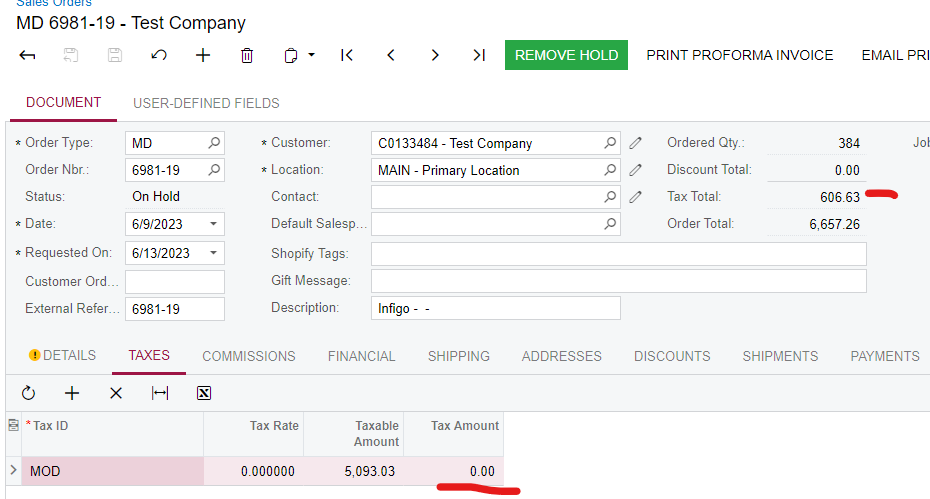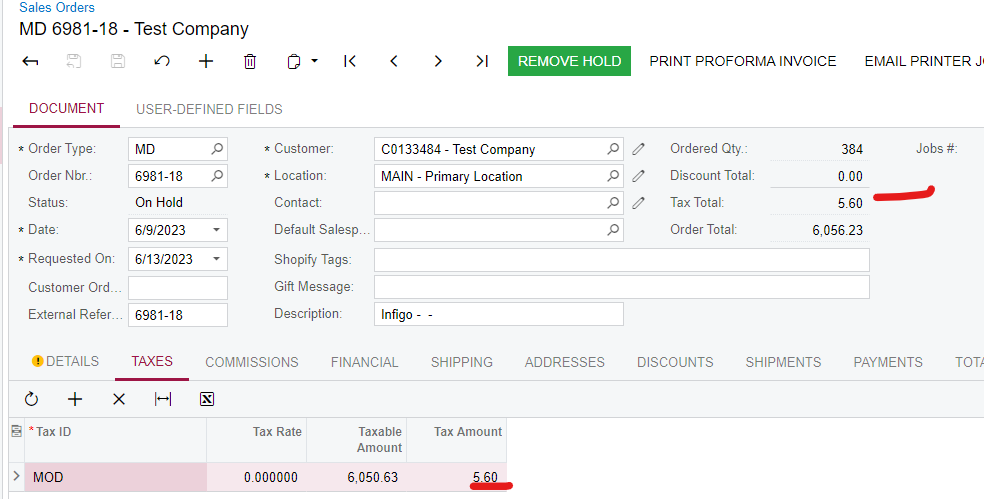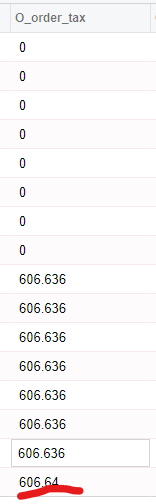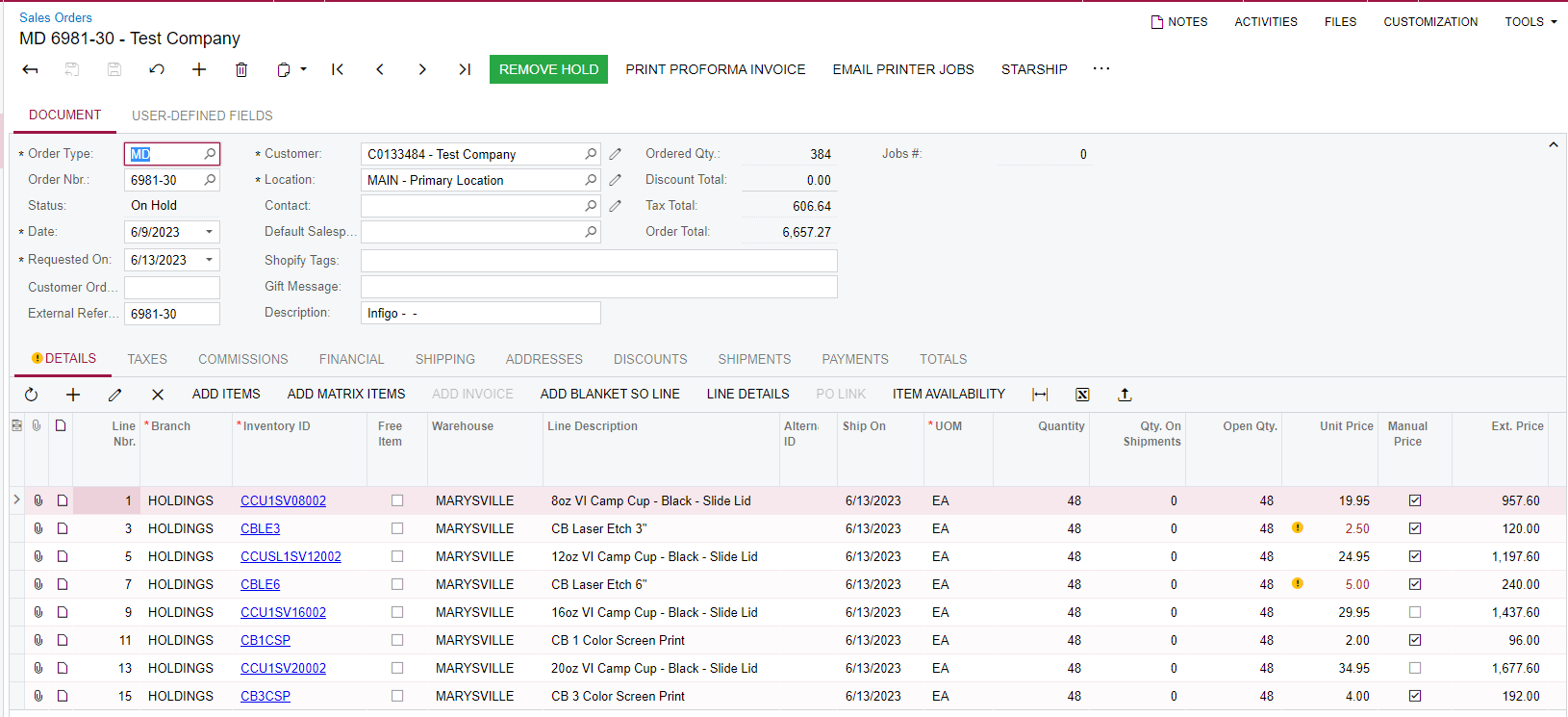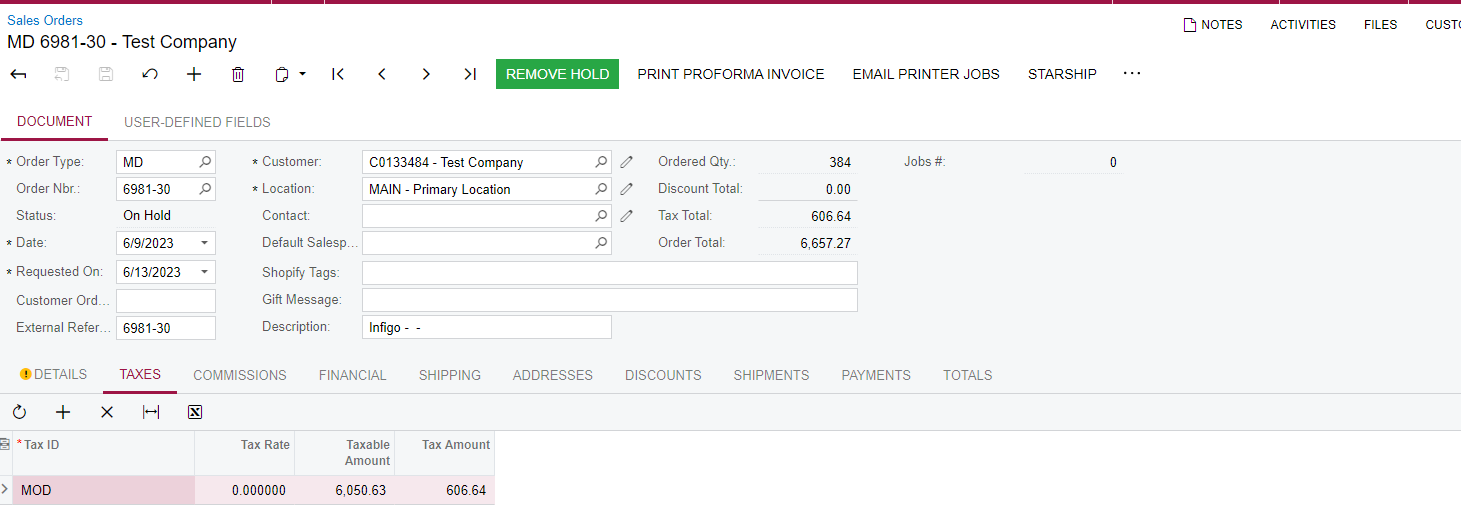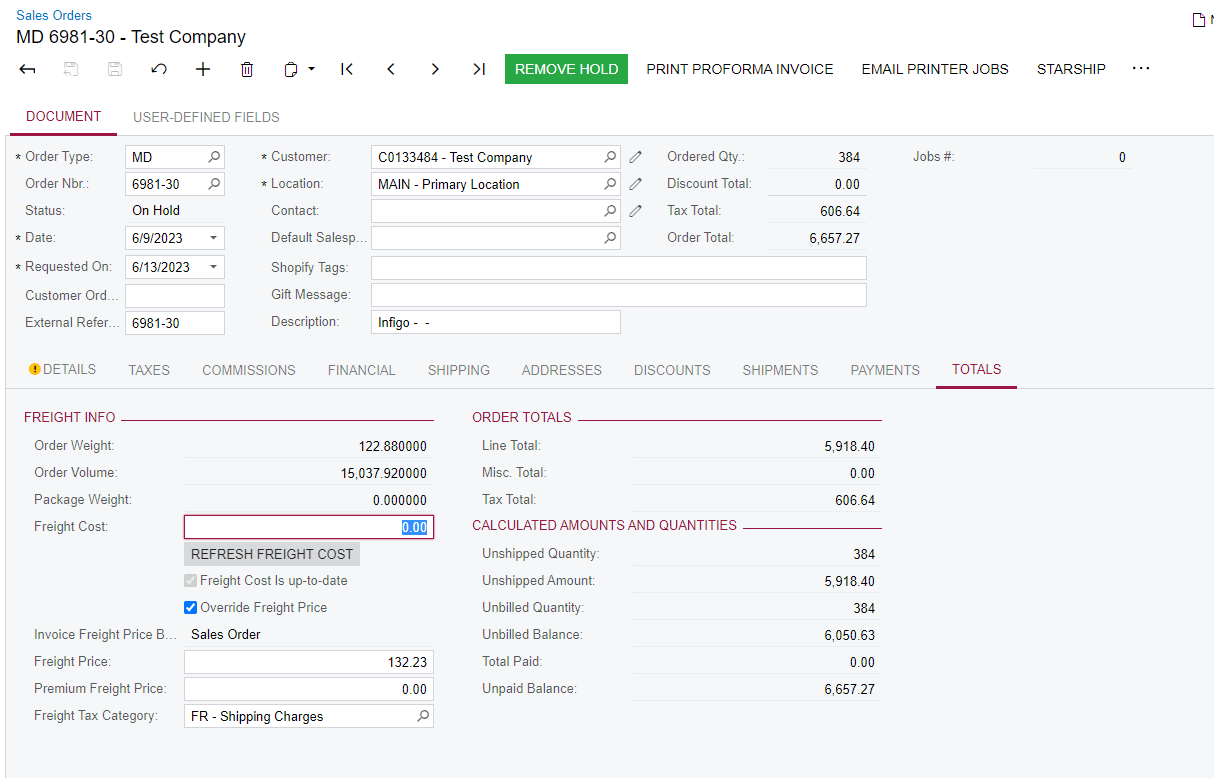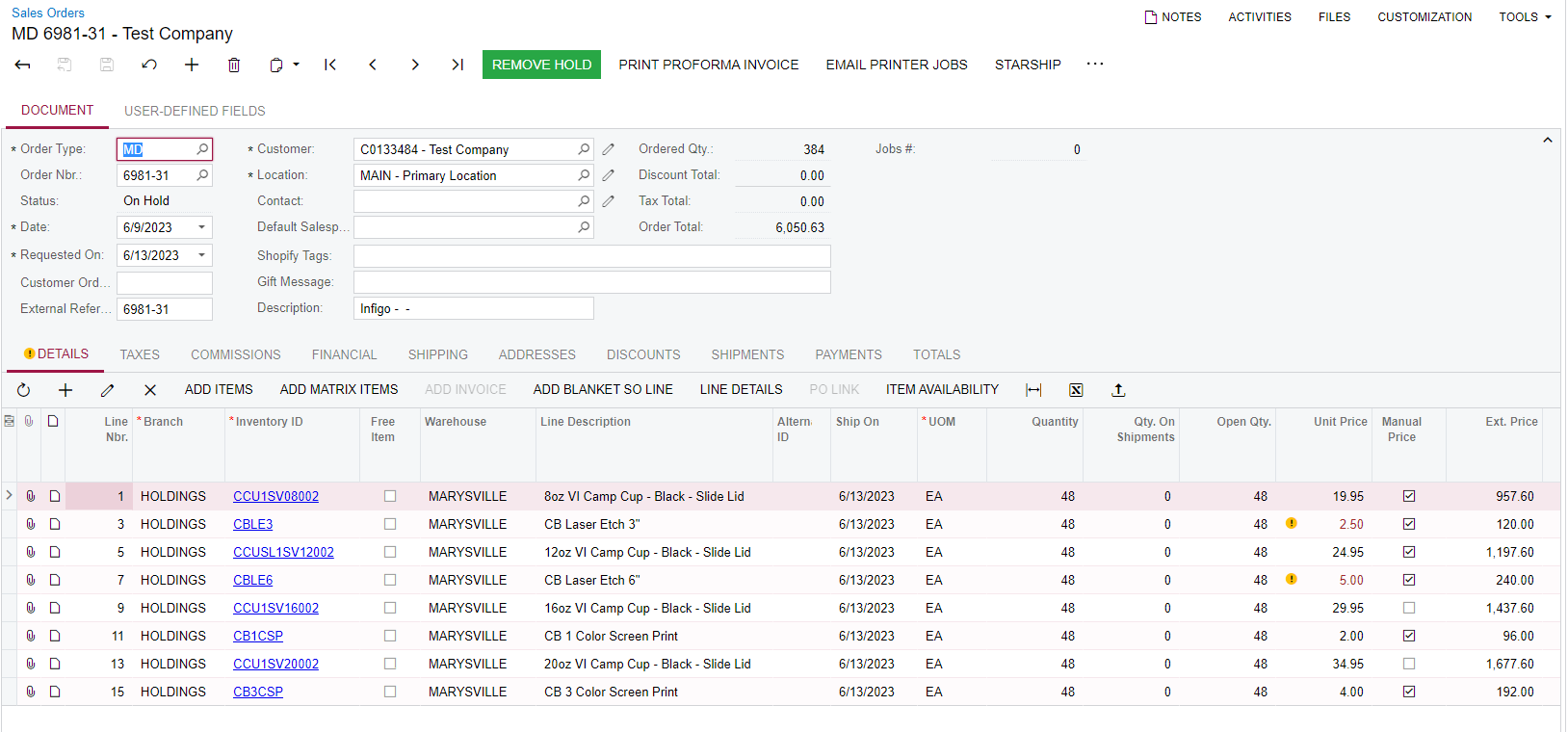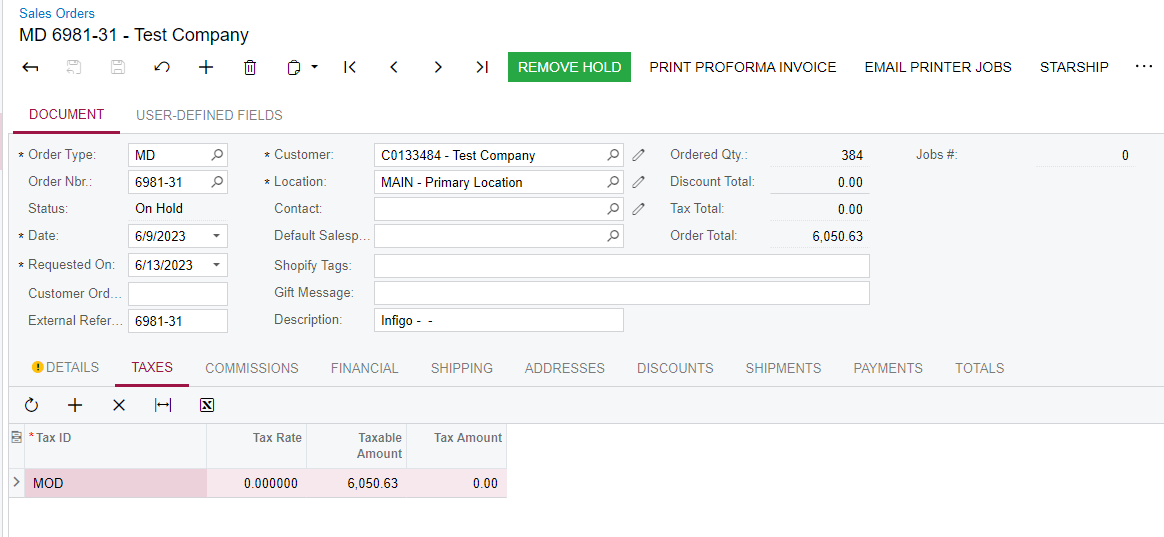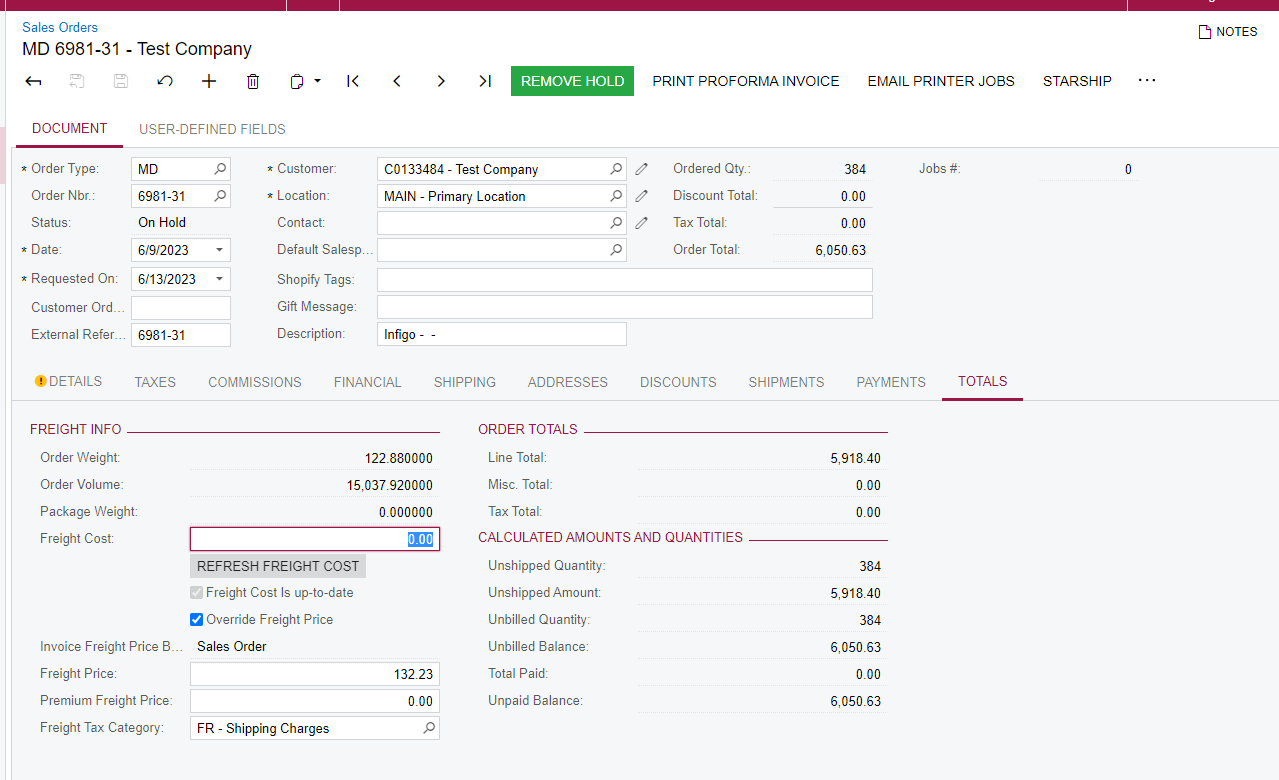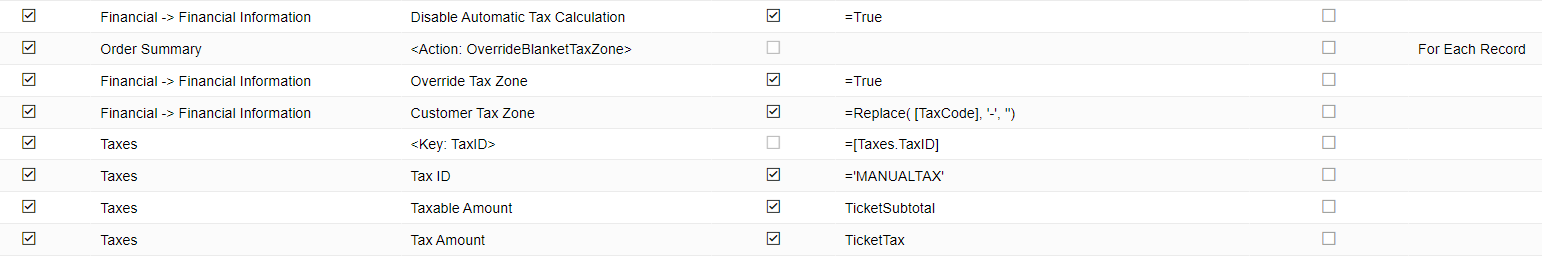Hey everyone,
it’s me again! Still working through a few import scenarios. In my most recent Sales Order load, we are importing data from another source that already calculates the tax.
So i have created a tax, tax zone, tax category that is a $0 tax (“MOD”), so that I could then ‘create’ a tax line with the appropriate amount. The import scenario properly handles the order and assigns this tax category to the line and the SO creates a ‘tax line’:
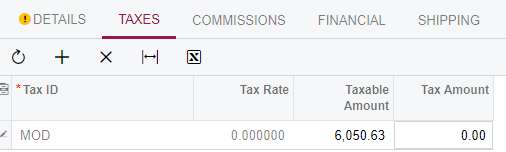
The challenge is the “Tax Amount”. It is not populating the Tax Amount XML is attached.
Thank you in advance for taking a look!