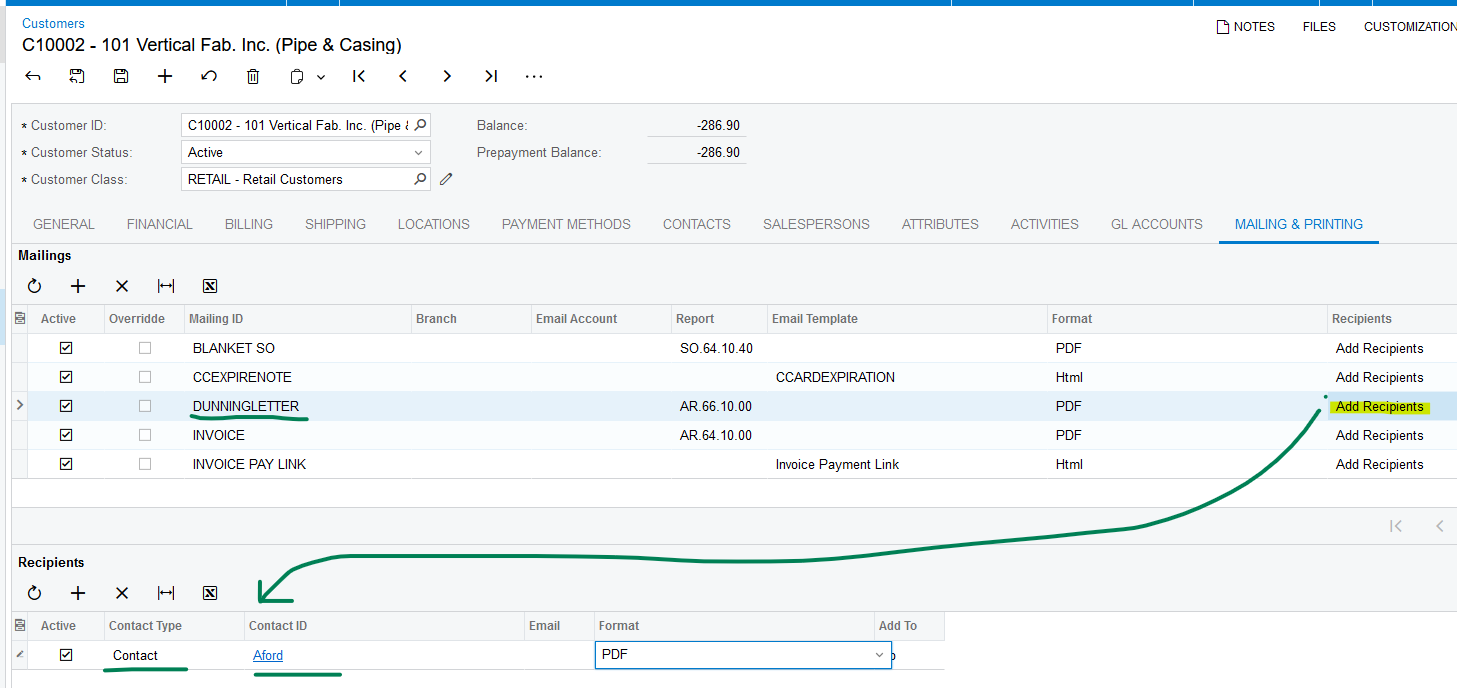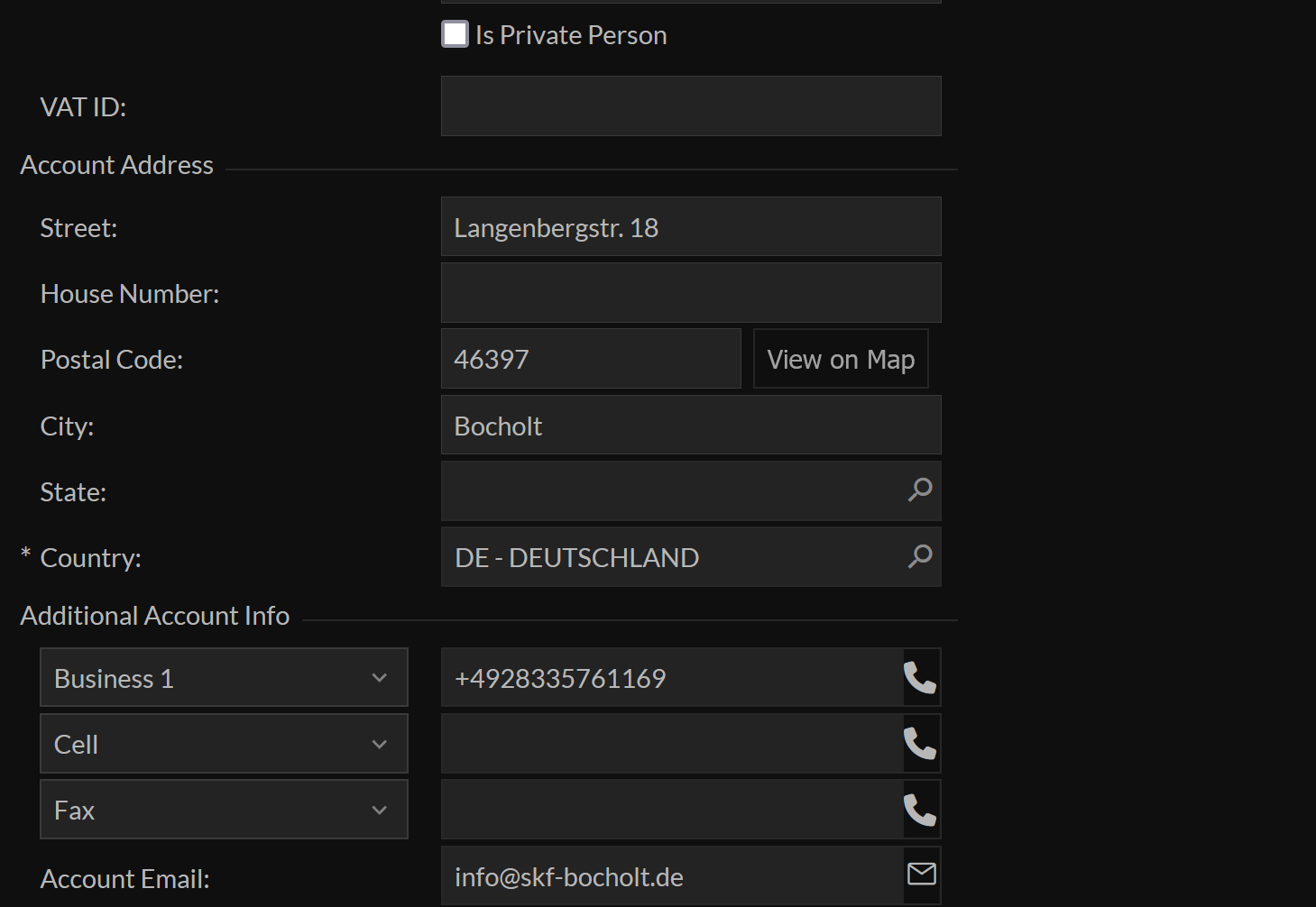Does anybody know a way how I could get dunning letters and invoices to be sent automatically to different email addresses of the same customer?
Solved
How to send dunnig letters and invoices to different email adresses of the customer?
Best answer by Laura03
Hello,
Please notice the highlighted Recipients field at the right side of mailings tab is an option
1) to Add Recipients or
2) to Replace normal recipients with people listed in the second grid.
It is your choice to send to only new contacts OR to new contacts and standard email address.
Laura
Enter your E-mail address. We'll send you an e-mail with instructions to reset your password.