Our Customer want to reverse inventory that has not been invoiced, however the shipment returned.
We can reverse the Inventory by placing return orders in Acumatica.
- Create a Return type of order
Stock Item is Lot tracked item.
- On the Sales Order, the option to add Invoice Details exist. On this screen it only give an option to add Lot Inventory items that has been issues with Invoice
The customer has not been invoiced. On Shipment the Update IN action complete (It post the Inventory GL transaction)
To return the Lot Nbr Item it will help to get the correct lot number from the Sales Order.
This does not seem to be possible as I cannot link the Return order to the Sales Order
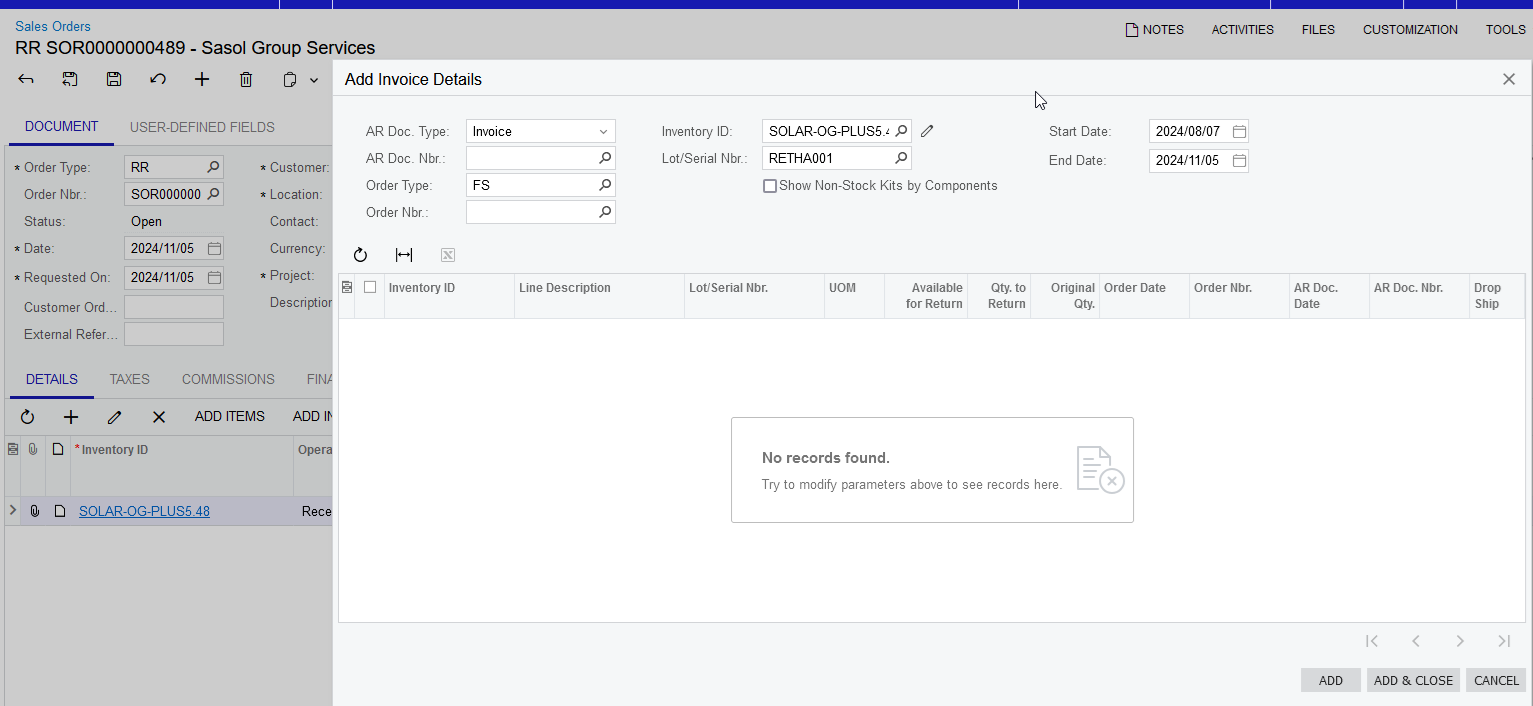
What do I miss? Is there another method to return Lot number stock that has not been invoices, but the Stock movement GL is complete?
From the Return Type order we proceed to the Shipment type as a Receipt.
Create Receipt for this order (From Actions)
It will create shipment type as a “Receipt” and then click on Update IN (It will reverse the Inventory)
On the Shipment screen the user need to type in the Lot Number as we cannot link the lot number with the ADD Item






