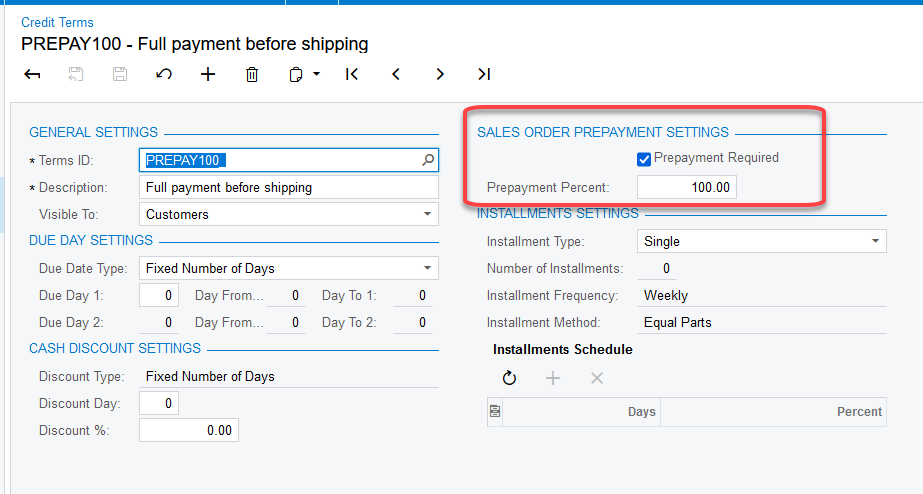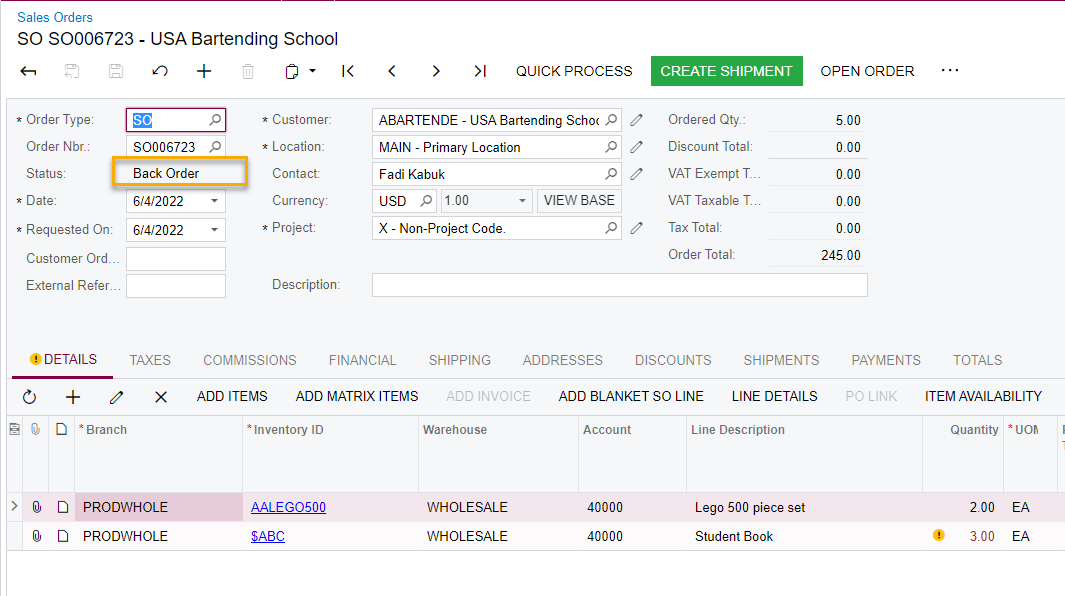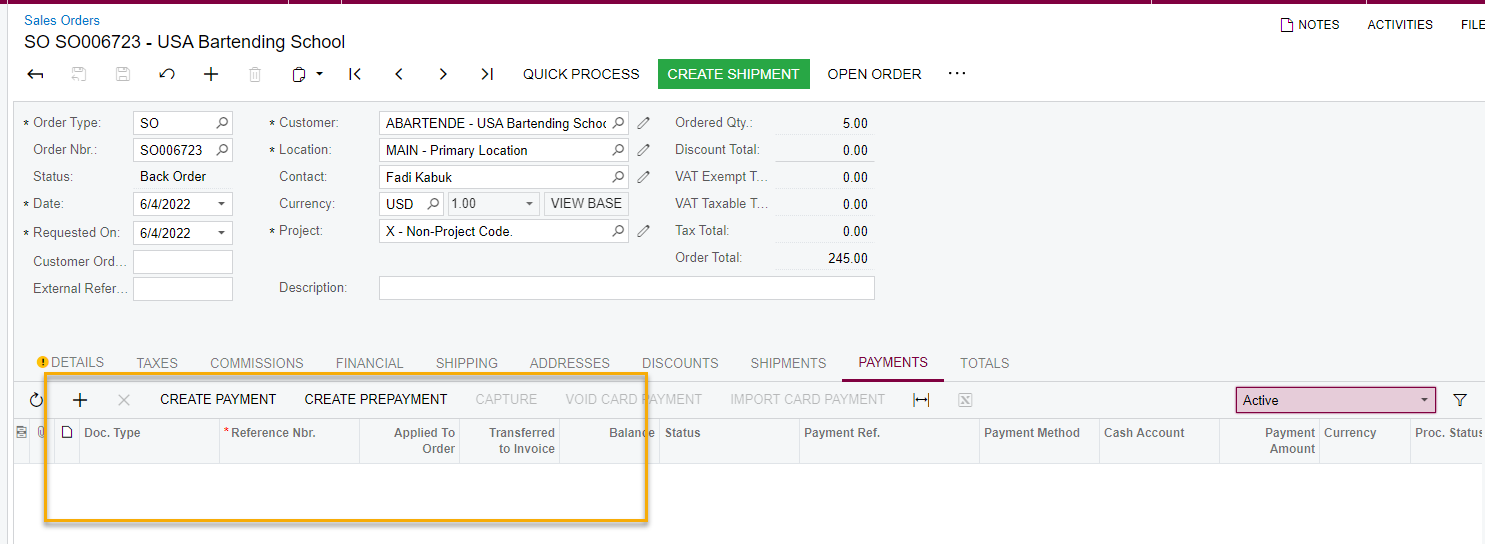My client, like many, nowadays faces supply issues. Often items on the sales orders are backordered. Currently Acumatica functionality requires prepayment to be made before the order can move to the open status. Once a partial shipment has been made the order is placed back into “Awaiting Payment”. How do other Acumatica clients get their SOs in a backorder status without taking a prepayment or capturing a payment for weeks or months until the product comes in?
Enter your E-mail address. We'll send you an e-mail with instructions to reset your password.