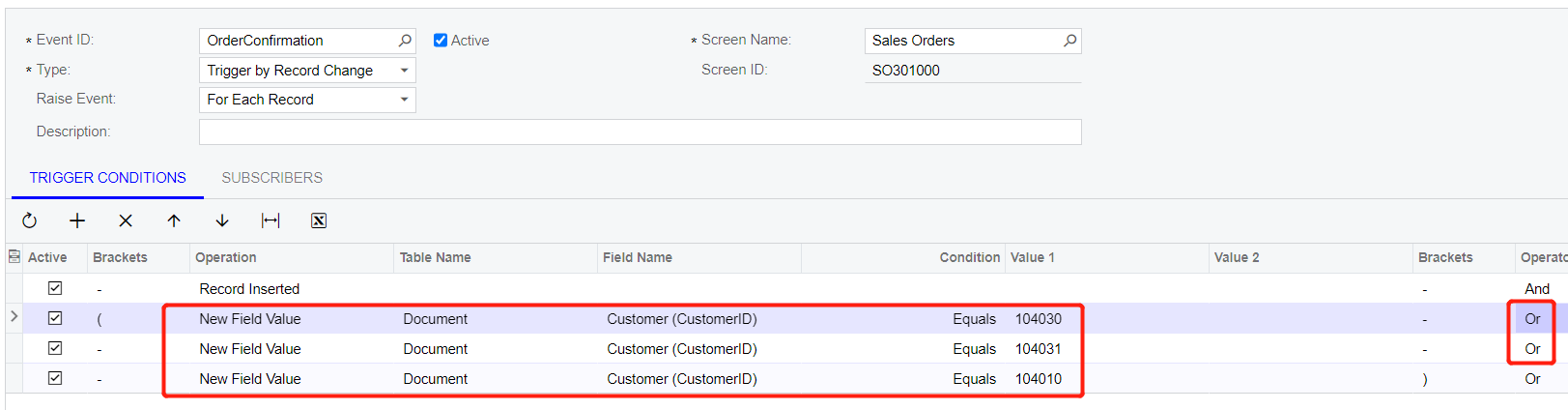Hello,
we have hundreds of customers, just some of which are requiring to receive order confirmation after the so is placed.
To click the “email sales order” is just 1 click, however, sometimes the salesperson would forget.
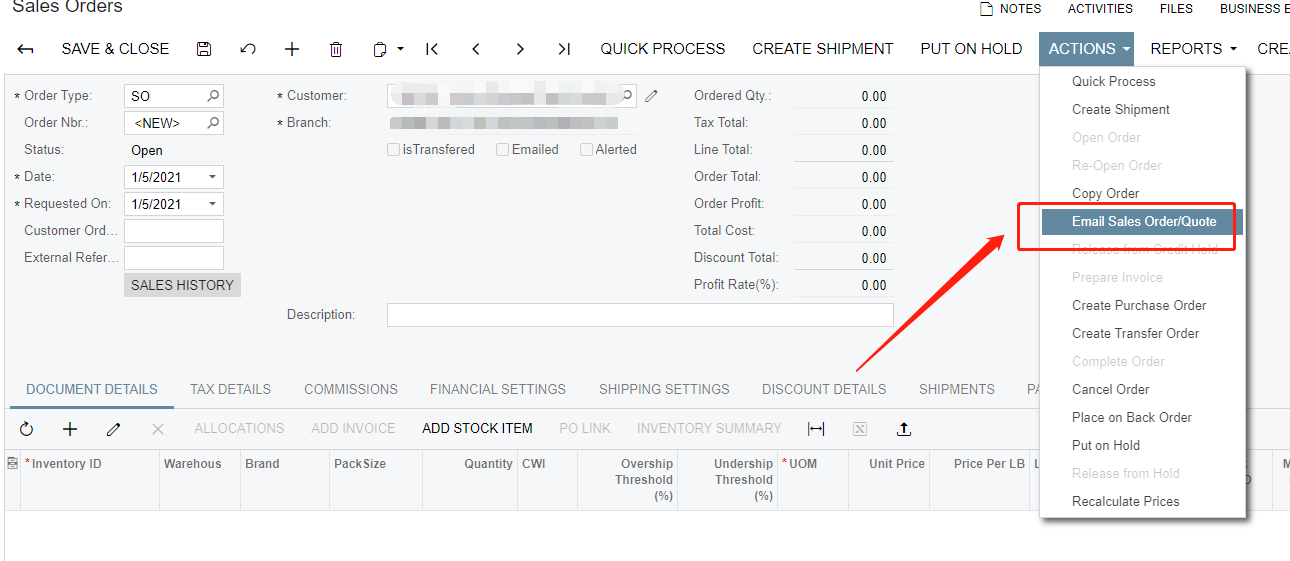
How can I set the automation just for some customers?