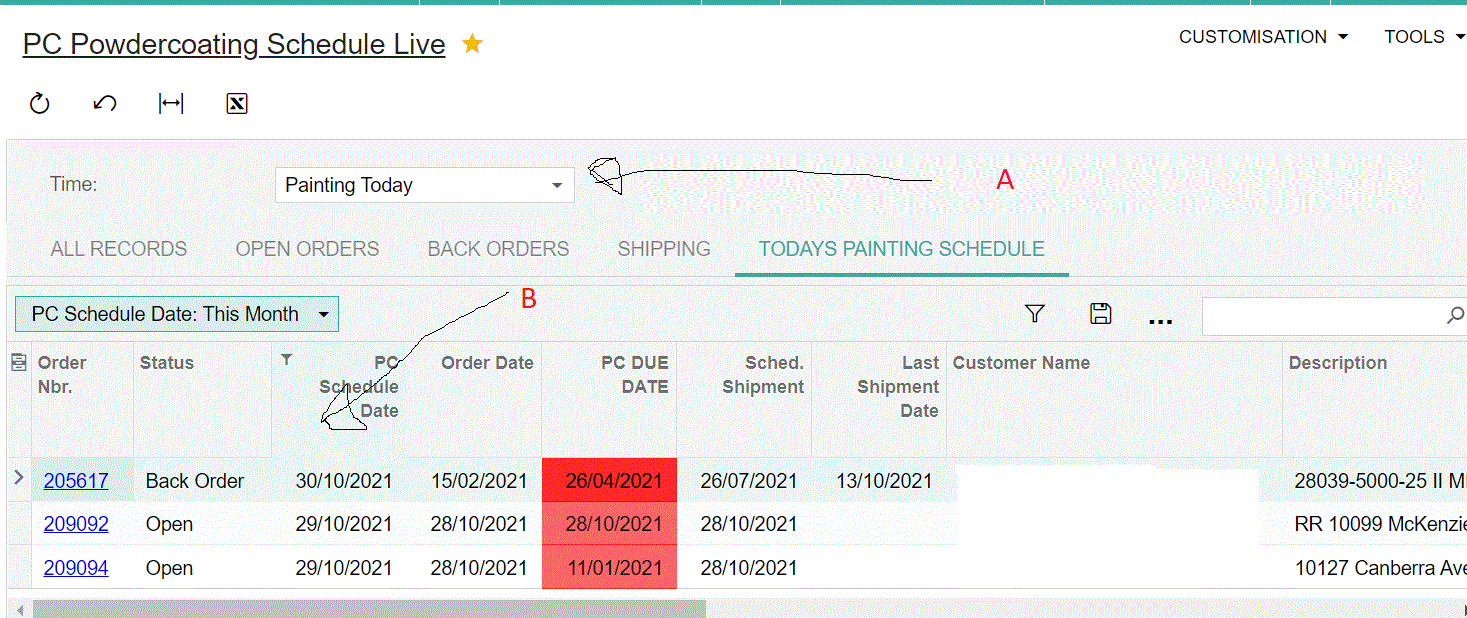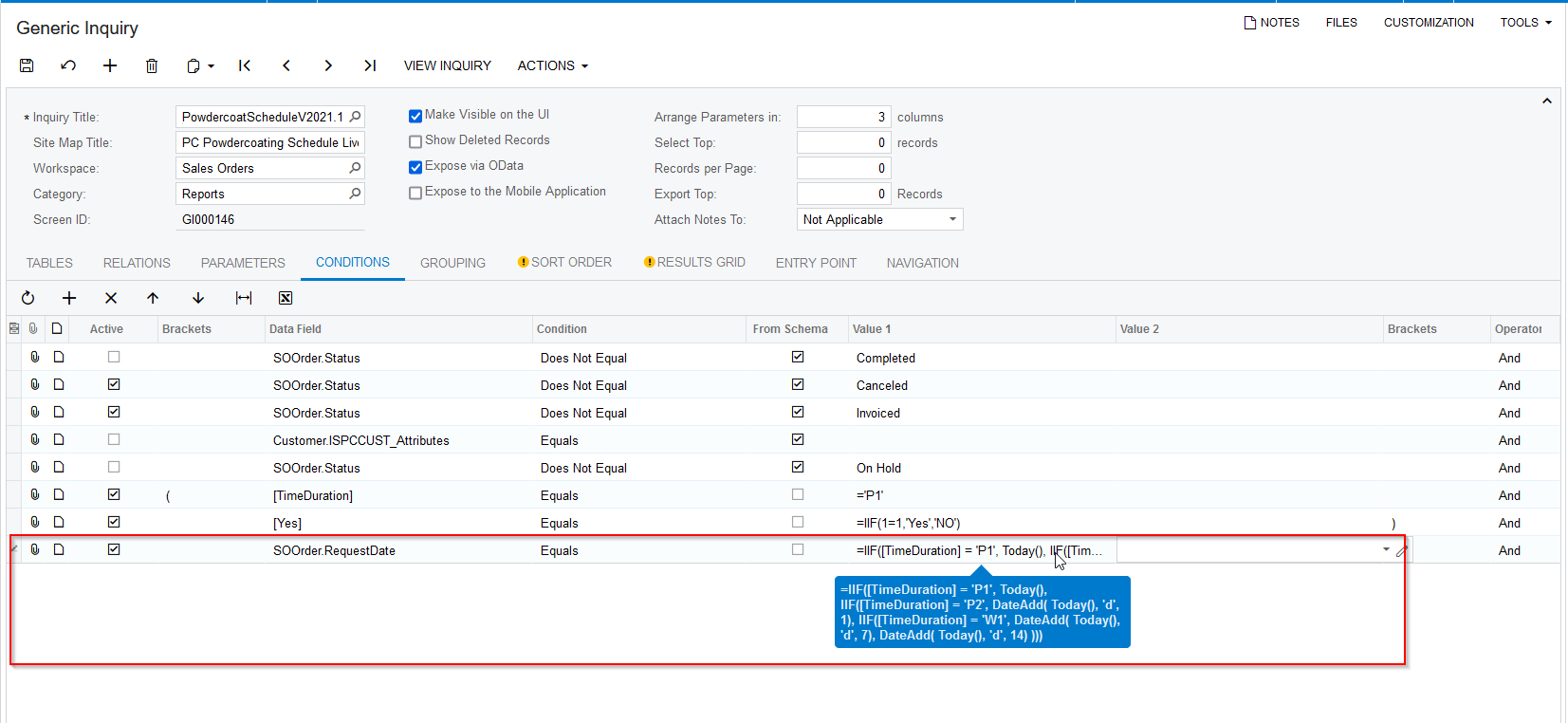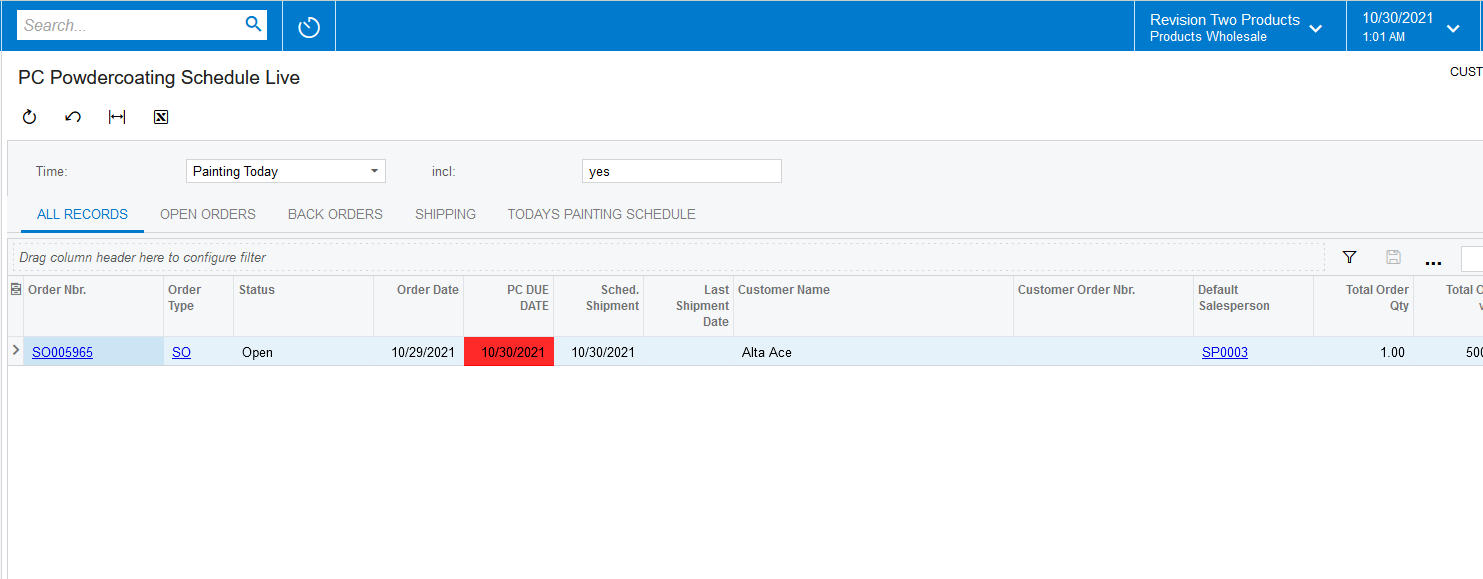I have a GI that I am building that will allow me to show all sales orders our Powdercoating warehouse team need to work on.
Many of our sales orders come with a lead time that is quite far in the future (eg, the material is not needed until the end of the month) but others need to be shipped urgently. We use the “Requested On Date” (renamed in my GI to “PC DUE DATE” to measure DIFOT, and I have added a “PC Scheduled Date” attribute that I have connected to the Sales Order UDF so that production planners can put a date that they want the team to prepare this order. I want to be able to have a combo box at the top of my GI that says “Painting Today” or something like this, but cannot seem to make it work.
so for example, the production planner would select “Painting Today” (A) and if the Schedule Date (B) was in the same day as today, then only these records would show.