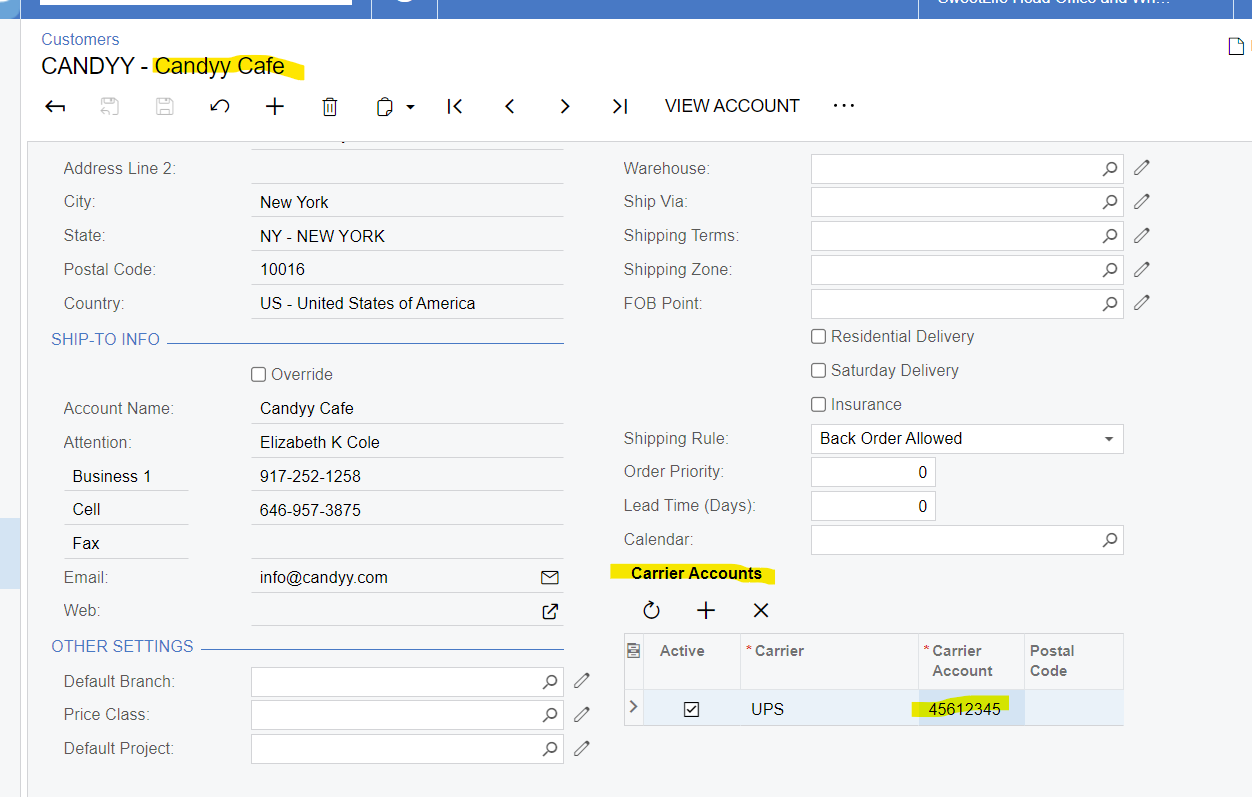Anyone know how Easypost would work if I’m only shipping Collect using my customer’s account information. We have a client that has 250 clients and 90% of the orders shipped use UPS Collect and utilize their CUSTOMER’S UPS account number. Can I setup them in Easypost easily? We haven’t done that before. Anyone has any best insights that would be awesome.
Solved
How to create Multiple UPS Collect Ship via with customer UPS account integrate to Acumatica Easypost
Enter your E-mail address. We'll send you an e-mail with instructions to reset your password.