Hi, Everyone.
Newbie here. Can someone pls help me how to add the Shipment Ref # on my Invoice Summary pls.
Thank you,
Jay
Hi, Everyone.
Newbie here. Can someone pls help me how to add the Shipment Ref # on my Invoice Summary pls.
Thank you,
Jay
Best answer by Naveen Boga
Hi
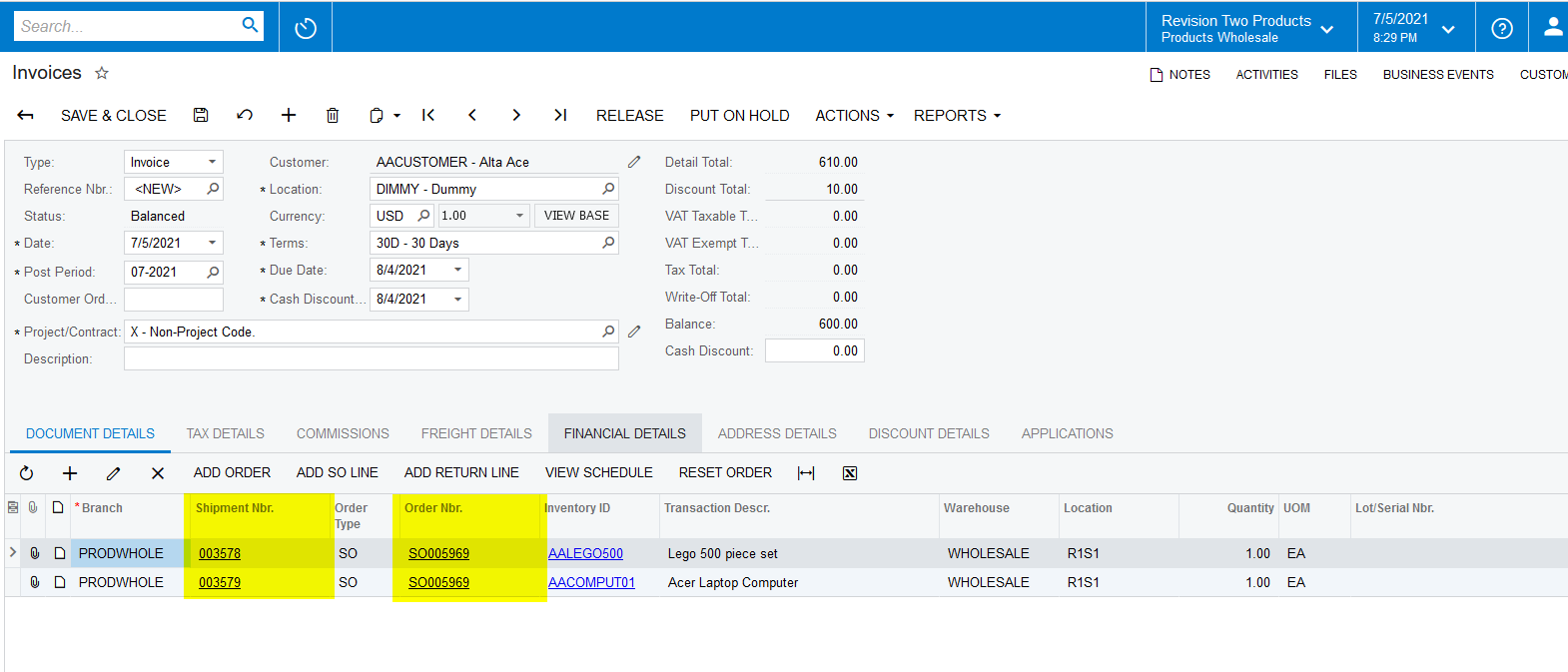
Enter your E-mail address. We'll send you an e-mail with instructions to reset your password.