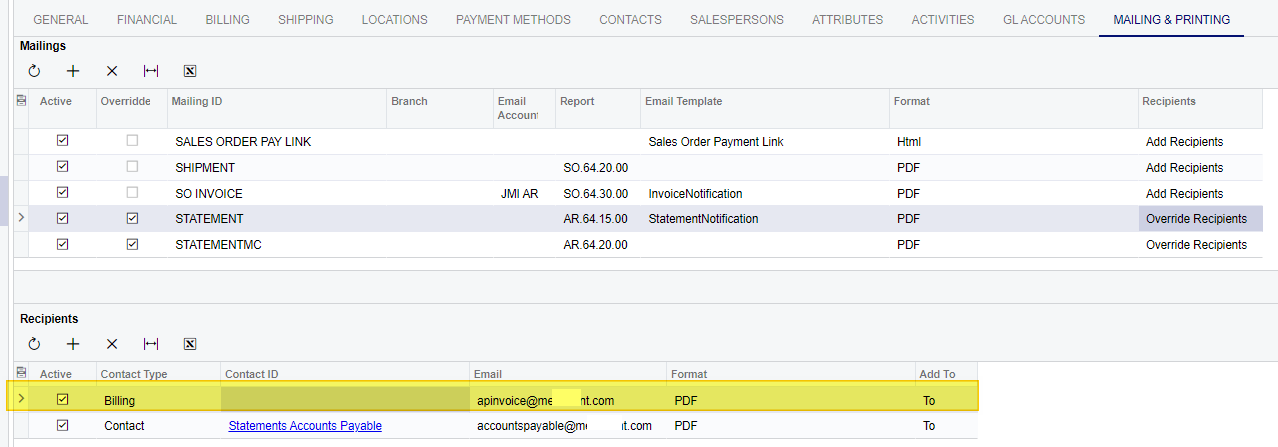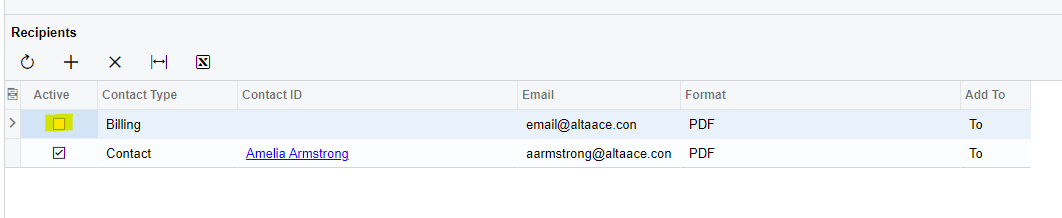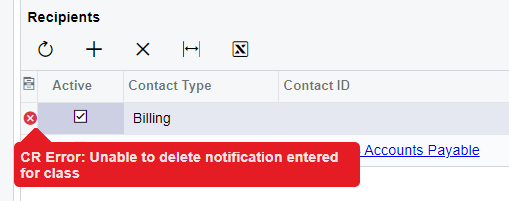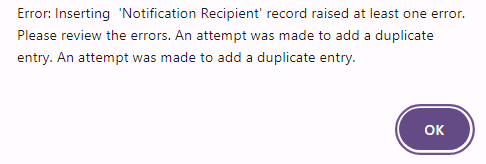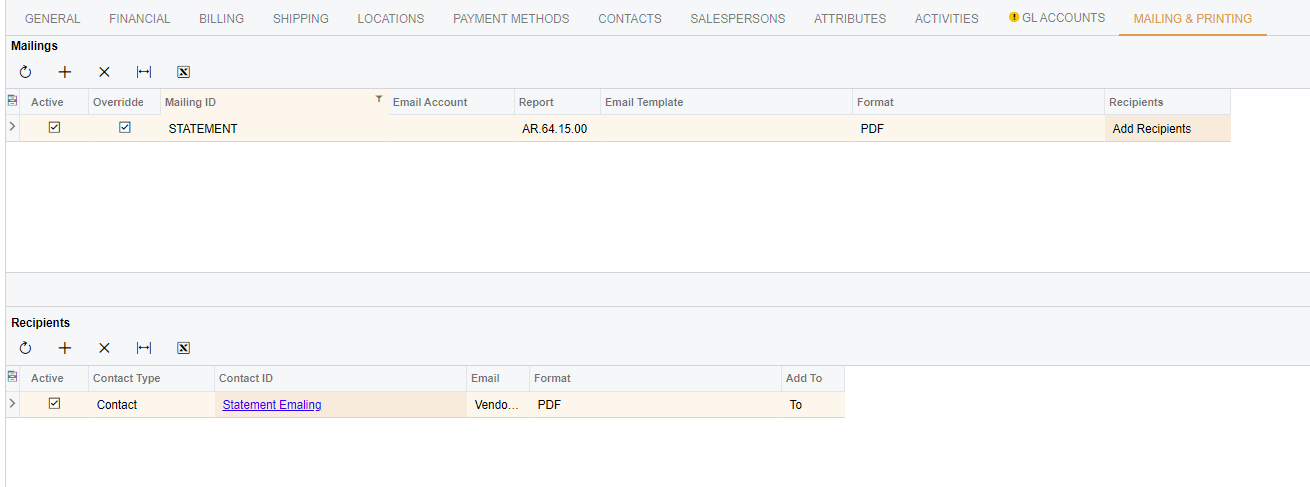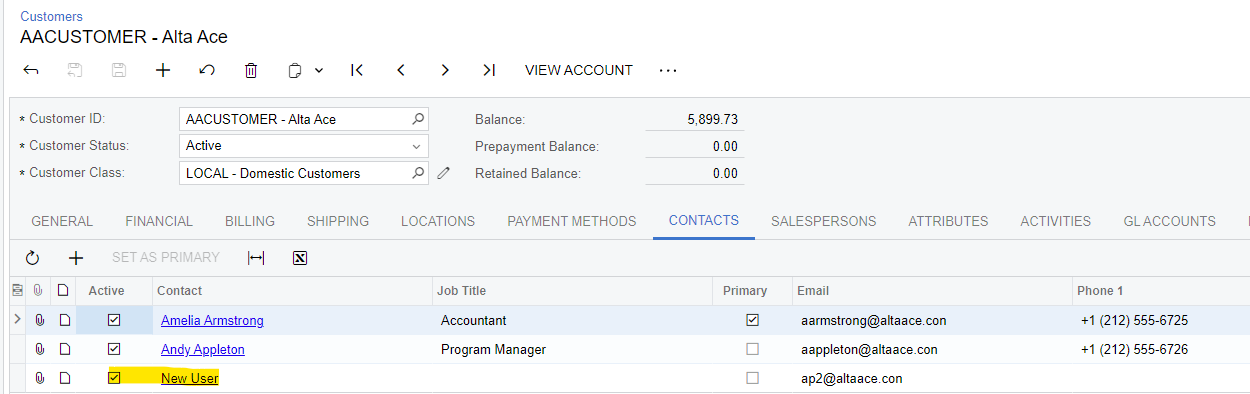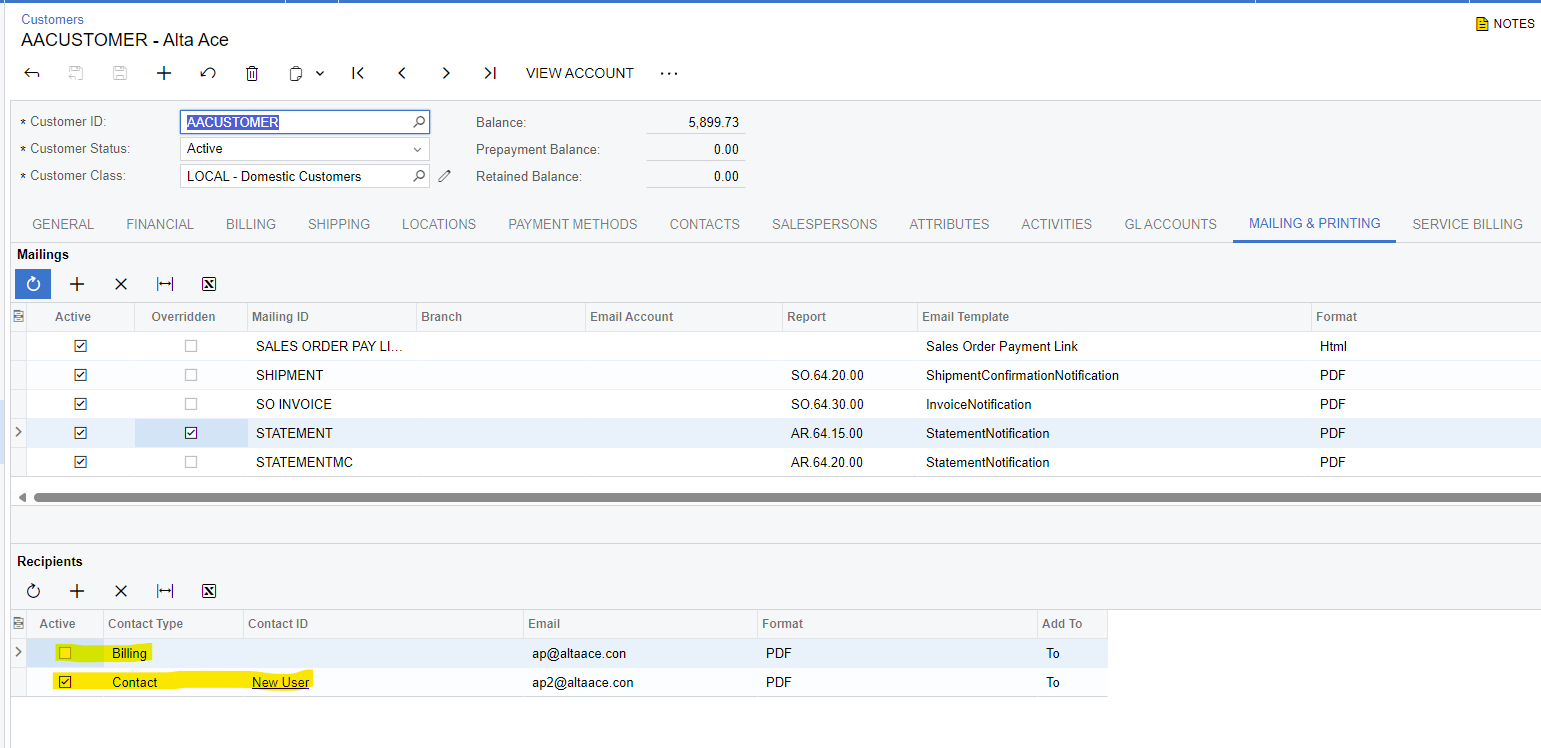How do we Override email for Customer statements? When I select Recipients→ Override Recipients, the account default email still appeasrts in the Recipients section. In the image below, we only want the Statement to be sent to the Contact email and not the Billing email. The Billing email will not delete or allow us to overwrite it.