Hi,
Could please let me know that is there any option to disable the quick check option in “Cash Purchases” (AP304000) screen ?
Thank you
Hi,
Could please let me know that is there any option to disable the quick check option in “Cash Purchases” (AP304000) screen ?
Thank you
Best answer by Laura03
Hello,
I recommend making a new Payment Method that does not require printing in AP and use the new method in place of CHECK payment method.
For example, in Banking → Preferences → Payment Methods, copy CHECK and call the new Payment Method “ePayment” or “OnLine Pmt”. Change Additional Processing option to Not Required.
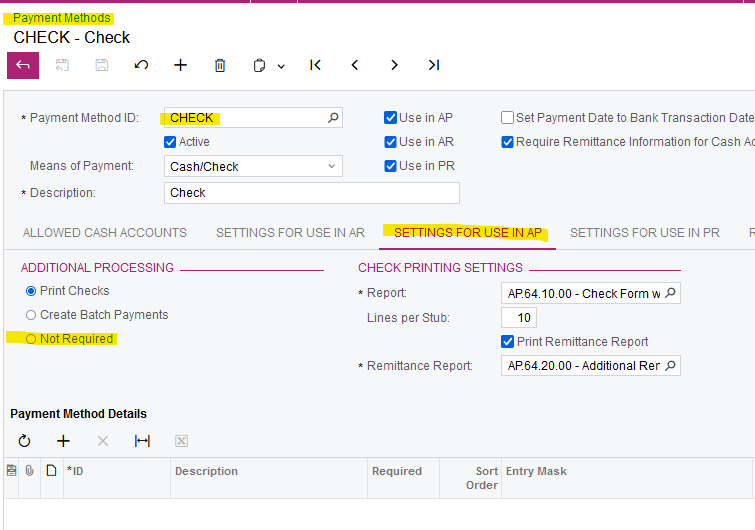
Use ePayment method in Cash Purchases screen and printing will no longer be required.
Laura
Enter your E-mail address. We'll send you an e-mail with instructions to reset your password.