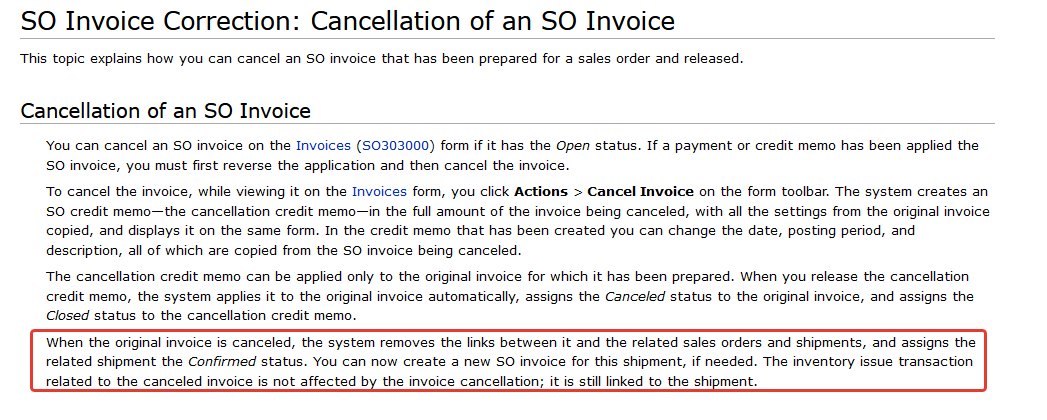Hello ,
I am using 2020 R1. Correct me if I am wrong, it seems to me the “Invoice cancellation ” function is duplicated with “Invoice correction” function. Or even worse, it is not very straight forward or some how confusing.
According to the help doc, the credit memo only off set the Invoice total, it did not return/add inventory back. And it makes the shipment back to “confirmed” status.
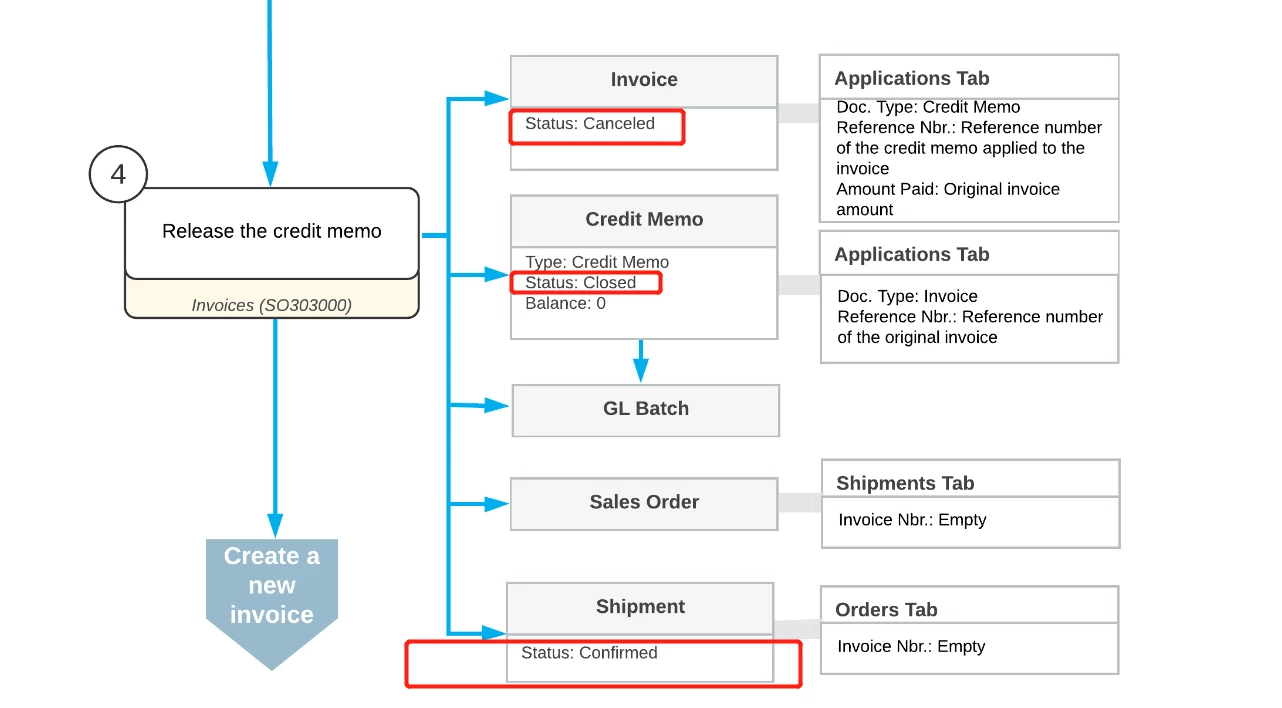
however, User can NOT correct this shipment or delete this shipment.
Yes, It might be the IN issue is released. But in most cases, it is released at that time.
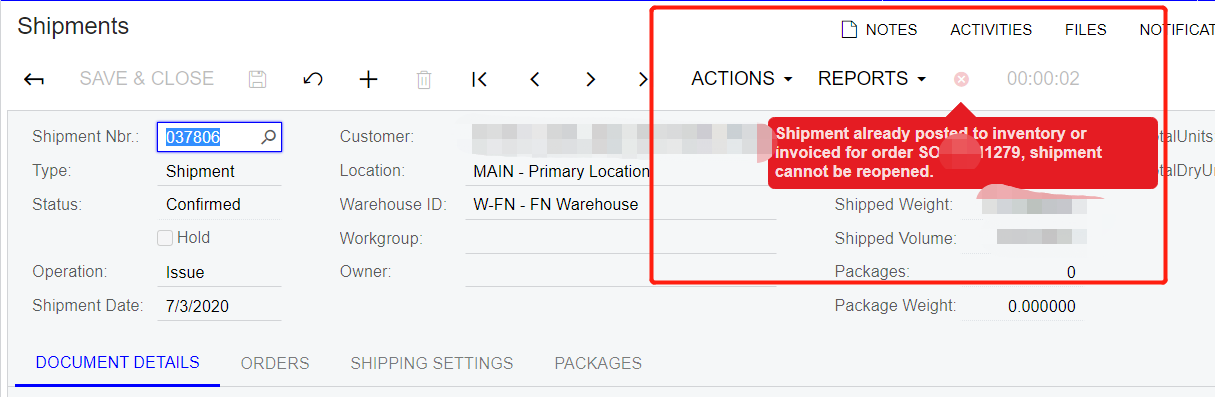
So in this case, what can I do with this “confirmed” shipment.
It seems to me I can only proceed it to another invoice, then what is the difference with “correct invoice” function?
Moreover, if User looking for a “”REAL” cancellation, which offset the AR and put all inventory back, what is the quickest way for user to do?
Please Advise. Thank you.