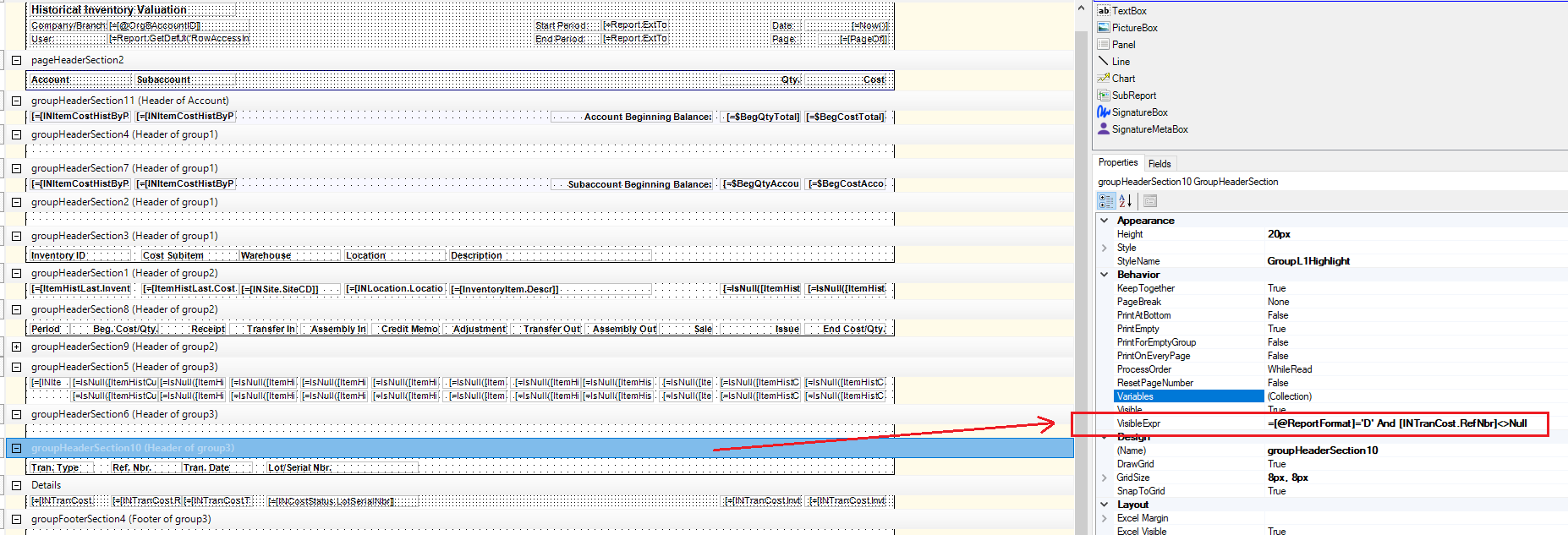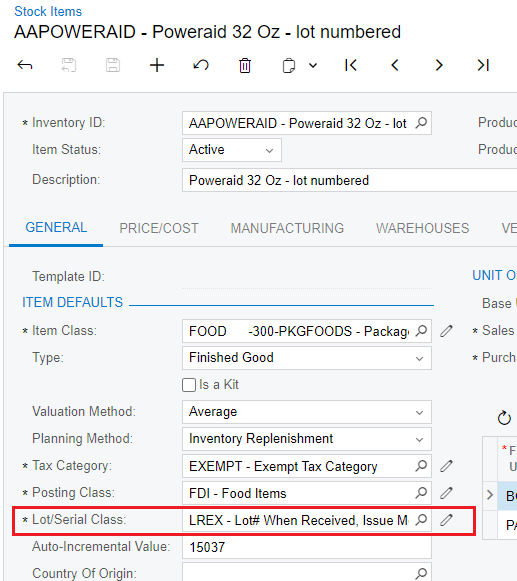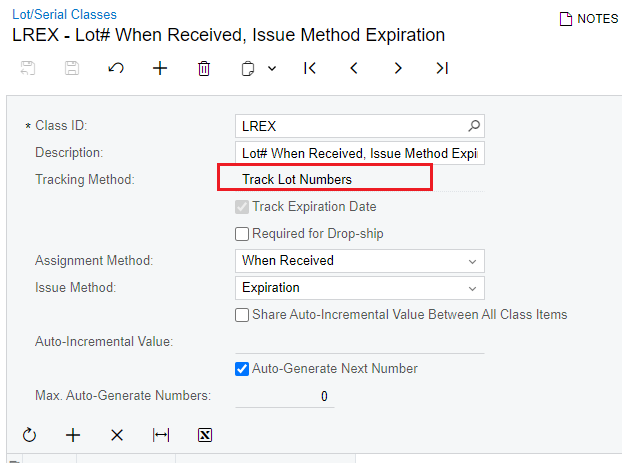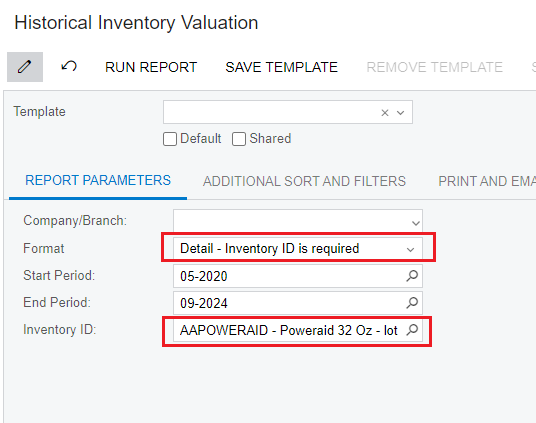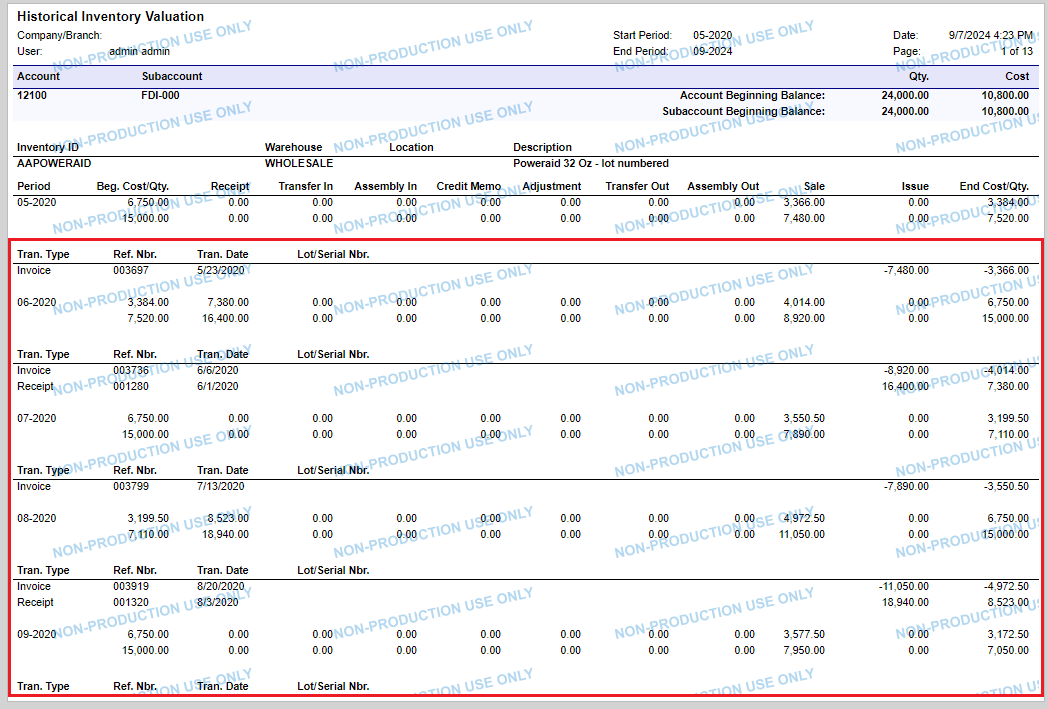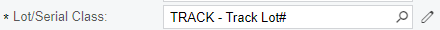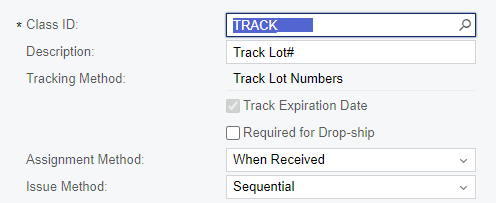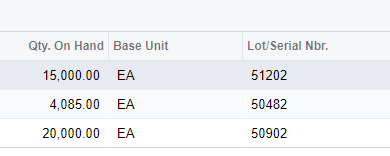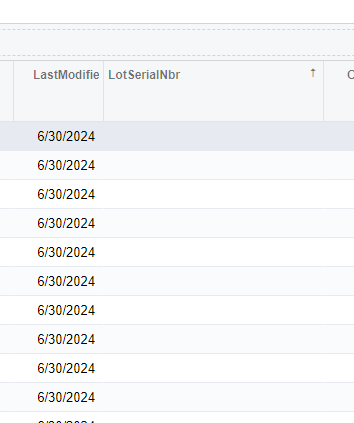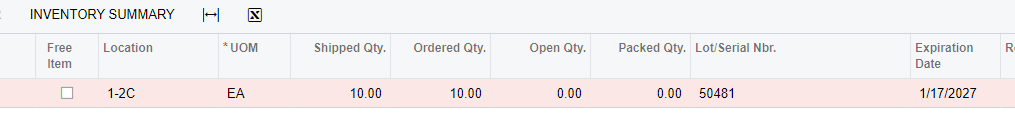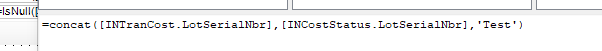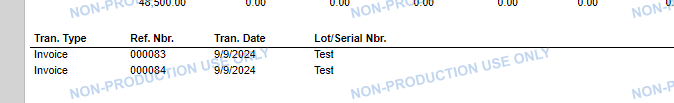Hello,
Trying to get the Historical Inventory Valuation report to show Lot #. Is this possible in 24R1?
I see it on the report designer model:
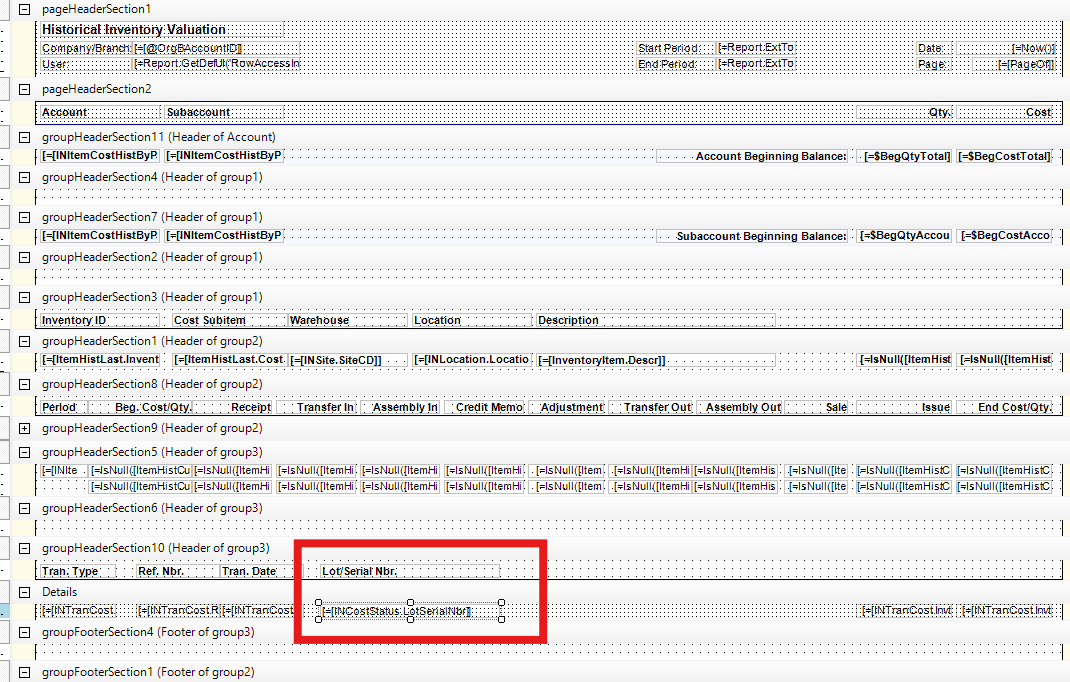
However, running the report on both Summary & Detailed versions does not yield any result for this column, OOB visibility expression set to “D” = detailed mode.
Seems like the regular Inventory Valuation also does not provide any LOT #’s.
Looking at the source data in the “InCostStatus” DAC it does not seem like LOT info is stored here anymore?!
Anyone have some fresh ideas here.