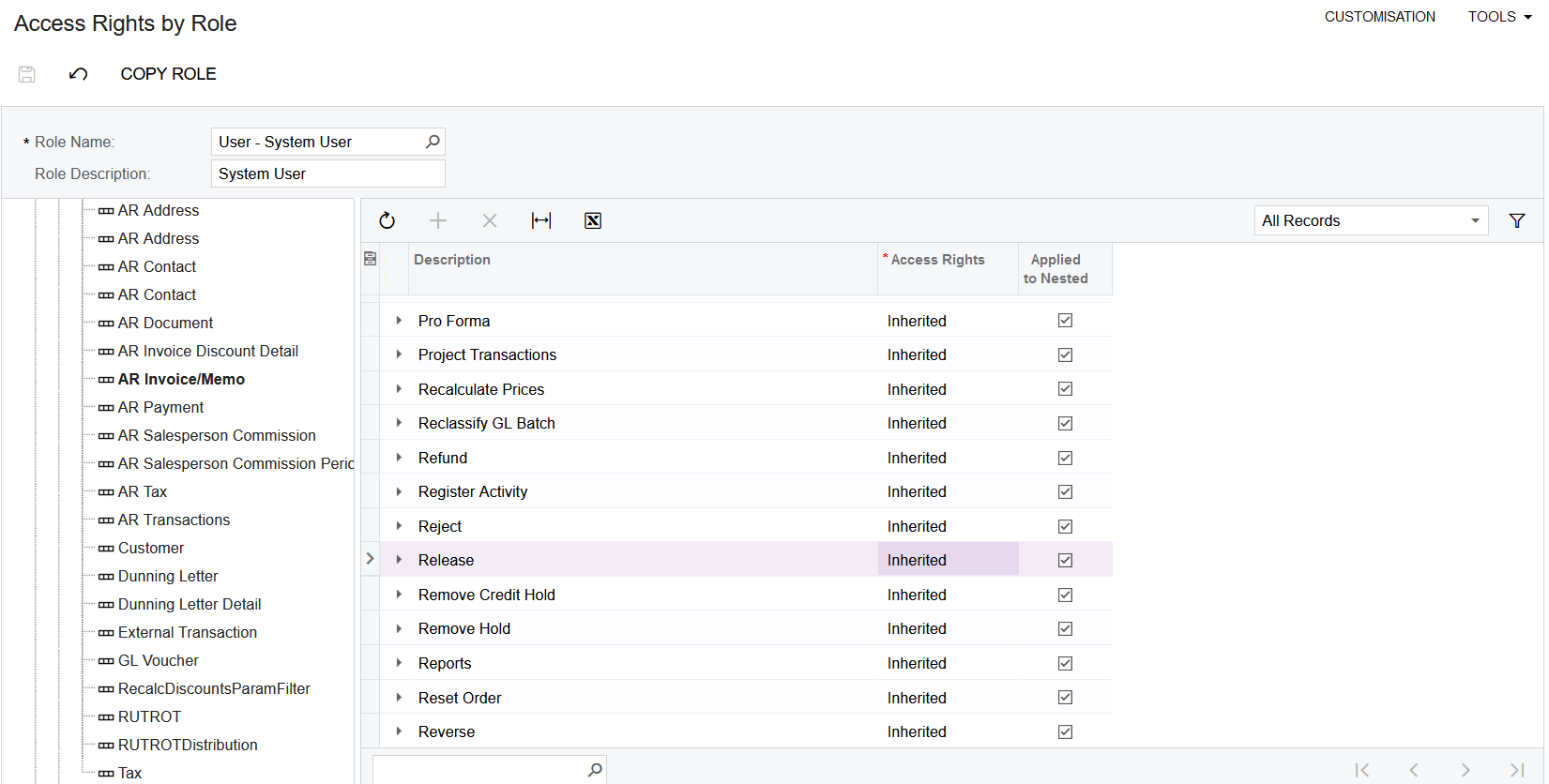Hi,
A client wants to hide the Release button in the Invoices screen for all users except for themselves. I found the topic linked below that mentioned I can do this via the Access Rights by Role screen, but I was a bit unsure of how to implement it to make sure only one user can see this button.
In Acumatica, I know that a user can be assigned to multiple roles. So, in order to hide a button from all other users, would I need to change the permissions for each role except for the Admin role for example?
If not, what would you recommend to implement these new access rights?
Kind regards,
Andrew