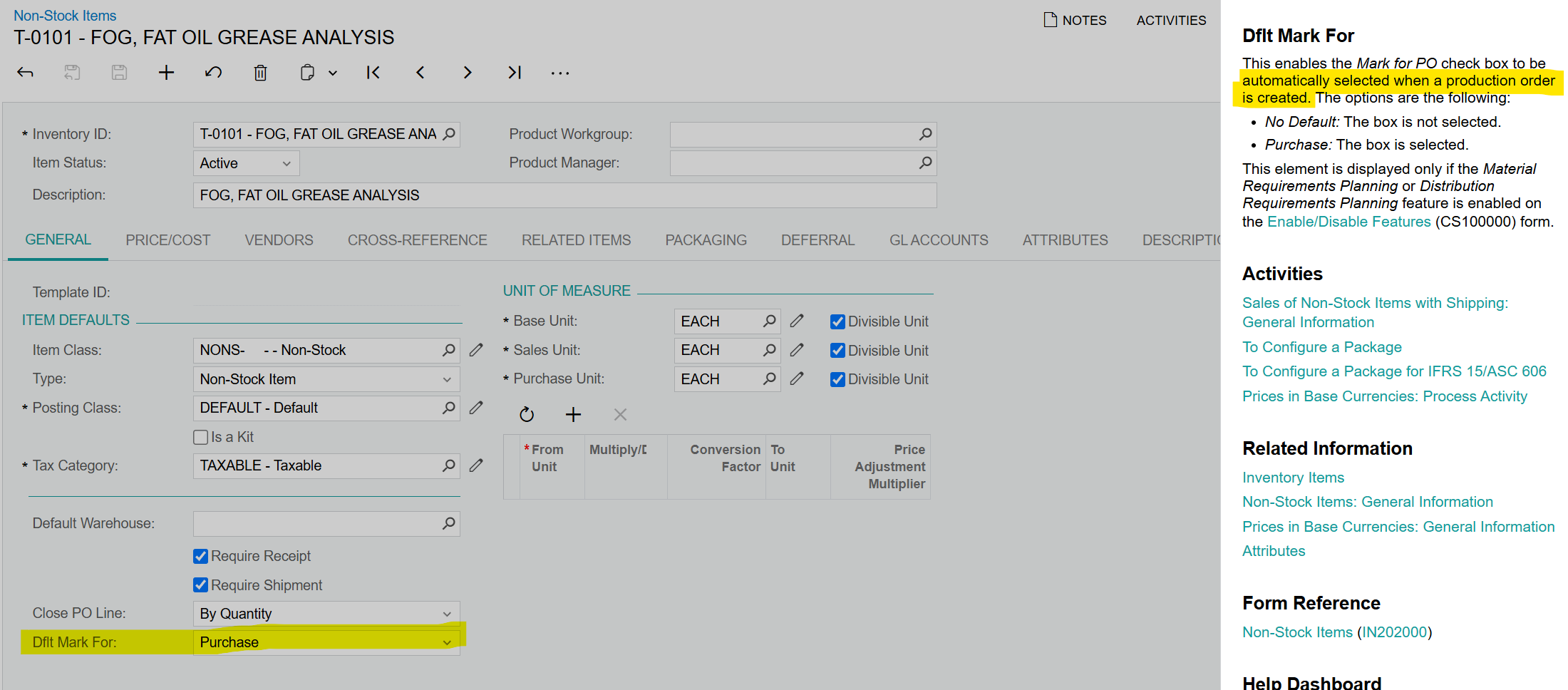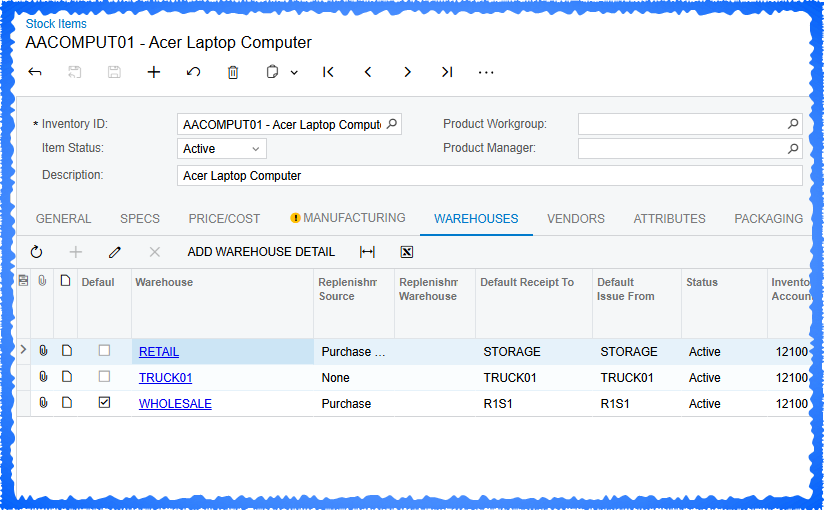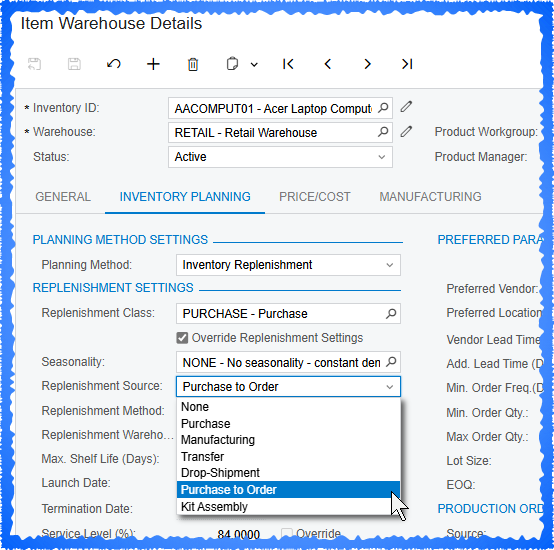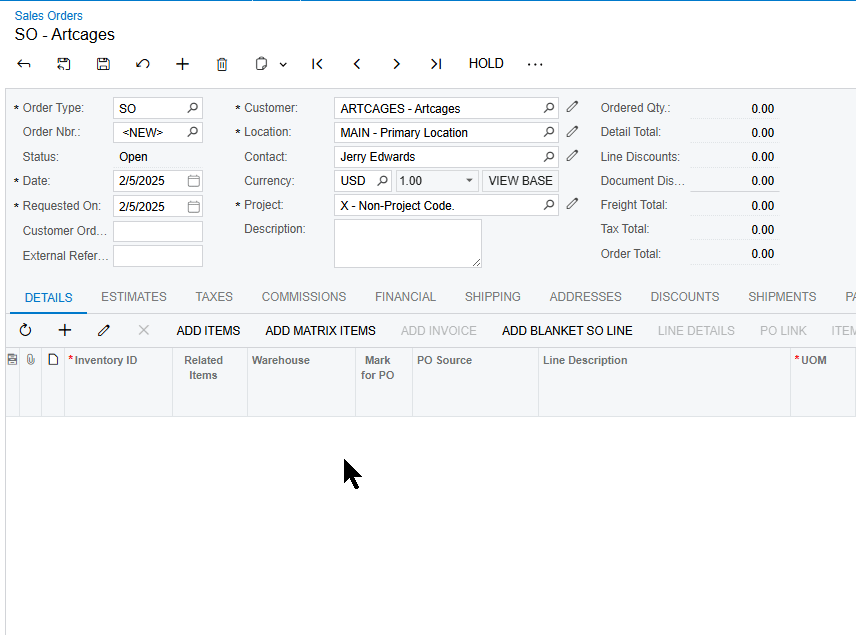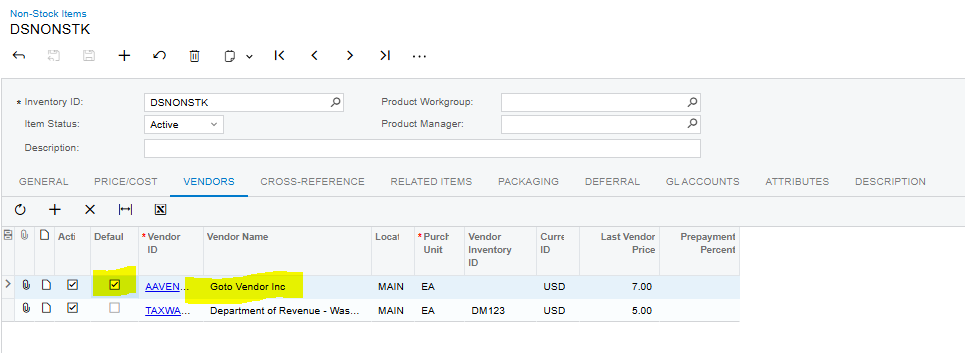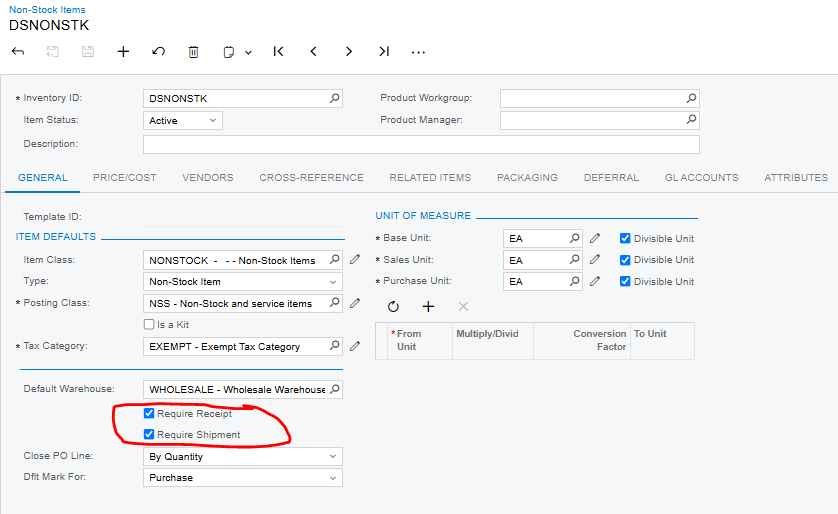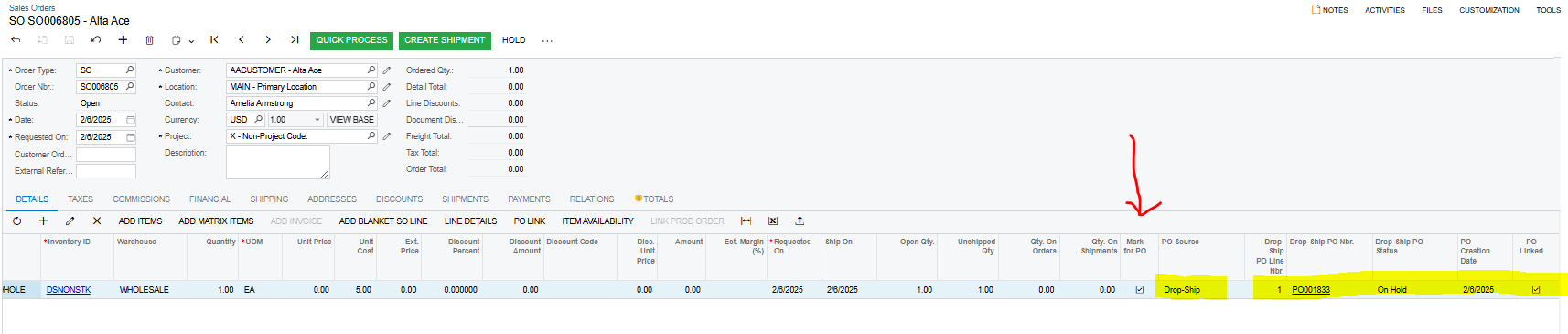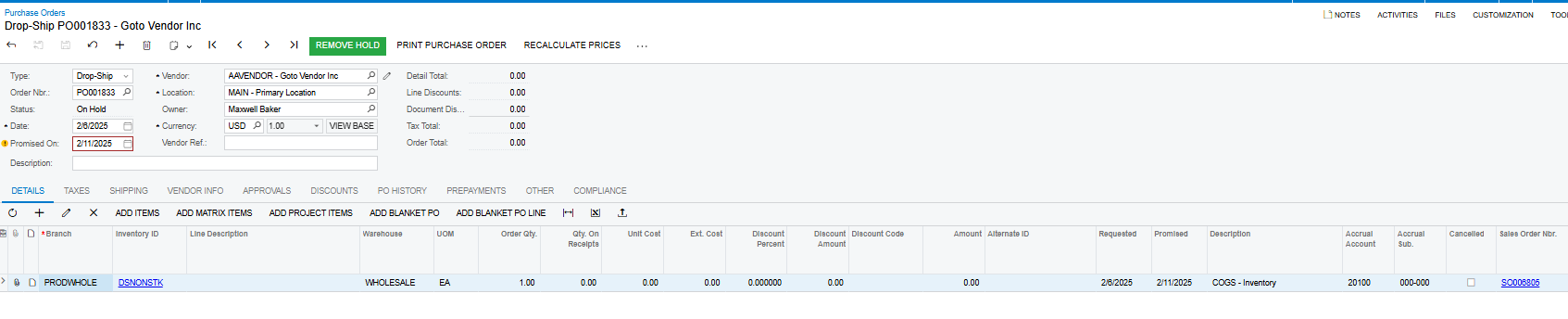Our company has Non-Stock items that are services contracted by a Vendor. This contracted work has nothing to do with Production Order. These services are put on Sales Orders.
The desired result would be for these Non-Stock Items to be put on Sales Orders, automatically set “Dflt Mark For” to be set to “True”. However, it appears this Default only applies to Production Orders.
Does anyone know if there is a way to have Non-Stock Items “Dflt Mark For” Drop-Ship or Purchase To Order on Sales Orders/Service Orders