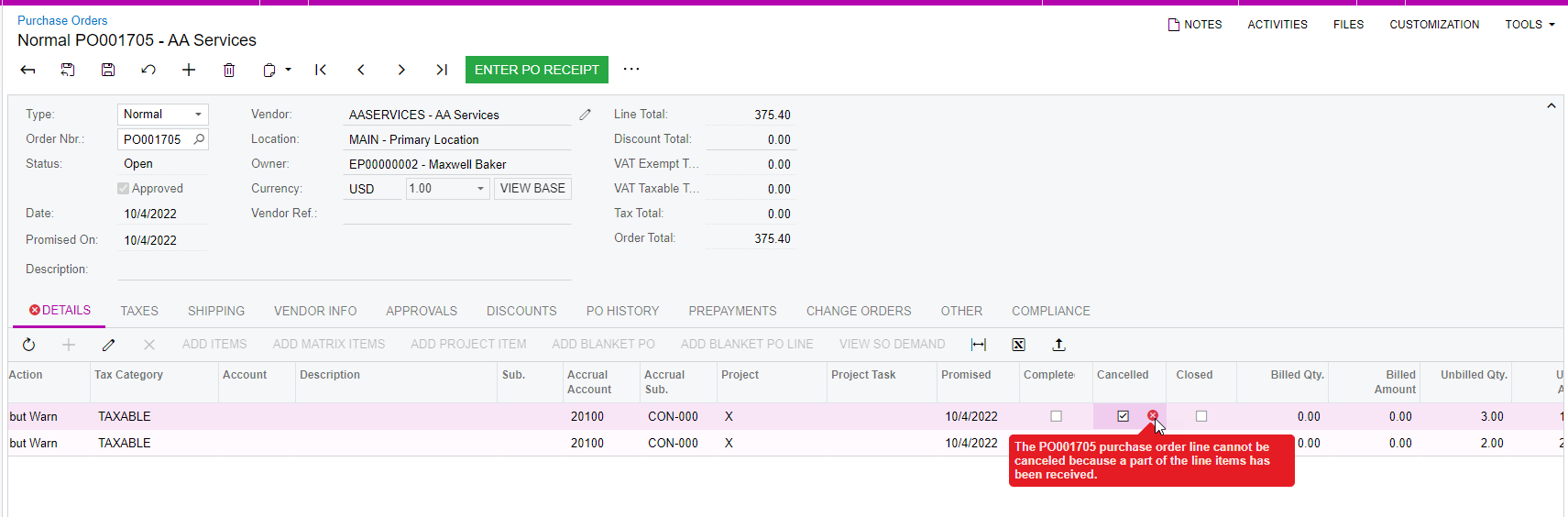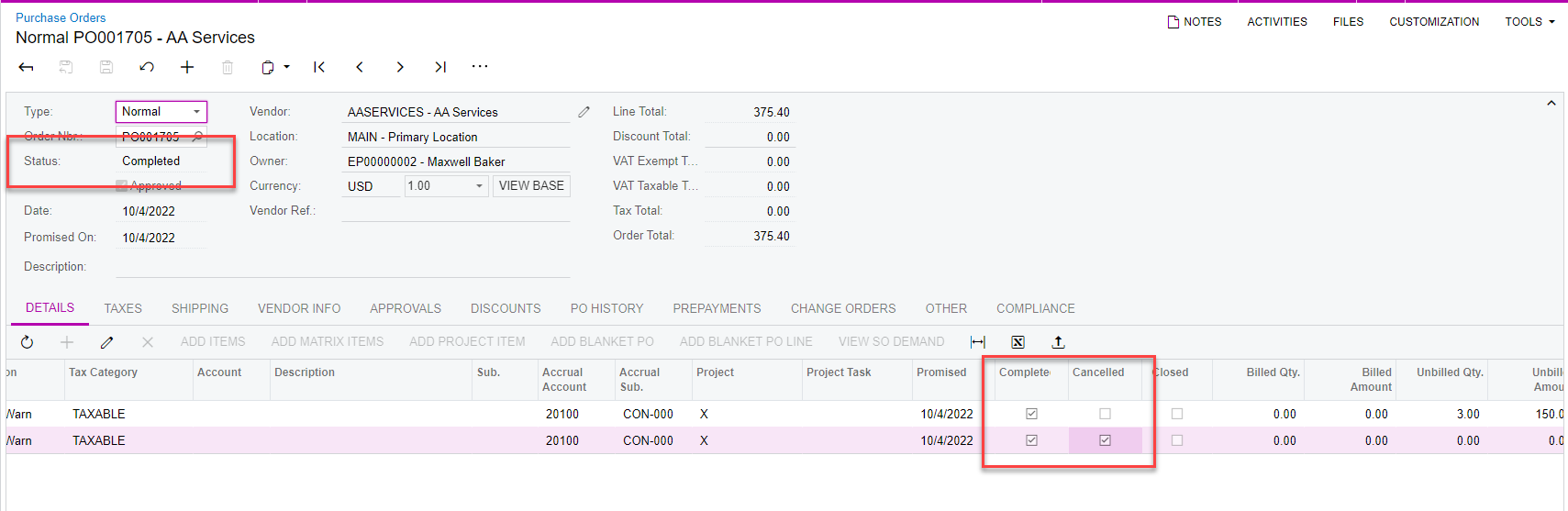This may be a similar issue to canceling a PO that has been fully returned. We have a PO with multiple lines. One line was received then fully returned. While attempting to delete that line, the following error message appears.
“PO Error: The line cannot be deleted because some quantity of an item in this line have been received.”
I am aware of trying to cancel a PO that has been received and the solution of setting it to complete. Just curious if this is a similar issue but on the line level and if the solution is to complete the line instead of delete.
Thanks!