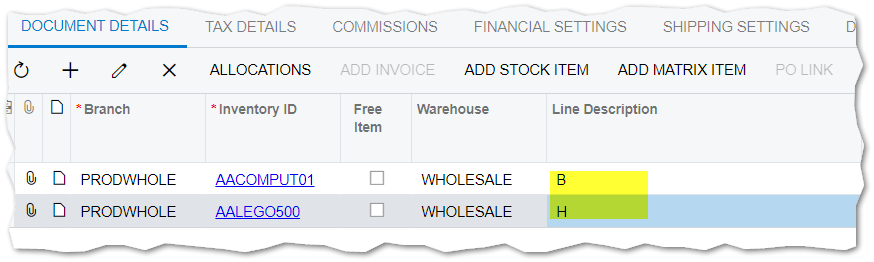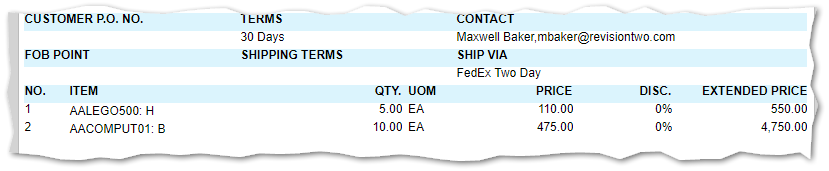Hi ,
Would like to seek advise if its really ok to edit the Line description of an item and how it will impact the Inventory movement?
For example, I'm creating a PO (figure 1), then I edit the line description of the AALEGO500 to AAA and it allowed by the system (figure 2). How will it affect the inventory? One thing more, is it possible to sort the item alphabetically, with the sample in the print out, I can sort the item description ascending and descending (figure 3) but when I print it out it didnt displayed alphabetically (figure 4).
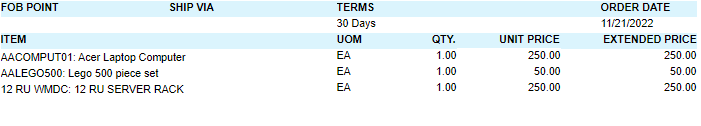
Figure 1
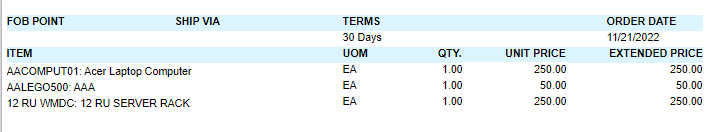
Figure 2
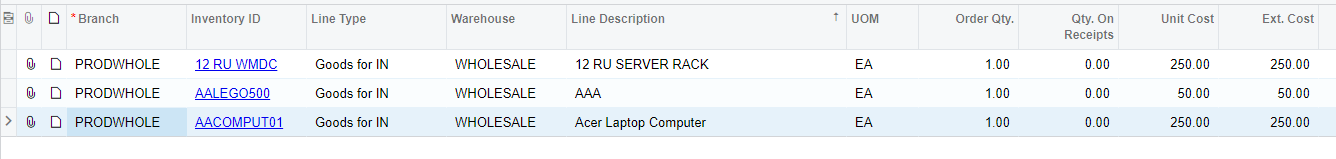
Figure 3
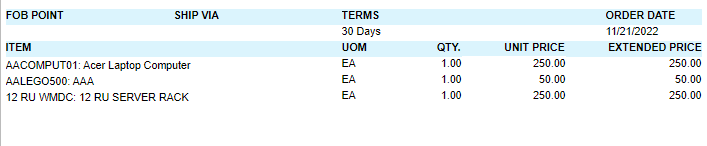
Figure 4
Thanks